When Lumion launched in 2010, it changed everything. At a time when 3D modeling and rendering were slow, complex, and highly technical, Lumion made visualization accessible to anyone.
It had one bold goal: to let architects create high-quality visuals instantly, without needing much rendering expertise.
Since then, Lumion has grown into a full-fledged visualization powerhouse known for real-time rendering, cinematic walkthroughs, and photorealistic panoramas. Its biggest advantage? You can design and visualize simultaneously, streamlining collaboration, decision-making, and client presentations.
But is it still the best option today?
Despite its strengths, Lumion has some clear downsides:
Luckily, the rendering world has evolved too. New Lumion alternatives have emerged — tools that are faster, more affordable, cloud-based, and even more creative. Depending on your workflow, resources, and goals, one of these might be the smarter choice for your firm than Lumion.
Here’s a breakdown of software like Lumion and what makes each one stand out:
Best for: Lightning-fast renders, enhancing existing renders, and design exploration.
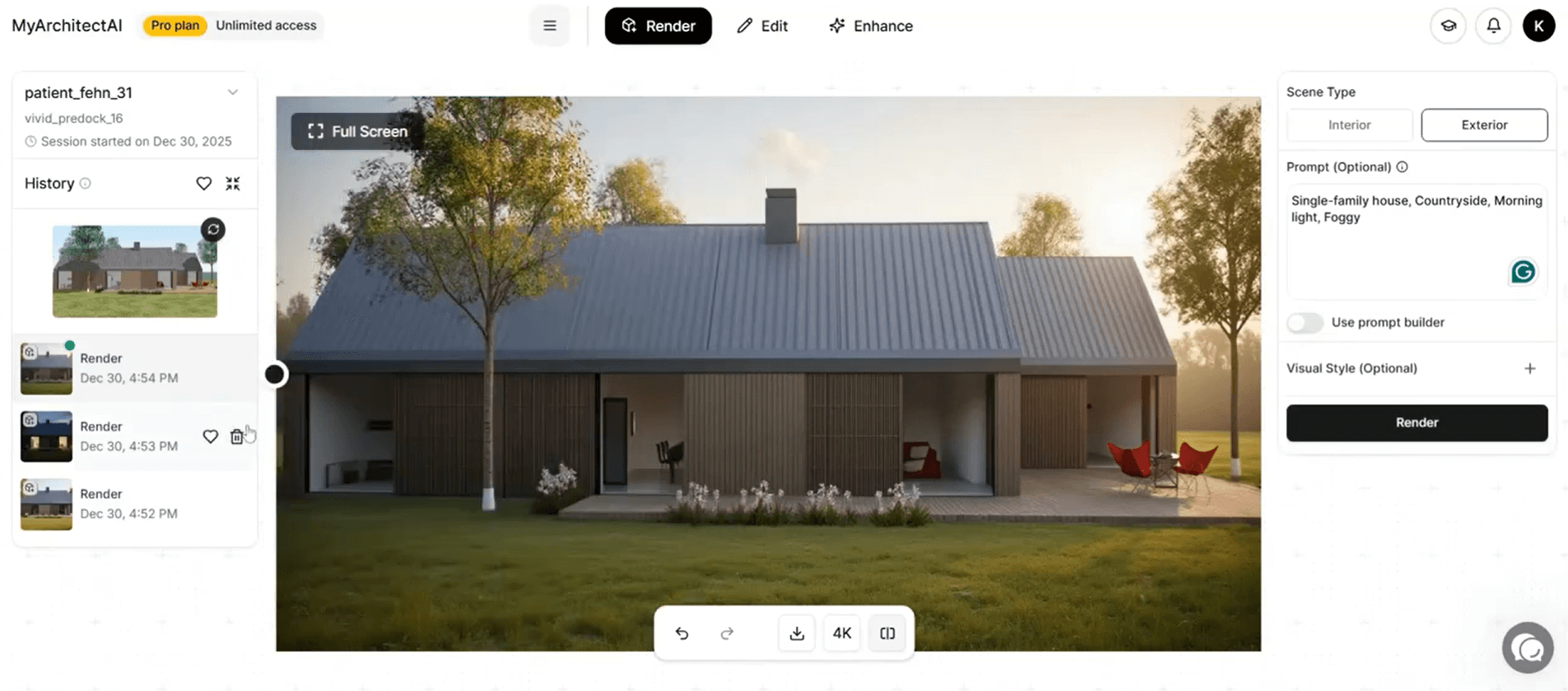
MyArchitectAI is one of the best Lumion alternatives for architects who value ease of use, speed, and affordability. All without needing high-end hardware to run smoothly.
Instead of spending hours tweaking materials, lighting, and render settings, you can simply upload an image or screenshot of your model to MyArchitectAI’s browser-based AI renderer and get a fully photorealistic result in seconds, complete with realistic textures and materials.
Founded only in 2023, MyArchitectAI already serves architects and designers in 90+ countries, with over 2 million renders generated to date.
How it works: Upload your model image, and within seconds, MyArchitectAI generates a polished render. No texture maps, lighting setups, or complex render settings configurations needed. Its AI rendering engine handles everything automatically.
Highlighted features:
Key advantages over Lumion:
Limitations:
Pricing: 10 renders are free, then $29/month or $249/year
Best for: Live design reviews, client presentations, and on-the-fly project visualization.

Enscape is often seen as Lumion’s direct competitor, which is true, but both shine in their own way. While Lumion is favored for cinematic final renders, Enscape is perfect for on-the-spot visualizations during client presentations.
Because Enscape integrates seamlessly with Revit, Sketchup, Rhino, Archicad, and Vectorworks, it allows architects to visualize design changes instantly without the need to export their models. This real-time feedback loop makes it a powerful decision-making tool during the design process.
It’s ideal for quick visualizations and walkthroughs, and its seamless Mac support makes it one of the best Lumion alternatives for Mac.
Owned by Chaos Group, the creators of V-Ray and Corona, Enscape benefits from continuous innovation and strong technical support.
Highlighted features:
Key advantages over Lumion:
Limitations:
Pricing: 14-day free trial, then plans start at $85/month or $574/year
For a detailed comparison, read our full Lumion vs Enscape guide.
Best for: A budget-friendly solution for small teams and independent contractors, best used for real-time design visualizations and presentations.

Like Enscape, Twinmotion emphasizes speed and accessibility. It was developed initially by two architects in 2011 and later acquired by Epic Games (the creators of Unreal Engine). Twinmotion combines the power of Unreal Engine’s rendering engine with an intuitive interface for new designers and professionals.
While its output isn’t as photorealistic as Lumion’s, it excels in interactivity and team collaboration.
Twinmotion is also a great choice for smaller teams thanks to its free plan for firms below $1M annual turnover..
Highlighted features:
Key advantages over Lumion:
Limitations:
Pricing: $445/year per user. Free plan for firms doing under $1M in turnover annually.
Read the full comparison of Lumion and Twinmotion here.
Best for: Ultimate control and competition-grade photorealism.

A more advanced alternative to Lumion is V-Ray.
First released in 1997, it changed the rendering industry for good. While it wasn’t the first renderer, V-Ray redefined both realism and accessibility in visualization. Earlier tools like RenderMan, Mental Ray, and Lightscape paved the way, but V-Ray’s unique balance of quality, flexibility, and performance quickly made it the industry standard for professionals.
It is known for its physically accurate lighting, material control, and flexibility thanks to how it was built as a biased renderer, but it can also be configured for unbiased, photorealistic rendering.
Another thing that kept it on top of competition for many years is its compatibility with popular 3D modelers like 3ds Max, SketchUp, and Rhino, just to name a few.
Highlighted features:
Key advantages over Lumion:
Limitations:
Pricing: From $515/year per user (check detailed pricing here)
Best for: Real-time rendering, easy animations, and AI-powered features.
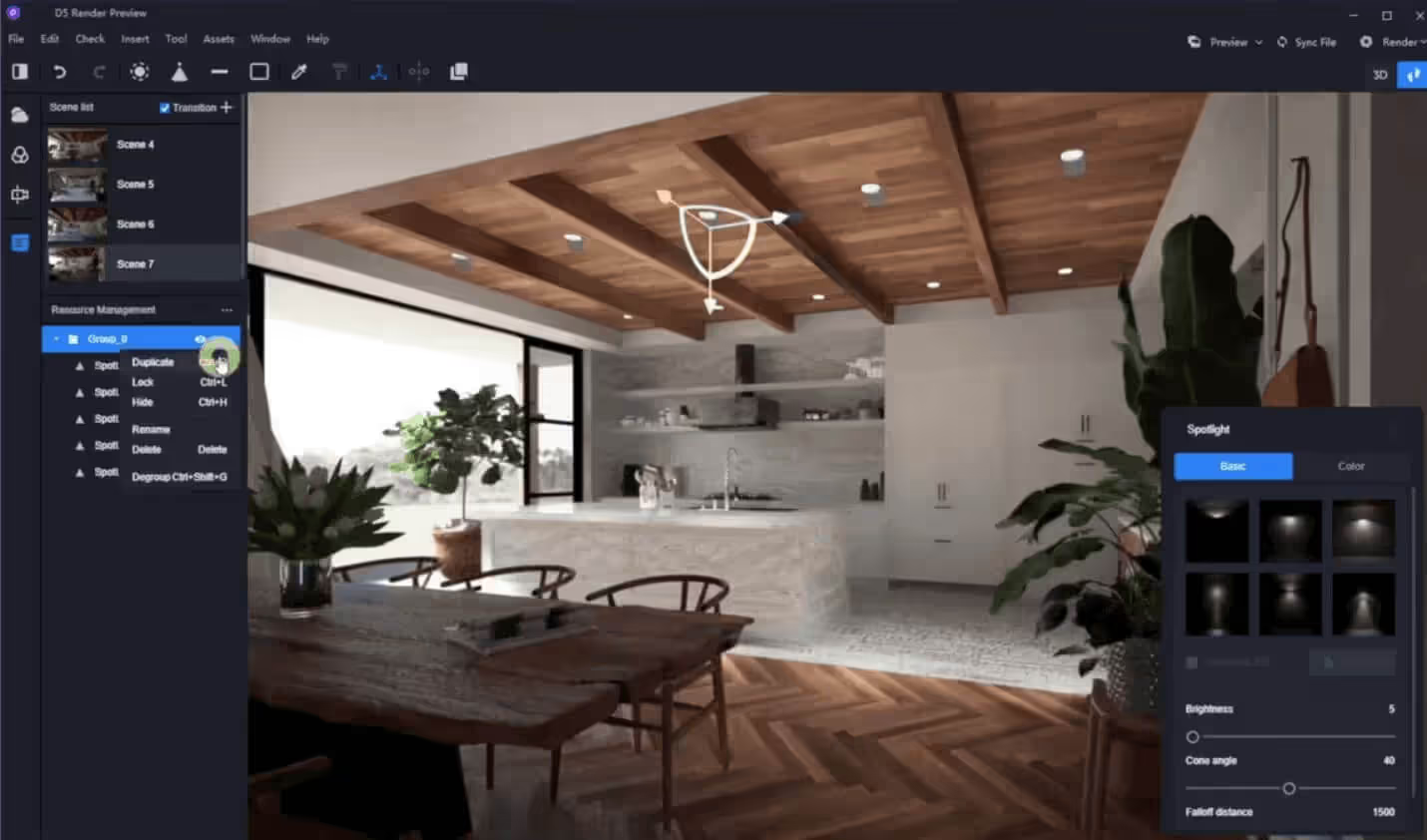
Launched only in 2020, D5 Render quickly climbed the ranks and is considered one of the best archviz tools on the market. D5 is loved for its speed and ability to render scenes up to 10x faster than Lumion, with minimal differences in quality.
Its intuitive interface also makes it appealing to both professionals and beginners, and it performs impressively even on mid-range hardware. Users often migrate to D5 from Lumion for its balance of speed, quality, and price.
Highlighted features:
Key advantages over Lumion:
Limitations:
Pricing: $30/month or $360/year
Best for: Architect-friendly workflow and natural-looking lighting.

Corona stands out as a Lumion alternative for users who prioritize photorealism and precision over real-time speed. It delivers natural lighting, physically accurate materials, and cinematic image quality, without needing a GPU.
While it takes longer to render than Lumion, its simplicity inside 3ds Max or Cinema 4D makes it surprisingly approachable for anyone aiming for high-end, studio-grade visuals.
It’s a CPU-based only renderer, but this doesn’t compromise quality. Corona’s render engine is built for accuracy, offering natural light simulation and intuitive controls.
Highlighted features:
Key advantages over Lumion:
Limitations:
Pricing: From $358/year (commercial license)
Best for: Creating high-quality stills, walkthroughs, and cinematic visualizations with precise lighting, shadows, and textures.
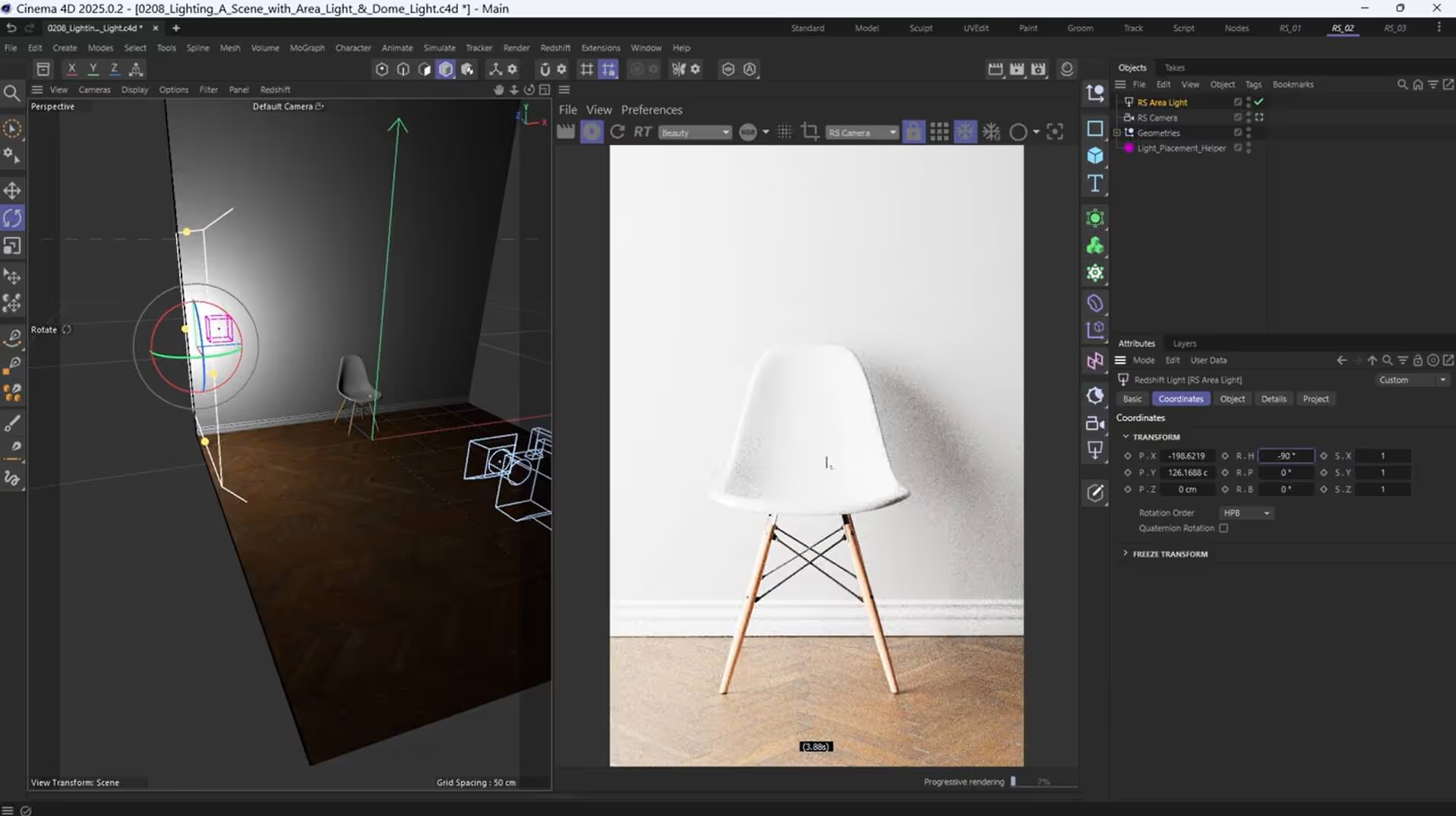
Released in 2014, Redshift was the first GPU-accelerated biased renderer. Its goal has always been to achieve high-end rendering speeds while maintaining cinematic quality.
Highlighted features:
Key advantages over Lumion:
Limitations:
Pricing: From $264/year
While traditional renderers like V-Ray and Corona still lead in photorealism and fine control, newer tools like MyArchitectAI are winning over users who value speed, ease of use, and instant results.
Ultimately, the best Lumion alternative comes down to your workflow priorities: your budget, your team’s skill level, and what you need most from a renderer.