Choosing the best CGI software sets the course for your entire architecture visualization workflow. And let’s be honest, you’re probably done with rendering tools that promise photorealism but bury you under outdated, 2010-style complexity.
The good news? CGI technology has evolved fast. The best CGI tools in 2025 combine AI acceleration, real-time rendering, and cloud processing power to turn hours of work into seconds.
We've tested dozens of tools to find the best CGI software that actually works for busy architects and designers. No fluff, no hype, just tools that deliver photorealistic results without the traditional headaches.
CGI (Computer-Generated Imagery) helps you transform flat drawings and 3D models into photorealistic visualizations that sell your designs. Hence, the best CGI software should deliver:
But here's what most reviews won't tell you: The technical specs matter less than workflow fit. A tool with perfect reviews means nothing if it breaks your team's rhythm or requires a PhD to operate.
So, consider these practical factors when evaluating CGI animation software:
Best for: Architects needing instant photorealistic renders without the learning curve
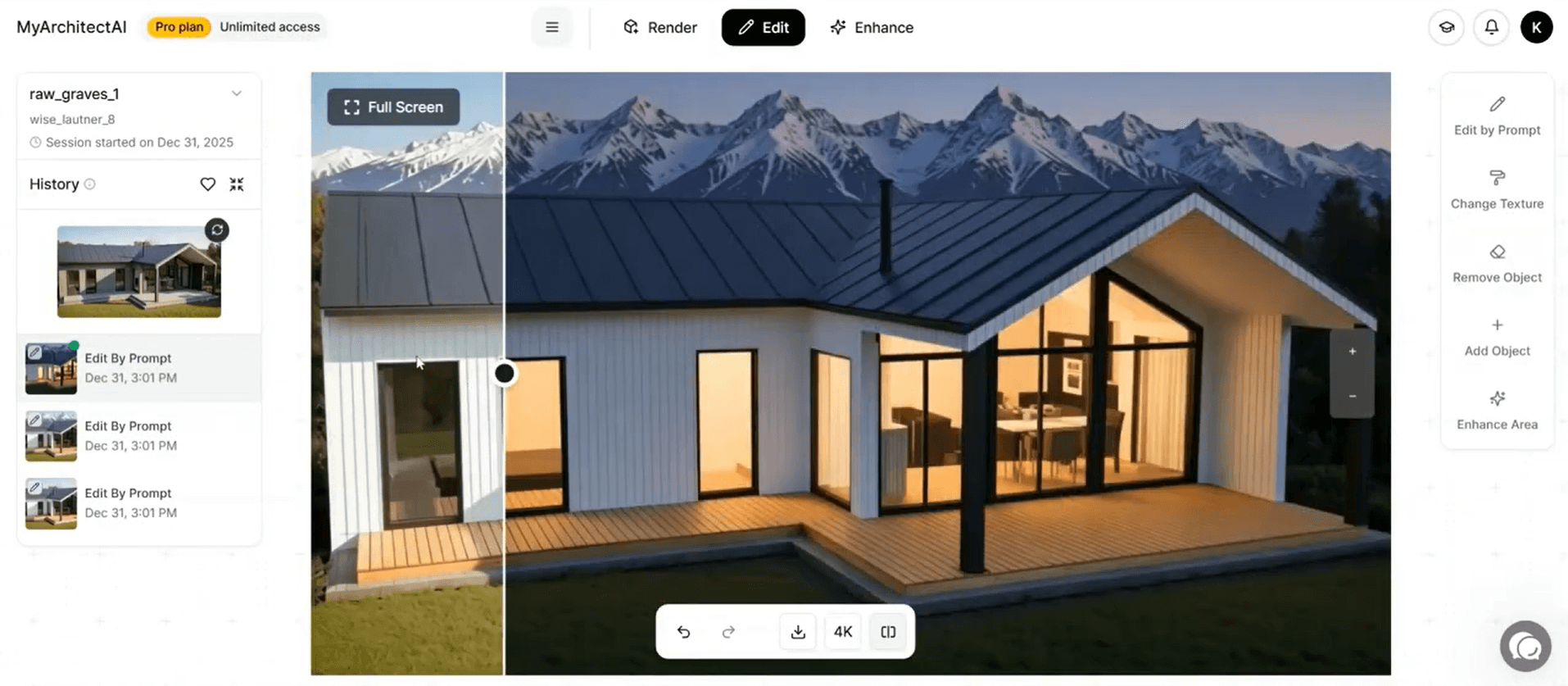
MyArchitectAI represents a fundamental shift in how CGI animation software works. Instead of traditional ray tracing, which can take hours, it uses AI to generate photorealistic images in 10-30 seconds directly from your SketchUp designs, CAD drawings, or even hand sketches.
This AI renderer runs entirely in your browser, eliminating hardware requirements that plague traditional CGI editing software. Forget $5,000 GPUs and render farms. Just upload your designs and get a photorealistic visuals in seconds.
The AI engine handles all the complex calculations automatically. No need to tweak endless parameters. It understands architectural geometry and applies physically accurate lighting, materials, and atmosphere for you.
A typical client presentation that would take 8 hours with traditional rendering (model prep, material assignment, lighting setup, test renders, final output) takes under 10 minutes with MyArchitectAI. Upload your model, generate 5-10 variations, test different finishes, add entourage, and you're done.
Pricing: $29/month for unlimited renders. Free trial available.
Best for: Studios needing complete customization and photorealistic detail
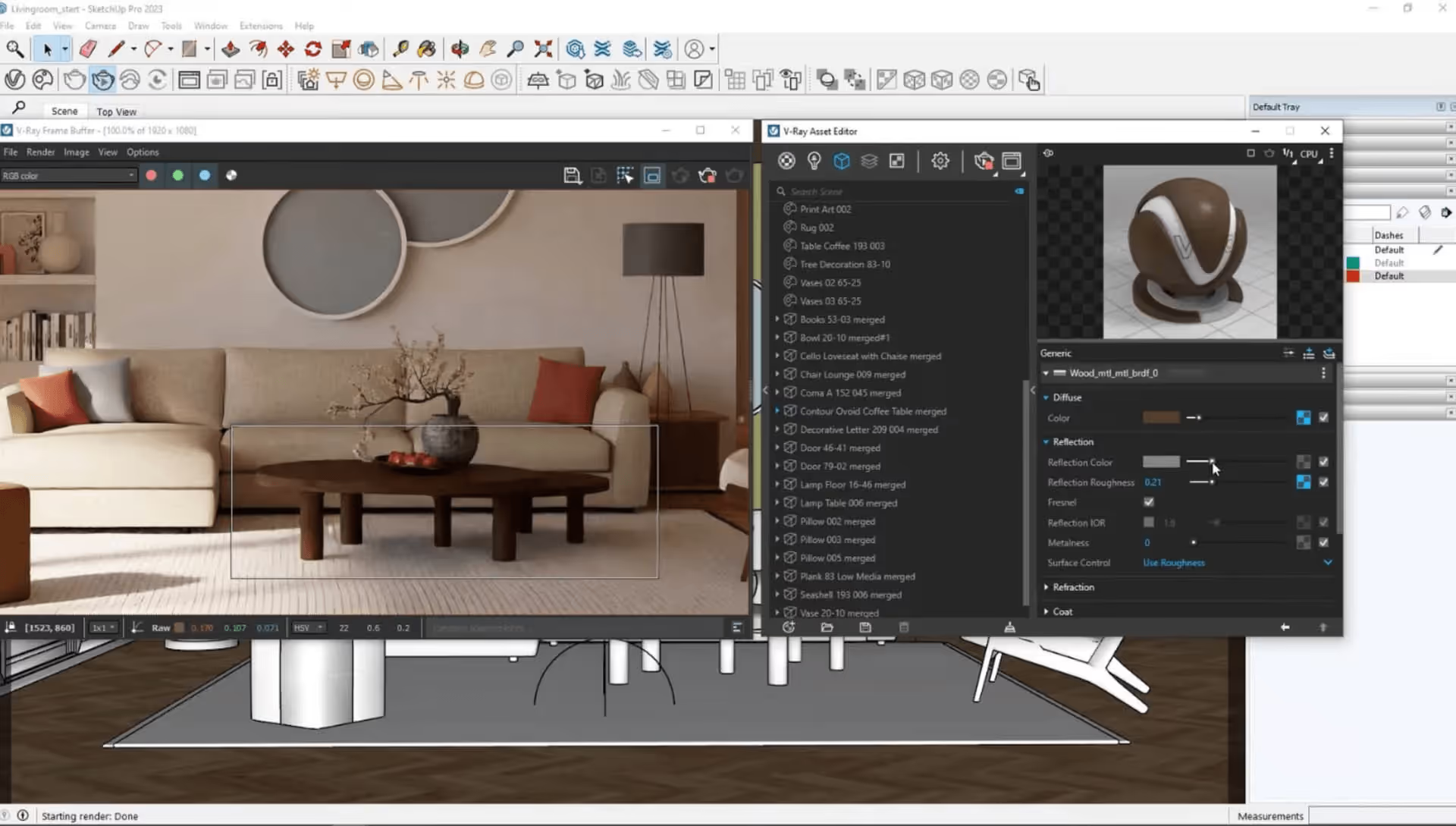
V-Ray remains the industry standard for studios that prioritize absolute control over speed. This CGI rendering software integrates with SketchUp, Rhino, 3ds Max, and other major CAD and 3D modelling software.
While it delivers exceptional quality, V-Ray demands substantial time investment. Along with learning software, you're basically studying light physics, material science, and computational photography.
Expect to spend weeks learning the interface and hours per render, even with powerful hardware. Budget at least 40 hours for basic competency. So if efficiency is key for you, consider a lightweight V-Ray alternative.
Pros:
Cons:
Pricing: Starting at $540/year
Best for: Landscape designers and architects who need to explore options with clients in real-time

Lumion pioneered real-time architectural visualization that lets you navigate scenes instantly and in decent quality. It's particularly handy for landscaping and environmental effects thanks to its top-tier asset library.
This CGI software excels at creating atmospheric scenes swiftly, though final render quality doesn't match dedicated ray tracers like the previously mentioned V-Ray. Think of it as the middle ground between instant AI rendering and traditional CGI animation programs.
Where Lumion shines is in turning client meetings into interactive design sessions. Change materials, adjust the sun position, or swap furniture while clients are watching. Moreover, the extensive library means you can populate scenes quickly within tight deadlines.
Pros:
Cons:
Pricing: $1,499/year for Pro version
Best for: Budget-conscious firms willing to invest time in learning
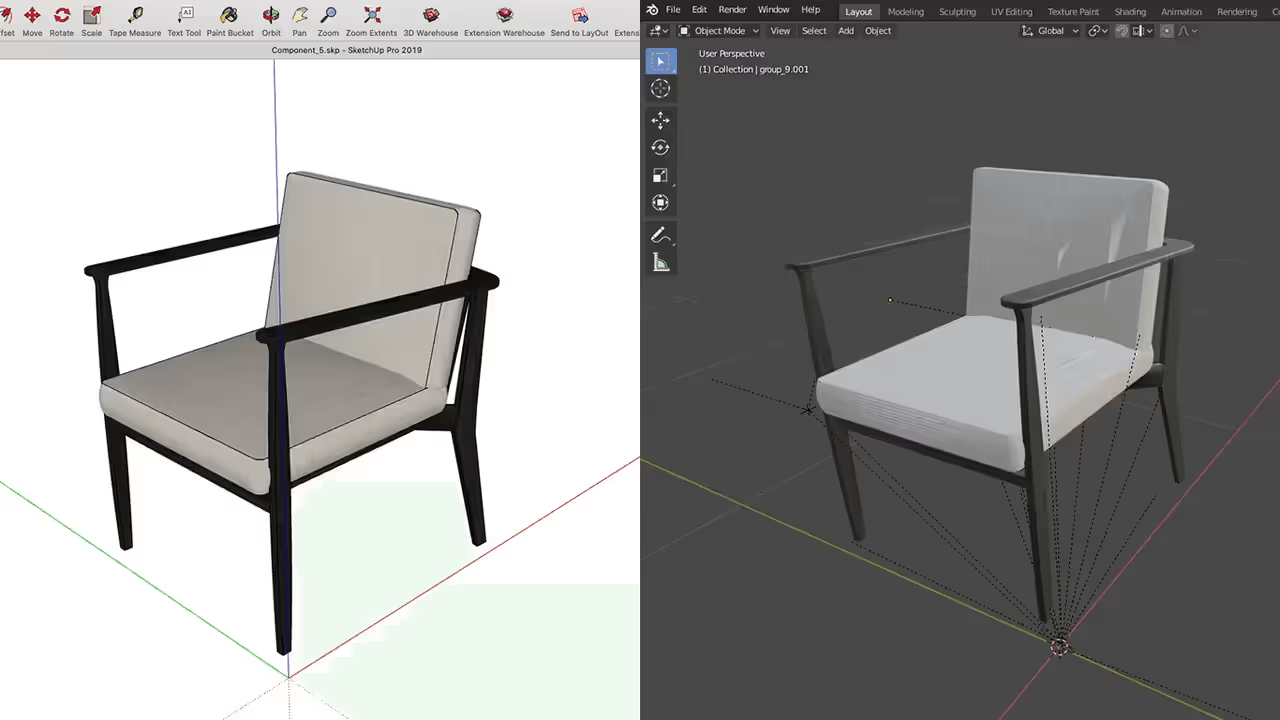
As the only serious free CGI software option, Blender offers decent professional capabilities without the price tag. Zero licensing costs forever, plus access to Blender's entire ecosystem, including sculpting, animation, and simulation tools.
So what’s the catch? Blender's interface feels alien to architects used to CAD software. You're looking at months of learning before achieving professional results. But for firms with more time than money, it's the best software for CGI on a zero budget.
If you opt to use Blender for architecture, join architecture-specific Blender communities, invest in targeted training, and accept that your first projects will take longer.
Pros:
Cons:
Pricing: Free
Best for: Users needing a seamless integrated CGI SketchUp workflow
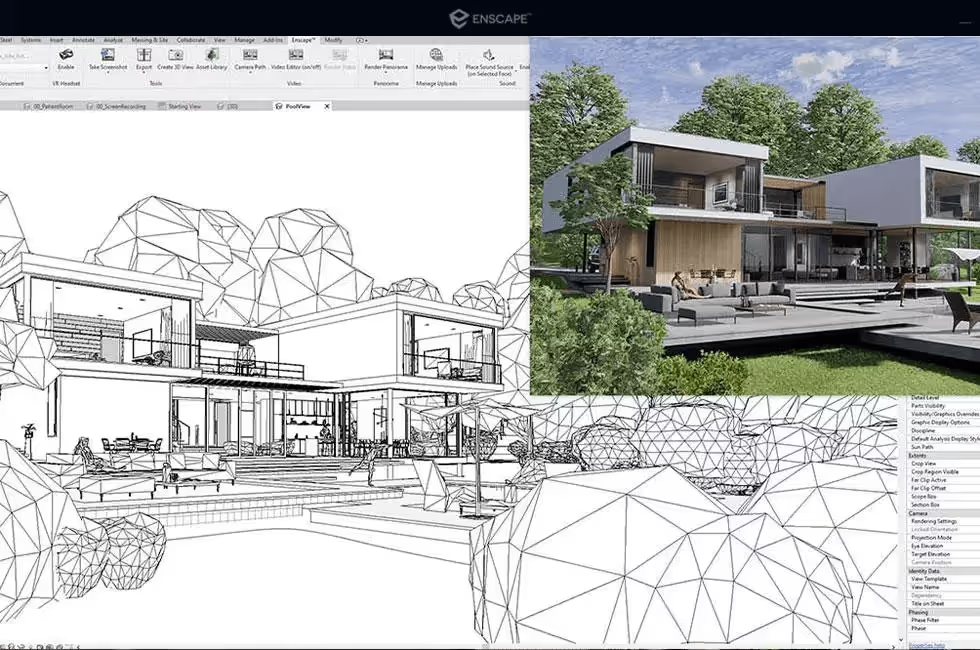
Enscape feels like a natural extension of SketchUp. One click launches your model in a real-time environment, where changes are updated instantly.
This tight integration makes Enscape ideal for design development. You can test materials, lighting, and spatial relationships without leaving your modeling environment. The trade-off is less flexibility compared to standalone renderers.
Pros:
Cons:
Pricing: Starting at $574.80/year
Best for: New users needing CGI software for beginners with quick results

Twinmotion strikes a balance between ease and capability, which makes it the best CGI software for teams just starting with visualization. The interface feels approachable, with drag-and-drop materials and one-click lighting presets.
You also get access to the Quixel Megascans library and its thousands of photorealistic materials and objects.
Twinmotion is completely free for freelancers and studios earning under $1 million in annual revenue.
Pros:
Cons:
Pricing: Free for firms doing under $1M revenue. Then, $445/seat/year.
Best for: Firms creating 3D CGI animations and walkthroughs
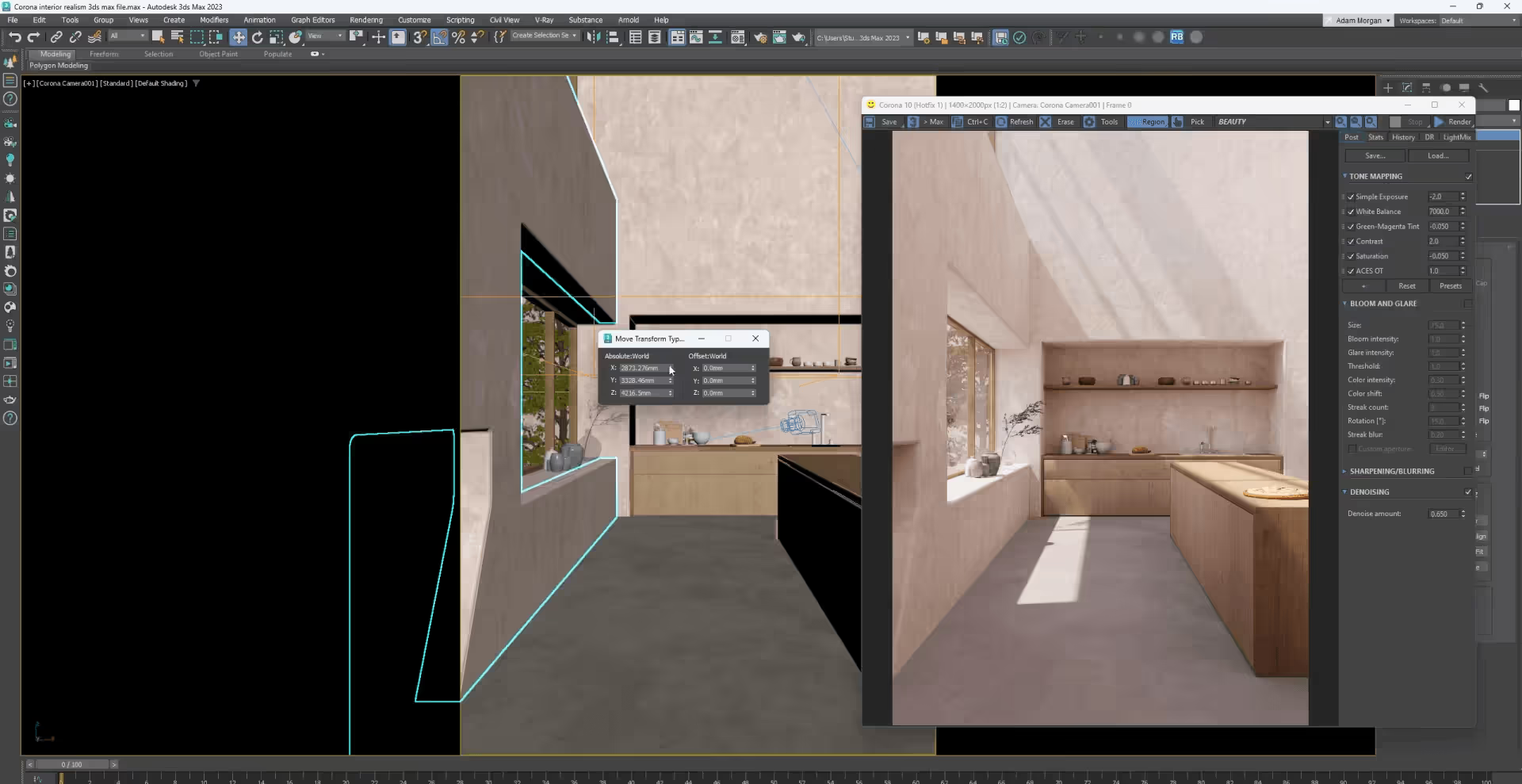
When it comes to CGI animation software, 3ds Max paired with Corona Renderer is hard to beat. This powerhouse combo is a go-to for so many architecture studios because it consistently delivers top-tier results.
3ds Max handles complex animations, while Corona provides fast, high-quality rendering without the complexity of V-Ray. It's overkill for simple still images but unmatched for animated content.
Pros:
Cons:
Pricing: 3ds Max $2,010/year for 1 user + Corona $414/year (Solo)
Best for: Designers rendering products with complex materials

KeyShot uses a unique rendering approach that excels in material accuracy. If your projects involve detailed product visualization, it's a great choice.
The interface is refreshingly simple compared to other CGI rendering and animation programs. Real-time ray tracing displays changes instantly, although final renders still require time.
Pros:
Cons:
Pricing: $1,188/year for KeyShot Studio Professional. Check out our guide to KeyShot pricing here.
The best CGI software means nothing if it disrupts your workflow. Here's how to ensure smooth integration:
We tested the best CGI software tools with identical projects to show actual performance differences:
Simple residential exterior (2-story home):
Complex commercial interior (50+ materials):
These times also include setup, not only rendering. Traditional tools require manual material assignment and lighting configuration, whereas AI-powered options handle these tasks automatically.
The best CGI software isn't necessarily the most expensive. MyArchitectAI produces professional results at a fraction of V-Ray's cost, while free Blender can match any paid renderer with enough skill. In addition, price often correlates more with features and support than output quality.
Traditional CGI rendering software demanded expensive graphics cards, but that's changing. Cloud-based and AI-powered tools run on any device with a browser.
Even local rendering has improved. Modern engines use CPU and GPU together, spreading the load. Unless you're rendering 4K animations, a mid-range laptop should be able to handle most architectural visualization fine.
Old-school renderers made you tweak hundreds of parameters for decent results. Modern CGI animation programs use AI and smart defaults to achieve photorealism automatically.
The best software for CGI today understands architectural intent. It knows the skies should be blue, concrete should look solid, and glass should reflect.
Many firms stick with expensive, complex software because "that's what professionals use." But clients want to see results and typically do not care about your rendering engine. If CGI software for beginners delivers the quality you need faster, that would certainly not make you appear less professional.
Ready to upgrade your visualization workflow? Here's your action plan:
Selecting the best CGI software depends on your specific needs, budget, and timeline. Here's how to choose:
Remember, the best CGI software for your firm balances quality, speed, cost, and ease of use. For many architectural practices in 2025, that means embracing AI-powered tools that deliver professional results without the traditional hassle.
Twinmotion and Enscape offer the most gentle learning curve for traditional rendering, while MyArchitectAI requires literally no learning—just upload and render. Both deliver professional results suitable for client presentations. There are plenty of great rendering courses out there to help you get up to speed fast..
Blender is the only truly professional free option, though it requires significant learning investment. For commercial work, consider that paid tools often pay for themselves through time savings.
Not anymore. Browser-based tools like MyArchitectAI work on any device, while modern engines are increasingly CPU-efficient. Only high-end animation work still demands powerful graphics cards.
Yes, most modern renderers integrate with SketchUp. MyArchitectAI accepts SketchUp files directly, while Enscape and V-Ray work as plugins. Even standalone tools like Lumion can easily import SketchUp models.
Expect to pay $30 to $150 per month for most professional tools. MyArchitectAI costs $29/month, while traditional renderers vary in price. Factor in potential hardware upgrades for local rendering solutions.