In the early conceptual design phases of architectural and interior design projects, hand-drawn sketches and diagrams are commonly used to explore initial ideas and concepts.
However, converting those rough 2D sketches into detailed and realistic 3D visualizations traditionally requires specialized 3D modeling skills and specialied rendering software, slowing down the iterative design process.
Recently though, AI has emerged as a powerful new tool for architects, enabling basic sketches to be turned into photorealistic 3D renderings within literally seconds through modern machine learning algorithms.
Below, we list some of the top sketch to render AI tools that allow architects and interior designers to quickly generate conceptual 3D scenes directly from hand drawings or CAD models.
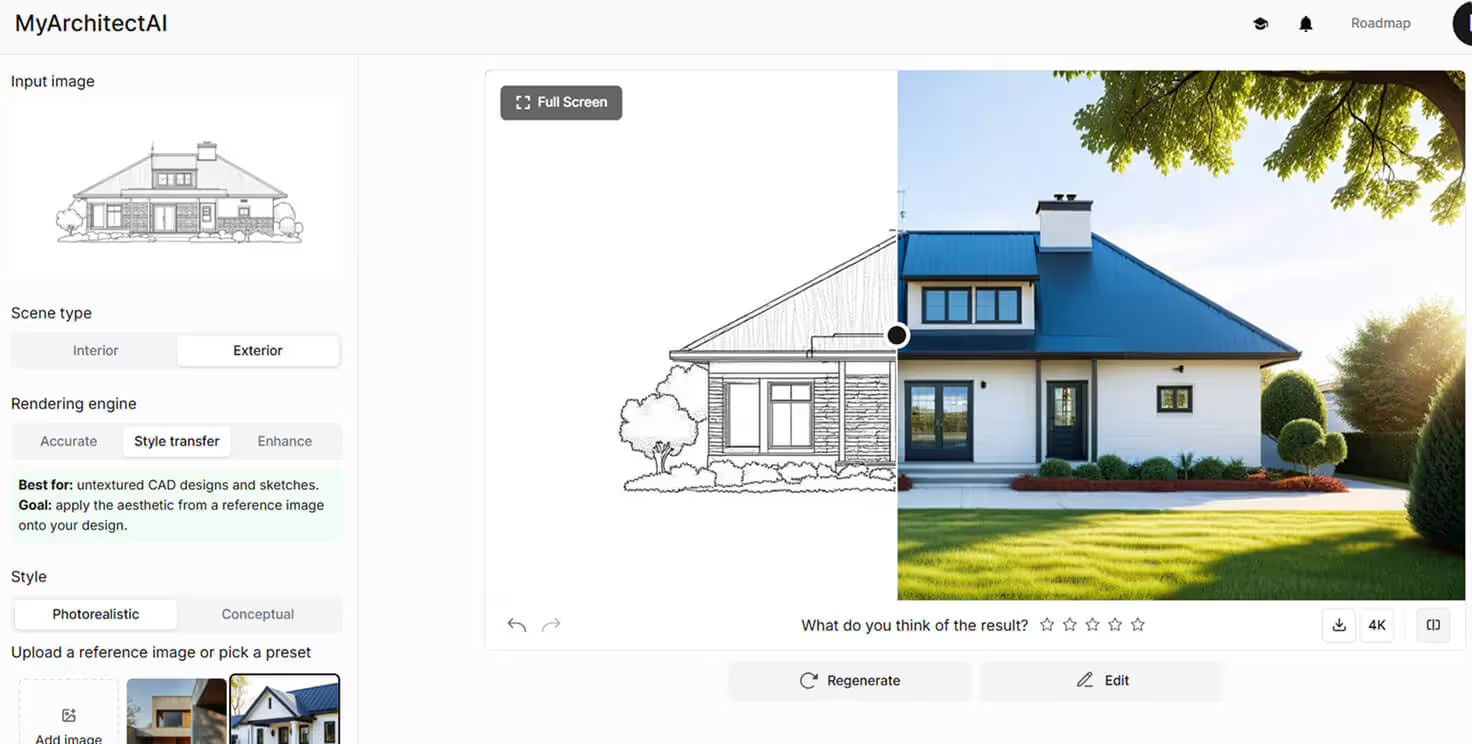
If you're looking to generate an unlimited number of design ideas from your architectural sketches, look no further.
Rendering sketches using MyArchitectAI's AI style transfer tool is a game-changer for the early conceptualization stage of projects. This AI-powered app lets you turn simple sketches (and CAD designs) into photorealistic 3D renders in under 10 seconds.
The best part? All the manual work such as lighting and texturing that usualy takes hours is automated by MyArchitectAI's AI engine
Here's how you can turn your sketch into a realistic image in MyArchitectAI:
1. Sign up for a free account here
2. Upload an image of your sketch
.avif)
3. Add a reference image you'd like the app to use as inspiration (or pick one from the style gallery)
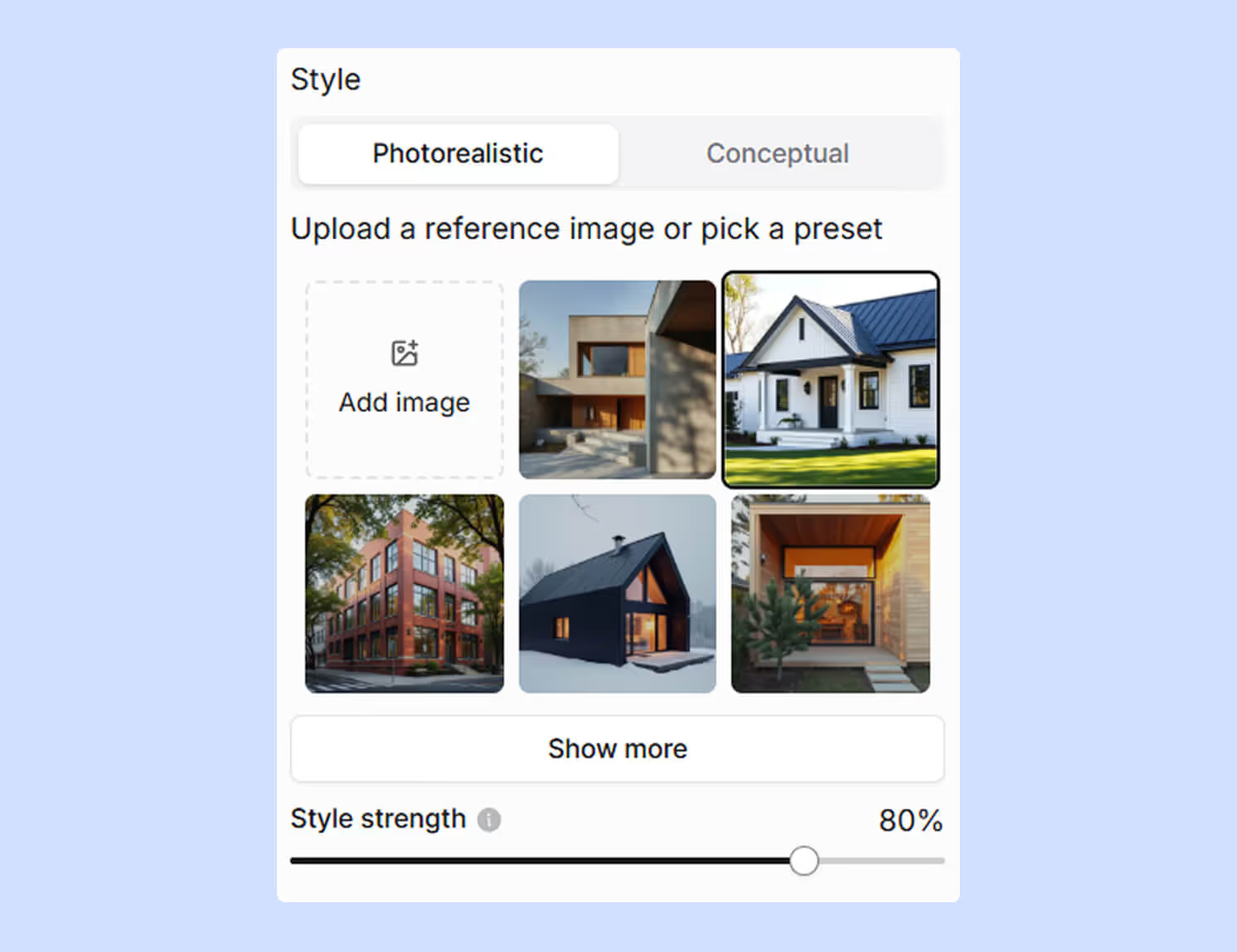
4. Adjust the style strength depending on how closely you want the generated design to look like the reference image you picked
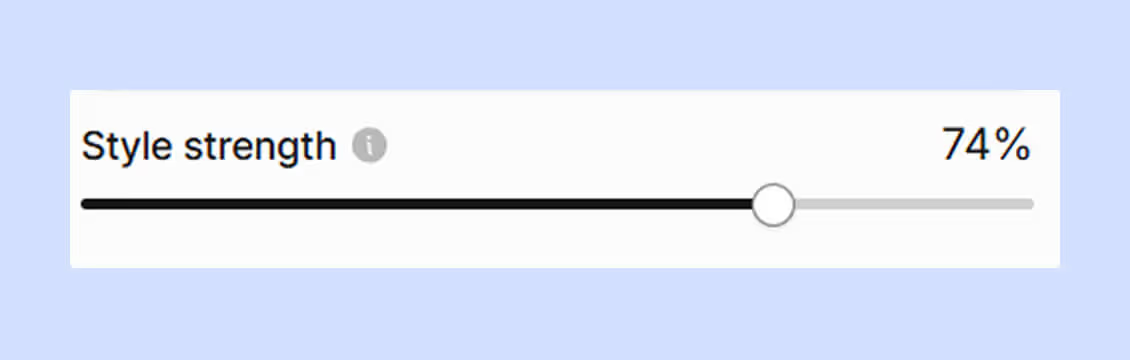
5. Click the "generate" button
Your sketch will be converted into a realistic image in under 10 seconds.
%20(1).avif)
And if you need to make any changes, you can easily do it using the "edit by prompt" tool. Just describe it with words, e.g.: "change the roof material to black concrete tiles"
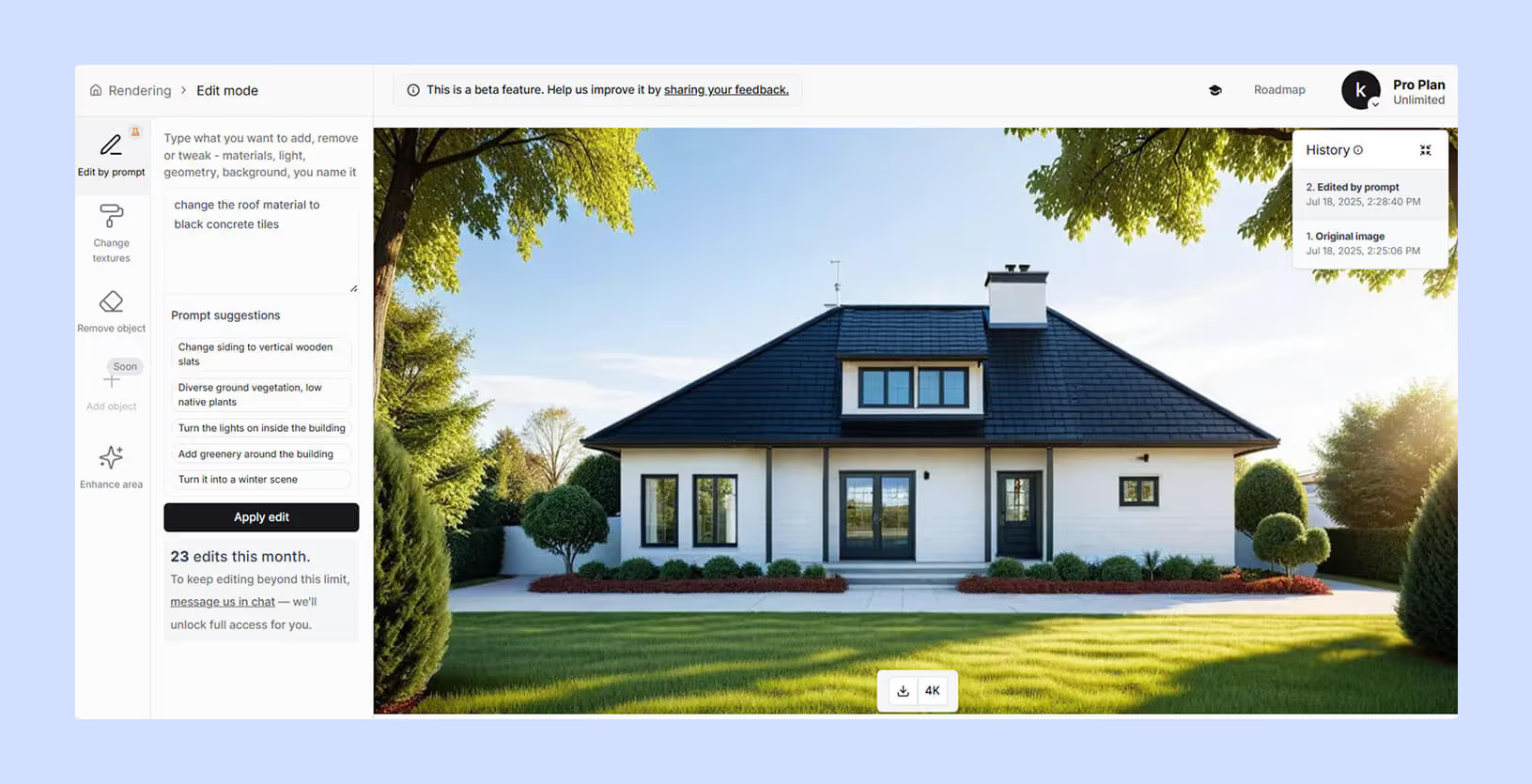
The whole process runs in your browser, which means you don't need a powerful computer (unlike with traditional rendering tools).
This allows architects and interior designers in the early design stage to quickly explore multiple design options before committing to pixel-perfect modeling.
The tool also works with SketchUp, Archicad, and Revit designs.
Pricing: render 10 sketches a month for free. After that, a $29/month plan gets you unlimited renders.

InteriorAI is an AI image generator that lets architects and interior designers render their sketches and CAD models, real estate agents do virtual staging, and homeowners find ideas for interior remodeling.
The app is very easy to use: simply upload your sketch as a JPG or PNG file, select your desired aesthetic and settings, and click the "render" button. Its AI will render your interior in less than a minute.
Aside from still images, InteriorAI can also generate interactive 3D flythroughs of spaces for more detailed review.
The biggest cons of InteriorAI are inaccurate rendering and a lack of free testing plans.
Pricing: starts at $39/month for 1,000 generations a month. No free plan available.
.avif)
Sketch2Render is a very simple AI sketch to render app that takes hand-drawn 2D architectural sketches and drawings as input.
By uploading sketches, the AI engine analyzes the geometry of the design and automatically generates 3D renders with decent accuracy and realism.
Pricing: free plan lets you render 10 sketches a month for free. Premium plans start at $49/month.
.png)
Midjourney's retexture tool lets you combine your uploaded sketch with a reference image, creating a unique new concept.
Prompting works as usual - just describe the aesthetic you want to achieve, and fine-tune the result using parameters such as --c, --no, --s, and more. We wrote a more detailed Midjourney prompting guide for architects, which is a great way to get off the ground.
For more control, you can erase certain areas of the sketch that you don't want retextured.
Pricing: from $10/month. No free plan available.
.avif)
Fabrie's AI Imagine tool allows designers to generate conceptual 3D scenes from sketches and text prompts, providing another path for early ideation and exploration.
By typing parameters like the building style and key features, Fabrie's AI engine takes sketches to renders within seconds. This rapid generation allows exploring many more concepts before advancing designs further.
Their generous free plan makes Fabrie suitable for personal or educational use.
Pricing: Fabrie AI is still in beta stage, and you can try it for free with 300 credits a day

LookX lets you take your design concept from sketch to render in a matter of seconds using its versatile AI engine.
It has two modes: image and video. The first one creates 3D visualizations from either a sketch or text prompt alone, and the latter animates your existing renders or creates a video from a text prompt.
LookX also has SketchUp and Rhino plugins that let you visualize your concepts right inside these CAD tools.
Pricing: Lookx has a free plan with limited features and unlimited paid plans that start at $20/month.

ArchiVinci has three sketch rendering modes: interior, exterior, and masterplan, which are optimized for these visualization types and cater to both architects and construction firms.
It lets you specify your exact needs using a custom prompt and define the level of creativity their AI engine will apply using the similarity level option.
It also offers a virtual staging feature for filling empty spaces with furniture, and inpainting mode for selectively modifying parts of your renders.
Pricing: first 3 renders are free. Then plans range from $10 to $270.
.avif)
Architect AI's rendering tool accepts hand-drawn sketches, diagrams, or 3D models as input for the AI sketch to render system to automatically visualize 3D building models with decently accurate dimensions and layouts at a conceptual level of detail.
This allows architects to leverage AI to convert basic sketches into rendered presentations and documents more efficiently.
Pricing: you can turn the first 10 sketches to renders for free. After that, credits start at $1.99 per 10 credits.
%25252520(1).avif)
ArchitectRender is another easy-to-use solution that lets you upload your architectural models or sketches for the AI software to generate 3D scenes and photorealistic renders. This allows users to produce client-ready visuals directly from basic sketches or diagrams early in the design process.
Pricing: 5 credits are free, then each credit costs $1. The more credits you purchase, the lower the price.
.avif)
Last but not least, ChatGPT. The popular AI chatbot makes sketch rendering easy. Just upload your design, describe what the result should look like, and hit enter.
Here's an example prompt you can use to turn a sketch to image: "Turn this sketch into a photorealistic image. Raw concrete and light wooden slats facade, rich vegetation, sunny day. Keep the geometry and camera angle unchanged."
ChatGPT can produce fairly realistic images, but it’s less accurate than specialized sketch-to-render tools. It often changes framing and composition, even when you explicitly ask it not to.
Aside from rendering sketches, you can use it for a lot more tasks - we wrote a whole guide here.
Pricing: from $20/month. Free plan with limited usage available.
With AI, rendering sketches doesn't have to be a time drain anymore.
No matter which of the above programs you choose, your ideation workflow will get a big boost in efficiency.
So pick one tool, build a repeatable workflow, and start iterating faster.
The rendering process using AI-based architectural software is much more straightforward than when using traditional solutions. All you need to do is upload your sketch or CAD model to the app, select your desired settings from a simple user interface (usually sliders and dropdown options), and hit the generate button.
Most AI rendering tools will create a sketch rendering in 10-20 seconds. Occasionally, this process may take up to 2 minutes when the rendering engine needs to "warm up" which is a way to describe the optimization stage of the underlying machine learning model. In any scenario, the process is orders of magnitude faster compared with traditional rendering tools.
Prices range from $10 to $49 per month and give you the ability to render an unlimited number of sketches. Many sketch to render tools offer free testing accounts, so you can generate a few visualizations before subscribing to a paid plan.
There are a couple of aspects you should check before subscribing to a paid plan: