style transfer

1. Upload your design
Upload your conceptual design to quickly experiment with different styles and aesthetics.
.avif)
2. Add a reference image
Upload an image of an architectural style you'd like to apply onto your design.

3. Hit render
The aesthetic of your reference image will be applied onto your design, creating a unique concept ready to share with your clients. The geometry of your input design will always be unchanged.
AI EDITING

1. Open the render editing mode
Experiment with new materials and textures, and clean up any imperfections without having to render your Rhino design from scratch or open Photoshop.

2. Select the area to edit
Choose a new texture from our library, upload your own, or hit remove to delete any object from your render.

3. Apply the change
MyArchitectAI will regenerate only the selected area of your Rhino render while leaving everything else untouched. All in a matter of seconds.
enhancer

1. Fine-tune the details
Add the final 10% of polish in a single click. Our AI enhancer takes care of the details that usually eat up 50% of your time.
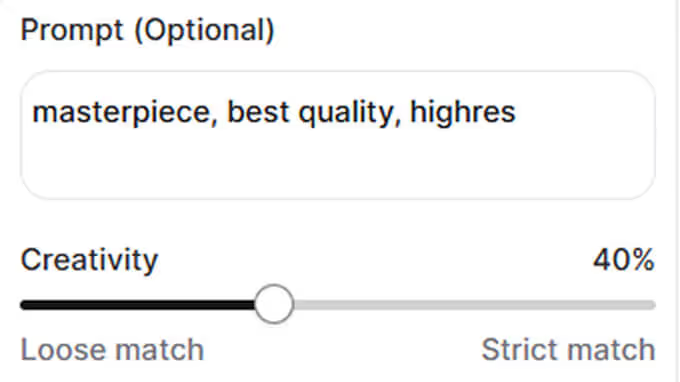
2. Adjust the level of creativity
Use the creativity slider to control how much artistic freedom the AI enhancer has—higher values for more creative control, lower values for subtle refinements that stay true to your original render.

3. Click enhance
Our AI engine will handle the hardest part and automatically apply all adjustments for you, making your Rhino renders more polished and realistic.







.avif)
.avif)
.avif)










