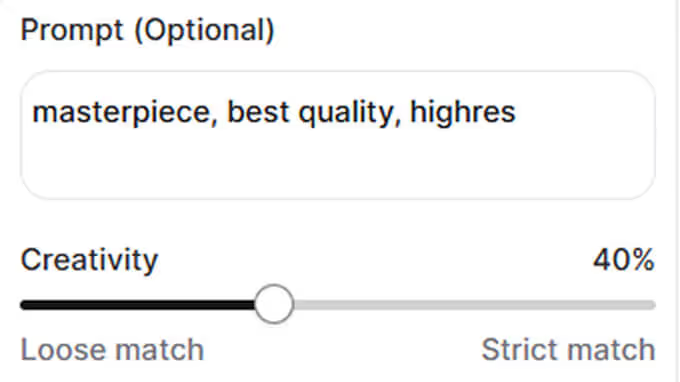style transfer

1. Upload your design
Upload an early conceptual design
to test how different styles will look.
to test how different styles will look.
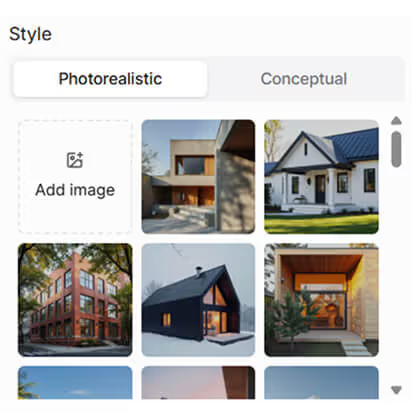
2. Add a reference image
Add a reference image of a style you want the rendering engine to draw inspiration from.

3. Render
Rendering your Revit model will apply the aesthetic of your chosen reference image onto your design, resulting in a novel concept. The geometry of your input design will always be preserved.






.avif)
.avif)
.avif)