Does MyArchitectAI produce the same level of detail as physically-based architecture rendering tools?
The main purpose of MyArchitectAI is not to create the competition-level visuals but to let you iterate through client feedback faster and win more work. With 5% of the time and effort you can get 95% of the result of traditional 3D rendering software.
Does AI rendering require powerful hardware?
Not at all! You can use MyArchitectAI on any device, even a Mac or a mobile phone. The images are rendered on our high-end GPUs and only then displayed in your browser. That's why the process doesn't overload your computer like physically-based 3D rendering software.
How long does it take to visualize one scene?
99% of renderings are ready in under 10 seconds.
Do I have to download or install anything?
Nope. MyArchitectAI is a cloud-based AI rendering software, which means the whole process runs directly in your browser. No installs needed.
Can I use MyArchitectAI if I don't have any 3D modeling skills?
Absolutely no 3D skills are needed. Simply upload an export or screenshot of your architectural or interior design, describe the desired aesthetic, and our AI renderer will handle all modeling, texturing, and lighting for you.
Can I use my renders anywhere?
If you subscribe to the Pro plan, you’ll have full commercial rights to all your creations and can use them however you want.
What file formats can I upload?
MyArchitectAI supports JPEG, PNG, and WEBP formats for uploading CAD exports and sketches of architectural and interior designs. Plans are not supported (yet).
What devices is MyArchitectAI compatible with?
MyArchitectAI is available on any device (desktops, mobiles, tablets), in all major web browsers. Windows, Mac, and Linux compatible.

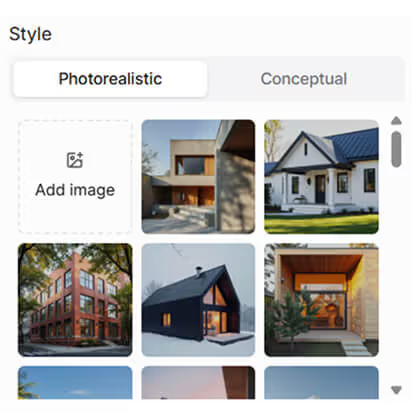












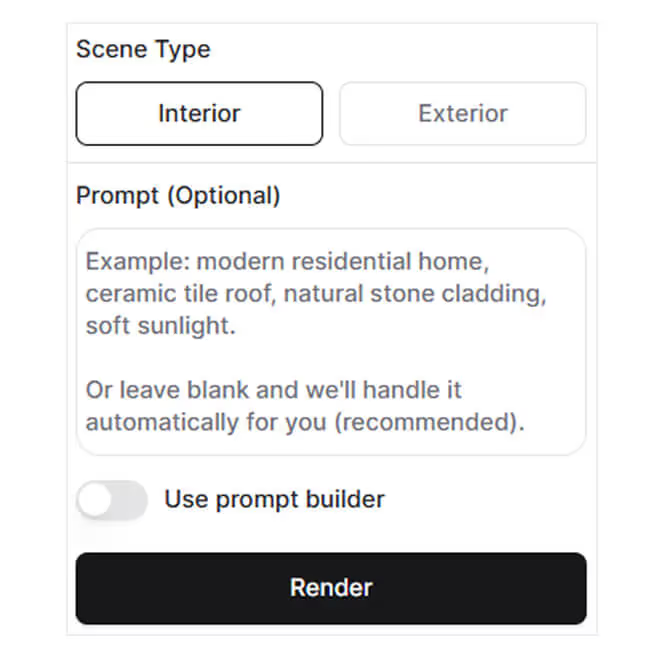

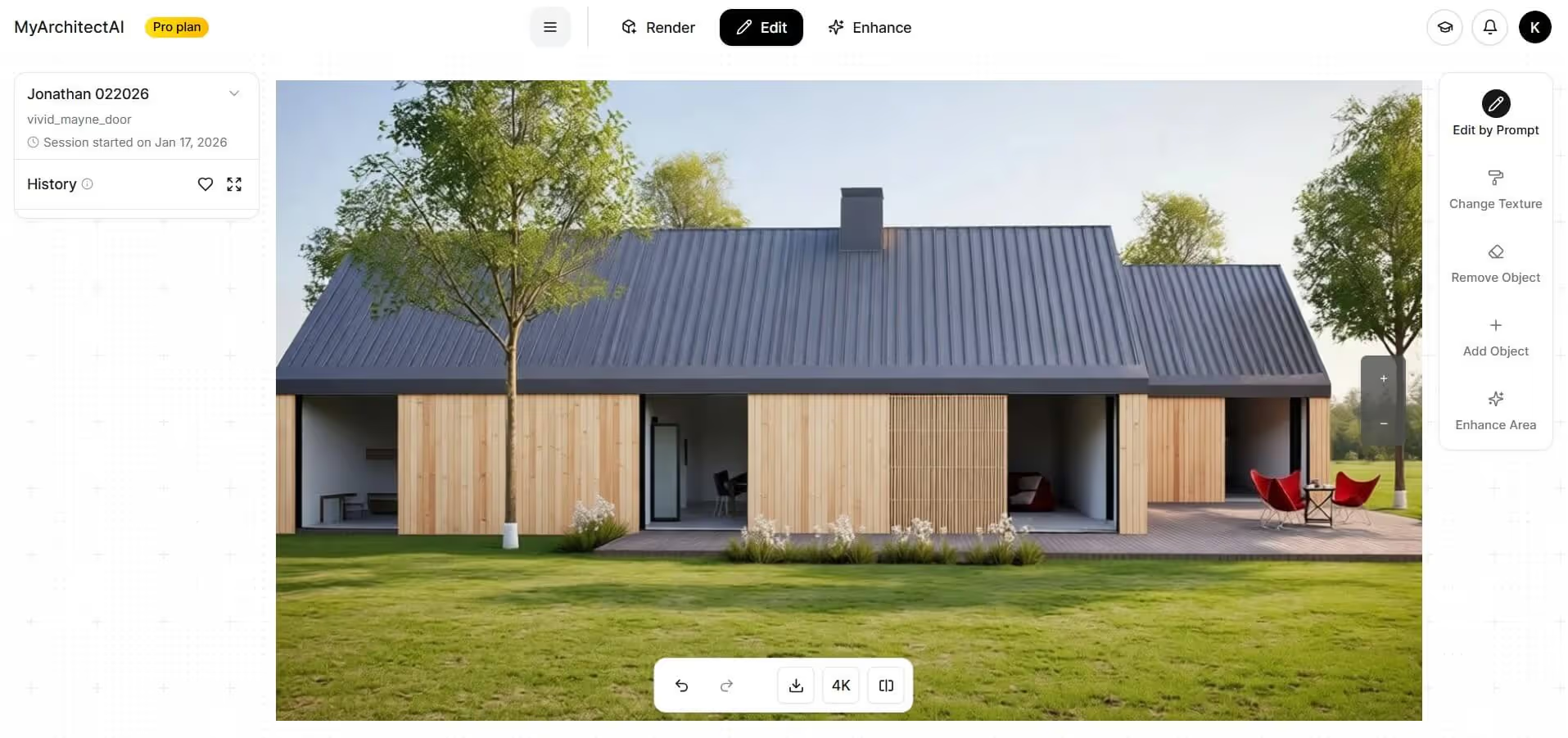
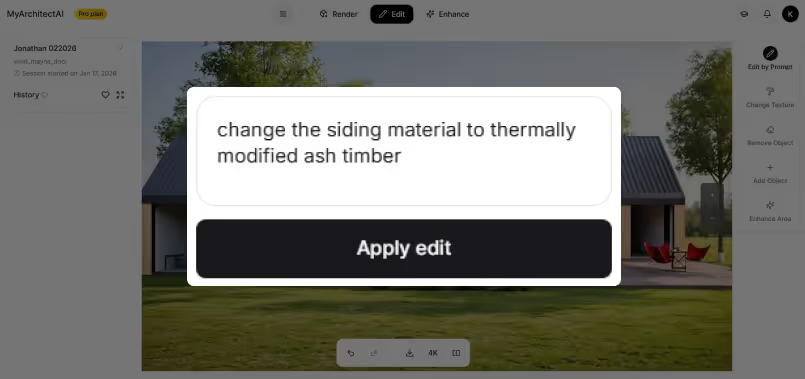
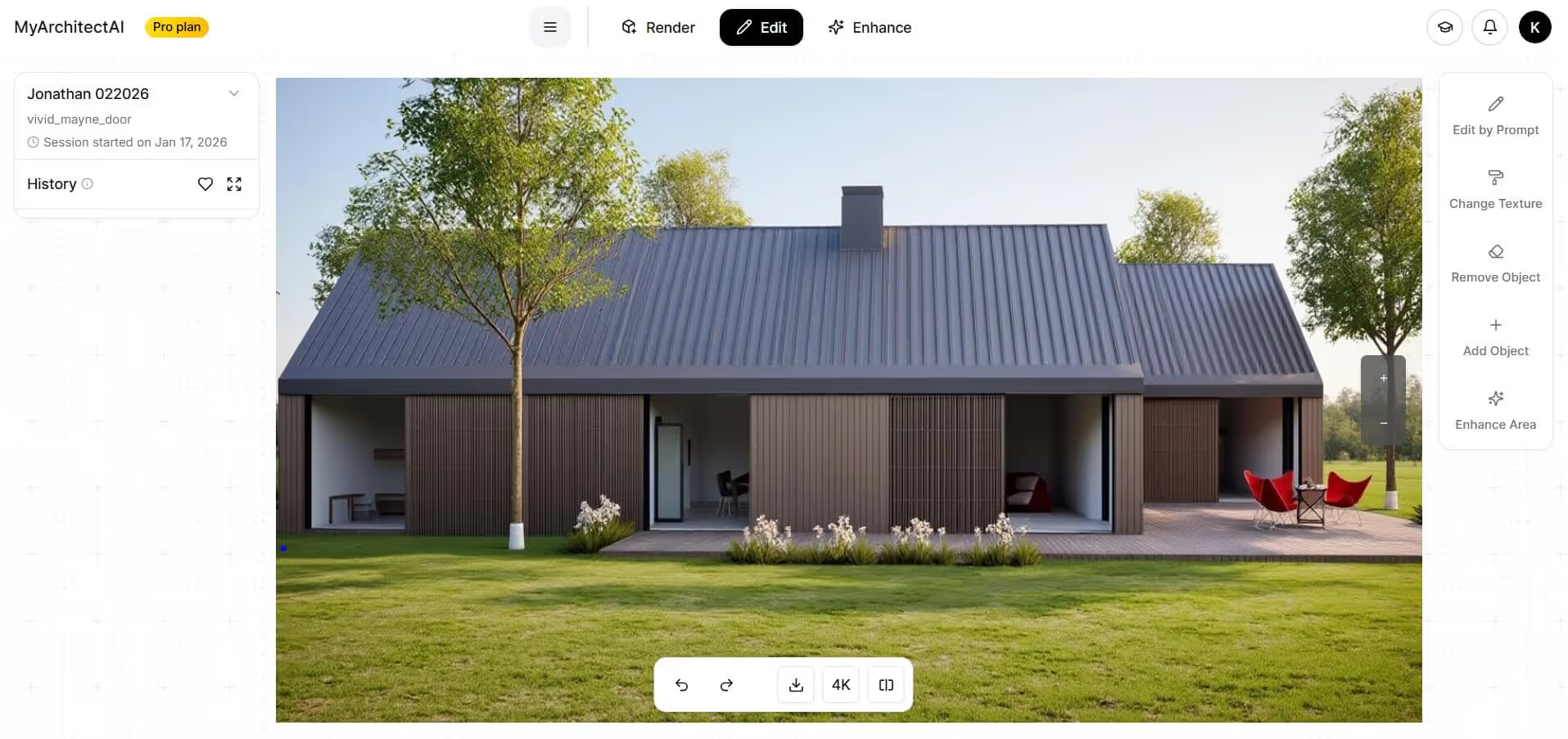

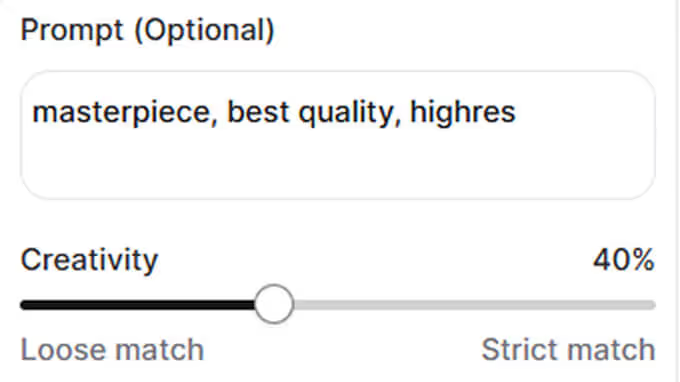




.avif)





