Thinking about switching or upgrading your rendering workflow?
Let's unpack Lumion pricing so you actually know what you're paying for and prevent getting lost in the names, versions, and subscription options.
Between different subscription tiers, hardware requirements, and educational licenses, figuring out how much Lumion costs isn't as straightforward as you'd hope. The license seems to cover everything, and indeed it does—in terms of renting the tool.
But what about unexpected costs, additional seats, more powerful hardware, or specific integrations? Suddenly, your visualization budget looks nothing like what you originally planned.
This guide cuts through the confusion to show you exactly what Lumion pricing looks like, what each plan includes, and whether you actually need all that rendering power.
We'll also reveal when simpler, faster alternatives to Lumion might serve you better—especially if you're not creating competition-grade visualizations every day.
First of all, let's clear up one source of confusion. You might have met different Lumion pricing options across the internet, with inconsistent naming like "Standard / Pro" vs "View / Pro. That's because Lumion's licensing and product offerings have shifted over time, and because different regional sites may lag or use older terms.
Here's what's happening.
Lumion has restructured its pricing plans for 2025. One of the main differences is that there's no more "Standard" — instead, you'll find new subscription options, each designed for a different kind of workflow and scale.
Old model: Standard vs Pro
Historically, Lumion had two "editions" for subscription/licensing:
Some regional Lumion partners or older versions still present those two options.
.avif)
New model: View, Pro, and Studio
As of April 2025, Lumion introduced a changed pricing/product structure: Lumion View + Lumion Pro (and a bundle called Lumion Studio).
.avif)
Let's address the elephant in the room now: yes, it creates stunning renders, but why is Lumion so expensive for many firms? Understanding the Lumion price structure will help you decide if it's the right investment for your business.
The basic Lumion subscription price depends on which product you choose and whether you opt for annual or multi-year billing.
Here's the current breakdown:
All plans now include free access to Lumion Cloud for collaboration during the beta period.
To clarify how the Lumion subscription price and the Lumion license price work:
The actual Lumion cost varies significantly based on how you plan to use it. Let's look at what different scenarios really cost.
At $229 versus $1,149 for Pro, we're talking about a 5x price difference. Lumion View targets designers who need quick visualization during the conceptual phase. It works directly inside SketchUp and Revit (Archicad coming soon), eliminating the import-export dance.
But here's the catch: View is limited to early-stage visualization. To create production-quality images, you'll have to upgrade to Pro anyway.
The Lumion Pro price of $1,149/year gives you the complete rendering toolkit. This is what most firms actually need—full control over materials, lighting, atmosphere, and output formats.
Unlike View, Pro works as a standalone software compatible with all major CAD programs. You get the massive library of 10,000+ assets, weather effects, and animation tools. But remember, this is a named-user license. If you want to share it with your team and work simultaneously, that's where things get expensive.
At $1,499/year, Studio bundles Pro as a floating license with View as a named-user license. This means multiple people can share the Pro tool (though working in it only one at a time), while a designated user gets View for conceptual work.
For teams of 3-5 people who don't all render simultaneously, Studio can actually be more economical than buying multiple Pro licenses.
The advertised Lumion license price is just the beginning, with subscription being only a part of the picture. Hardware, time, and learning curve all affect the real cost of Lumion.
Factor in these often-overlooked expenses:
Lumion demands substantial hardware power. You'll need a strong GPU and sufficient RAM for the tasks. That can easily add some top dollar to the expenses.
Cost to consider: If your systems are outpaced by current demands, budget approx $2,000-6,000 per one workstation to run Lumion smoothly.
While Lumion markets itself as "easy to learn," really mastering it is a different story. The speed depends on the user, but this is how it looks on average:
Cost to consider: That's potentially months of reduced productivity while your team learns the software.
The included library is extensive, but specialized assets cost extra:
Every year, Lumion rolls out a major version with new features. Staying current means maintaining subscriptions; missing a year means losing access to updates and cloud features.
Even with good hardware, a 4K animation can take hours per minute of video, which affects project schedules. Your (and your team’s time) isn’t free, so consider this when comparing Lumion with faster alternatives.
Not exactly, but there are some educational and trial options if you qualify or want to test it:
Lumion offers a free, 14-day trial for View (no credit card required) and Pro (requires payment info). It's enough to test the interface but not for real production work.
Full-featured educational licenses are available free for students and faculty with valid academic credentials. These licenses:
That, however, comes with significant catches:
Once your trial or educational license expires, you must pay to continue.
The burning question now is, why does Lumion's price stand out so much compared to alternatives?
Lumion targets professional firms that bill rendering costs to clients. They price accordingly - high enough to seem "professional grade" but below enterprise solutions like 3ds Max.
Those 13,000+ models and materials represent massive development costs. You're essentially buying a complete asset library alongside the rendering engine.
Lumion charges premium prices partly because it saves time. Unlike V-Ray which can take quite some time to get the basic grip, the learning curve here should take a few weeks (although mastering it could last longer). For billable firms, time saved justifies higher software costs.
Few competitors match Lumion's specific balance of quality, speed, and ease. They price at what the market bears, not what it costs to develop.
Let's clarify what kind of companies can actually make the most out of Lumion:
When you need consistent quality across massive project portfolios, Lumion delivers that reliability.
With 10-50 employees and regular visualization needs, the Lumion cost becomes negligible per project. The speed advantage over complex renderers justifies the investment. Plus, if you're billing $500K+ projects regularly, a $1,149 annual license is pocket change.
Need to market a luxurious property? Your clients expect a cinematic presentation. The Lumion subscription price pays for itself with just one extra sale closed thanks to stunning visuals.
If rendering is literally your job title, you need professional tools. The software cost gets passed to clients through your hourly rate anyway.
Sometimes it's cheaper to keep paying than to retrain everyone on new software. If it's working, why rock the boat?
Lumion excels at vegetation and environmental rendering. The specialized features for landscape work justify the Lumion Pro price for these firms.
Show clients exactly what they're getting. The visual communication value often closes deals that cover Lumion's annual cost.
For big studios doing visualization daily, the cost of Lumion pays off. For smaller firms that need quick client-ready images, though, it's often overkill.
Paying over a thousand dollars yearly for software you use twice a month? That math doesn't work.
Need to show 20 design options by tomorrow? Lumion's render times will have you working through the night. Sometimes "good enough" beats "perfect next week."
Between the software, hardware upgrades, and learning time, you're looking at a $5,000+ investment per person. That's a lot of client lunches.
Lumion Pro doesn't run on Mac. While Parallels or Boot Camp might work, performance suffers drastically. Mac users should look elsewhere.
We've got to the deal-breaker for many: Lumion requires Windows. No Mac version exists, and none is planned. Sure, View runs on Mac, but you're getting the lite version while paying premium prices.
Your Mac options are:
If you still want to try it, we wrote a separate guide on how to run Lumion on a Mac via Boot Camp or cloud services.
How does Lumion pricing stack against other rendering tools in the market? Let's compare:
Con to consider: Most physically-based renderers require significant time investment and powerful hardware. They’re not the only alternative, though.
While Lumion dominates mindshare, innovative alternatives deliver better value for many firms. Tools like MyArchitectAI completely sidestep traditional rendering limitations.
MyArchitectAI specifically targets the gap between basic visualization and competition-grade rendering. You get highly-realistic results without Lumion's complexity or cost, which makes it perfect for design development, quick client presentations, and marketing materials.
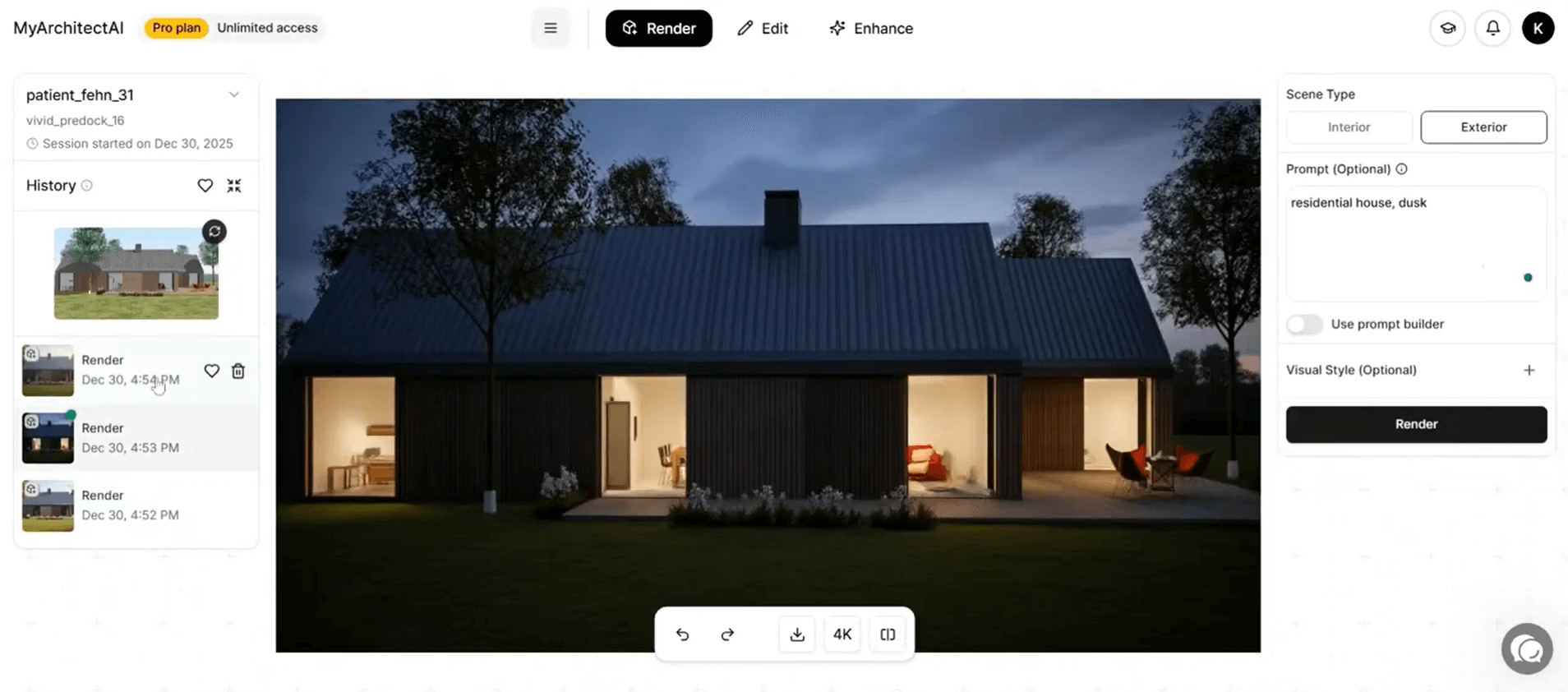
For firms needing good renders quickly rather than perfect renders eventually, AI rendering delivers superior ROI compared to Lumion's premium pricing structure. Not to mention competitive quality at 10% of the hassle.
MyArchitectAI also offers a powerful AI enhancer for Lumion renders, and many users have already made the switch:
.avif)
Let's get practical and make the final calculation—how much does Lumion cost for your business
Year One Investment:
Total first year approximation: $1,500-$7,000 per person, plus extras.
Lumion remains one of the most capable renderers in the architectural world but its license cost can be steep once hardware and time are factored in. It's designed for studios that live in visualization every day, not those that render occasionally between design tasks.
If your team wants realistic results faster, without expensive GPUs or complex setups, MyArchitectAI covers that space. It runs in the browser, works on Mac or PC, and generates photo-quality images in seconds, all for a fraction of typical Lumion price.
For firms doing frequent, high-end visualization work, Lumion pricing can be justified. For occasional rendering or quick iterations, consider more affordable alternatives.
Lumion pricing ranges from $299/year for View to $1,499/year for Studio. The most popular Lumion Pro costs $1,149 annually for a single user.
No, Lumion discontinued perpetual licenses years ago. All Lumion pricing is now subscription-based, meaning you must pay annually to maintain access.
With Pro's named-user license, no—it's locked to one person. Studio includes Pro as a floating license that can be shared (one user at a time).
No, unlike some competitors, Lumion only offers annual and 3-year subscriptions. There's no monthly Lumion subscription option.
Alternatives like Twinmotion, D5 Render, or AI-powered tools like MyArchitectAI offer solid visualization at lower price points, especially for non-competition work.
Lumion View works on Mac through SketchUp, but Lumion Pro requires Windows. Mac users should consider this limitation when evaluating Lumion pricing.
Not yet, but it has been announced as an update in the near future. Here's a list of other Archicad renderers.