Choosing the right V-Ray plan isn’t as simple as it looks. Between the different host apps, license types, and hidden add-ons like render nodes, the real cost can climb fast.
You might start with one seat and quickly realize you also need extra render power, cloud credits, or access for multiple users. And suddenly your budget’s blown.
That’s why we put together this V-Ray pricing guide: to help you understand exactly what you’re paying for, what’s worth skipping, and how to get the best value for your workflow. We’ll break down V-Ray’s pricing across platforms, compare the tiers side-by-side, and highlight which plan makes sense depending on how you actually use it—whether you’re a solo freelancer, a studio, or an enterprise team.
We'll also explore whether you really need V-Ray's full power or if lightweight alternatives can deliver what you need at a fraction of the price.
Let's dive in.
First of all, the basic V-Ray pricing structure depends on the number of users and whether you choose annual or monthly billing. Here’s how much different V-Ray pricing plans cost:
In addition to these, there is also another tier called ArchViz Collection: V-Ray edition. It costs $838.80 for a named seat. The floating licence is $1,149.60/year or $3,448.80 when billed every 3 years.
The 3D software you're using also affects the cost of V-Ray. The core price is the same, but there are some specific details that determine the overall V-Ray cost for popular platforms.
V-Ray for SketchUp pricing starts at $540 annually for Solo users. This covers most freelancers and small firms looking to render their SketchUp designs. However, if you're collaborating with teams using different software, you'll need Premium or even ArchViz Collection.
Many SketchUp users find the jump from free rendering options to V-Ray's pricing steep. You're looking at over $500 just to start, plus potential costs for training and cloud rendering credits.
On the other hand, those interested in acquiring both SketchUp and V-Ray have the option of purchasing V-Ray Premium and SketchUp Pro from Chaos official partners such as VRay.US. for $1,117.80. A small discount often applies to the bundle.
The V-Ray for 3ds Max core price follows the same structure – $89.15/month or $540/year for Solo. But here's the catch: 3ds Max users often need more render nodes for complex scenes.
Those 10 nodes in Premium might not cut it for heavy production work, meaning additional node licenses at $82 per month. Yearly node subscription starts at $208/month, and then the sum varies significantly based on the number of nodes you are purchasing.
In that case, your V-Ray cost can balloon to thousands of dollars annually.
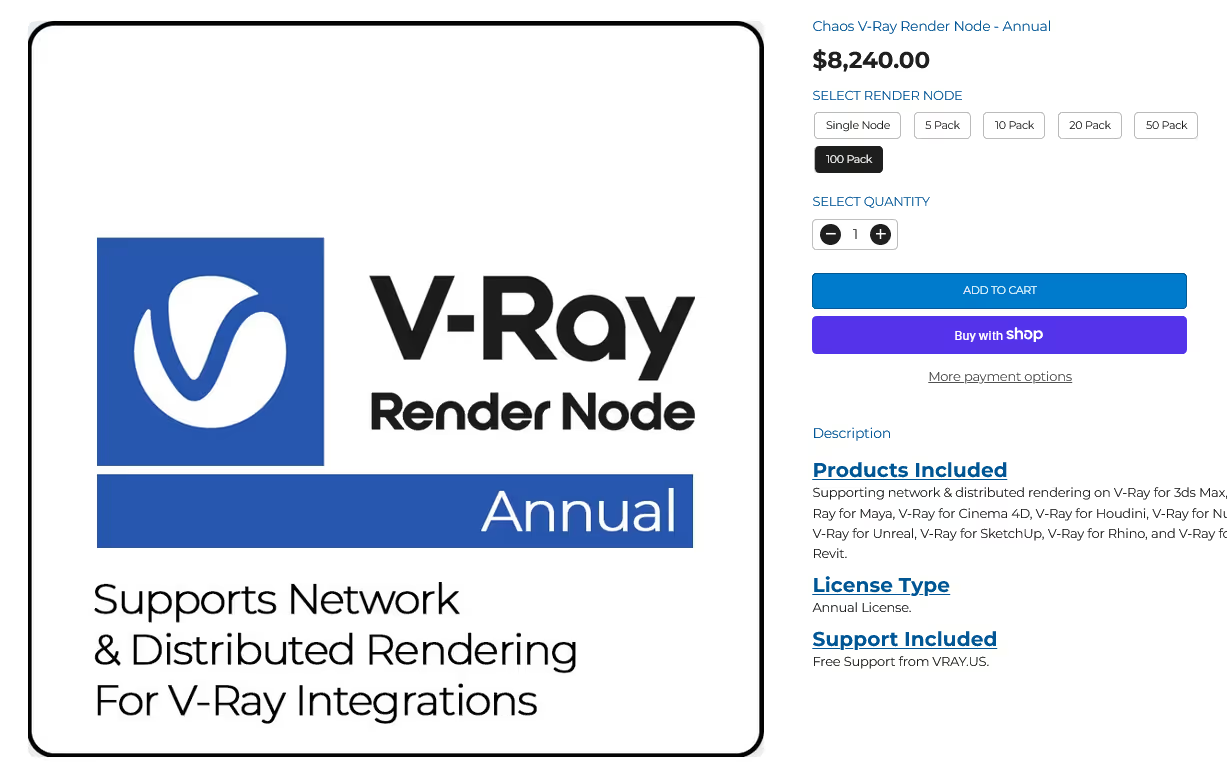
V-Ray for Rhino costs start at the standard $540 for Solo licenses. Rhino users particularly value V-Ray's Grasshopper integration for parametric design visualization. But if you're a small firm doing mostly conceptual work, spending this much on a V-Ray license might be overkill for occasional Rhino rendering needs.
The advertised V-Ray license price doesn't tell the whole story. In fact, a number of factors affect your total cost.
Need more computing power? Large firms often spend thousands annually on render node licenses alone.
While Premium includes some credits, heavy users quickly burn through them. Additional credits can cost hundreds per project for complex scenes.
V-Ray's learning curve is steep, so these are your options:
V-Ray demands powerful hardware. GPU rendering requires high-end NVIDIA cards (starting at $2,000+). Take this seriously before you buy: without proper hardware, even the best V-Ray license becomes virtually useless.
Staying current means paying every year. Skip a year, and you'll lose access to new features and compatibility updates with your host software.
Beyond the money, consider how much time it’ll cost you. Setting up a single V-Ray scene properly can take hours:
For many firms, this time investment dwarfs the V-Ray licence price.
Is V-Ray free for anyone? Not exactly, but there are limited options:
V-Ray offers a full-featured trial for 30 days. It's enough to test the waters, but not for production work.
V-Ray offers free one-year licenses for enrolled students with valid academic email addresses. These licenses include most features but cannot be used commercially.
According to their website, to be eligible for a Student license, you must meet the following:
Educational institutions can get discounted lab licenses, though specific pricing requires contacting Chaos Group directly.
While all this might sound like too much, V-Ray pricing becomes justifiable in specific scenarios.
If you are questioning by now whether the cost of V-Ray's heavyweight capabilities will really pay off, perhaps you should explore other options.
When calculating how much V-Ray costs for your business, factor in:
For a small firm with 3 users, you're looking at a minimum of $5,000 - $10,000 in first-year costs, not counting hardware.
How does V-Ray pricing stack up against competitors? Let's compare:
While V-Ray excels at ultimate quality, modern AI rendering tools like MyArchitectAI offer a different value proposition.
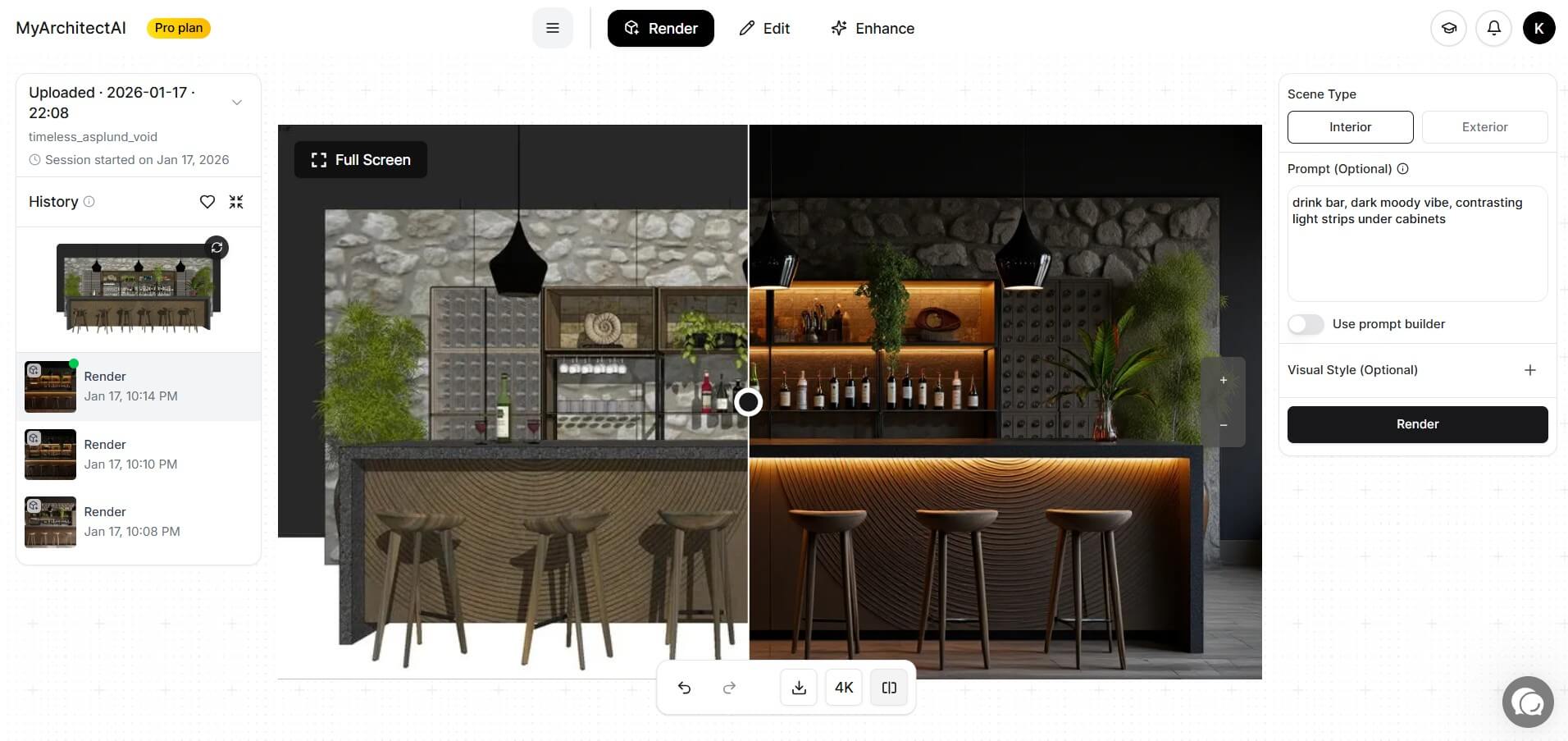
MyArchitectAI specifically targets the gap between basic visualization and competition-grade rendering. You get professional results without V-Ray's complexity or cost - perfect for design development, client reviews, and everyday presentations.
For firms that need good-enough renders quickly rather than perfect renders eventually, AI rendering delivers better ROI than V-Ray's premium pricing structure.
Let's cut through the conundrum. Here's when each option makes sense.
Choose V-Ray Solo ($540/year) if:
Choose V-Ray Premium ($718 - 1,149.60/year) if:
Choose V-Ray Enterprise (custom pricing) if:
Choose an alternative if:
The question in the end isn't whether V-Ray is worth its price - it clearly is for the right users.
The question is, do you actually need everything V-Ray offers, or would simpler, faster, more affordable tools serve you better?
Here's the reality: not everyone needs Formula 1 performance for their daily commute. If you're producing dozens of design iterations, client presentations, and marketing visuals that have to look professional but not visualizing-competition-perfect, AI renderers deliver better value.
For most architecture firms in 2026, the answer increasingly points toward lighter, AI-powered solutions for daily work, reserving V-Ray's heavyweight capabilities for those rare projects that demand absolute brilliance.
So, choose the tool that matches your needs, not your aspirations.
V-Ray is a subscription-based rendering software with different price tiers. There is also a free trial period, as well as one-year educational licenses for enrolled students with a valid .edu email address.
No, V-Ray perpetual licenses were discontinued in 2019. Chaos Group moved entirely to subscription-based V-Ray pricing, meaning you now pay annually or monthly to use the software.
Yes, but V-Ray pricing per month is much higher compared to yearly subscriptions.
While V-Ray pricing may be steep, it's a good investment for architects and designers who frequently require top-notch presentations of their work.
How useful you find V-Ray depends on your needs. Common alternatives include similar services such as Corona, Twinmotion, Lumion, and KeyShot. However, there are also much faster and budget-friendly solutions like MyArchitectAI, which deliver realistic renders within seconds for a fraction of the standard costs.
No, V-Ray licenses are node-locked or user-specific. You need separate licenses for each user or workstation.
Solo includes only one render node. For render farm setups, you'll need a Premium subscription or additional node licenses.
For businesses, V-Ray subscriptions typically qualify as deductible software expenses. Consult your accountant for specifics.
Yes, you can change your V-Ray subscription type, but timing matters for the cost of V-Ray. Upgrading from Solo to Premium mid-subscription means paying the prorated difference. Downgrading typically takes effect at your next renewal date.