Let's get straight to the point: V-Ray for Mac technically exists, but whether you can run it smoothly is a whole different story.
While V-Ray 7 brings Metal RT Engine support for macOS, you're still facing significant limitations compared to Windows users.
If you're a Mac user hoping to use V-Ray for your architectural projects, this guide breaks down exactly what works, what doesn't, and what your alternatives are.
Here's what you need to know upfront regarding V-Ray for Mac OS:
That means you're essentially using your processor to simulate GPU rendering. And yes, we know, it’s not exactly efficient.
The good news is that V-Ray for Mac is partially here. According to the latest Chaos update, the V-Ray 7 version has introduced GPU rendering support for the Metal RT Engine.
The release notes for V-Ray 7 (for example, in the Houdini build) mention “Up to 3× speed improvement on OSX using Metal when utilising Hybrid rendering.”
There are some Important caveats to keep in mind:
You can install V-Ray on Mac directly, but here's what you're getting:
What works:
What doesn’t (yet or fully):
System requirements:
If you have an Intel Mac, Boot Camp lets you install Windows natively. This gives you full V-Ray for Mac performance, but with major drawbacks.
Pros:
Cons:
Microsoft officially authorizes Parallels Desktop 18 to run Windows 11 on ARM on Apple M1 and M2 Macs. It lets you install and run V-Ray inside a Windows virtual machine without rebooting.
The setup:
Performance reality:
Skip local rendering entirely. Use Chaos Cloud or other render farms to handle the heavy lifting while you work on your Mac.
Pros:
Cons:
V-Ray’s Mac support has improved over time, but remains inconsistent across CAD and 3D tools. Here’s a summary of what’s fully functional, partially supported, or still off-limits.
Works with limitations. Runs natively on Apple Silicon since V-Ray 5 Update 2. CPU rendering works fully, and GPU rendering uses Metal fallback. Lacks CUDA/RTX features available on Windows, though.
V-Ray for Rhino is not compatible with macOS at the moment. You'll need Windows via Boot Camp or Parallels.
Fully functional for CPU rendering and now supports Metal RT GPU rendering on newer Macs (V-Ray 7 +). Compatible with both Intel and Apple Silicon.
Fully supported on macOS. Uses CPU rendering and optional Metal RT GPU acceleration. However, NVIDIA-specific features remain unavailable.
Let's be realistic about what you're getting:
Rendering speed:
Workflow impact:
Hardware Costs: Even a maxed-out Mac Studio won't match a mid-range Windows PC with an RTX 4070 for V-Ray performance, due to CUDA/OptiX acceleration that Metal still can’t replicate.
If your Mac setup ends up using the processor to pretend it’s a GPU, it might be time to skip the workaround.
AI-powered renderers like MyArchitectAI generate high-quality visuals in seconds without the hardware strain. No CUDA, no Metal compatibility puzzles—just fast concept images directly from your layout or model.
For early design stages or quick visual feedback, that efficiency easily beats waiting hours for a CPU render to finish.
Here's what makes MyArchitectAI a worthwhile V-Ray alternative.
Zero compatibility issues:
Speed that V-Ray can't match:
Built for professionals:
Cost-effective:
The trade-off? MyArchitectAI focuses on ease and speed over V-Ray's deep customization options. But for 90% of architectural visualization needs, it delivers professional results, minus the headaches.
Like many other rendering tools, V-Ray isn't Mac compatible. As expected, the compatibility issues boil down to hardware differences:
In most cases, V-Ray GPU requires CUDA and RTX features exclusive to NVIDIA hardware. Since Apple stopped using NVIDIA GPUs years ago, Macs can't access these crucial features.
Accordingly, Apple’s switch to its own processors produced the “V-Ray for Mac” dilemma. Intel stayed on its 14 nm process far too long—until roughly 2021—with only incremental architectural gains. The major node shrank that once defined its progress kept slipping. When AMD launched Ryzen in 2017 with markedly higher efficiency and stronger multithreaded performance, it exposed Intel’s stagnation, but the shift came too late to repair the reputation damage.
By 2018, Apple’s A12X chip in the iPad Pro was posting benchmark results close to those of the 15-inch MacBook Pro.
In other words, their tablet was nearly as fast as their flagship laptop. Combined with Intel’s “abnormally bad” quality-control record—Apple had become one of its largest bug reporters—the company moved on to ARM-based silicon. These chips, their partner TSMC could manufacture at 5nm while Intel struggled with 10nm.
This solved Apple's Intel problem but created yours: As we mentioned already, most professional CGI software was written for x86 and NVIDIA’s CUDA architecture. Porting those engines to ARM and Metal required extensive rewrites—costly work for a platform representing roughly a quarter of the user base. So, for a long time, Chaos chose Windows.
Mac computers rely on Metal, Apple’s proprietary low-level graphics API. Most professional 3D and rendering engines, however, were originally built around DirectX (Windows) or OpenGL (cross-platform legacy).
Because Metal works differently from the older systems, software teams can’t just “copy and paste” their existing code to make it run on Mac. They have to rebuild the parts of the program that talk to the graphics card — the code that controls how light, color, surfaces, and effects are drawn on screen. In some cases, that means rewriting everything that makes the program render fast and look realistic, which takes quite a dose of both time and money.
Windows continues to dominate the professional 3D rendering ecosystem, accounting for roughly three-quarters of global users across CAD, visualization, and VFX platforms. Developers naturally follow where most users are.
Despite the limitations, V-Ray on Mac works for:
Look for alternatives if you:
So before committing to V-Ray, try the 30-day trial. Run some real projects. Feel the workflow. Then decide if the quality justifies the wait times.
And if it doesn't? Tools like MyArchitectAI prove you don't need to sacrifice your Mac or your sanity for great renders. Usually, the best solution isn't forcing incompatible software to work – it's finding software built from the ground up for your platform.
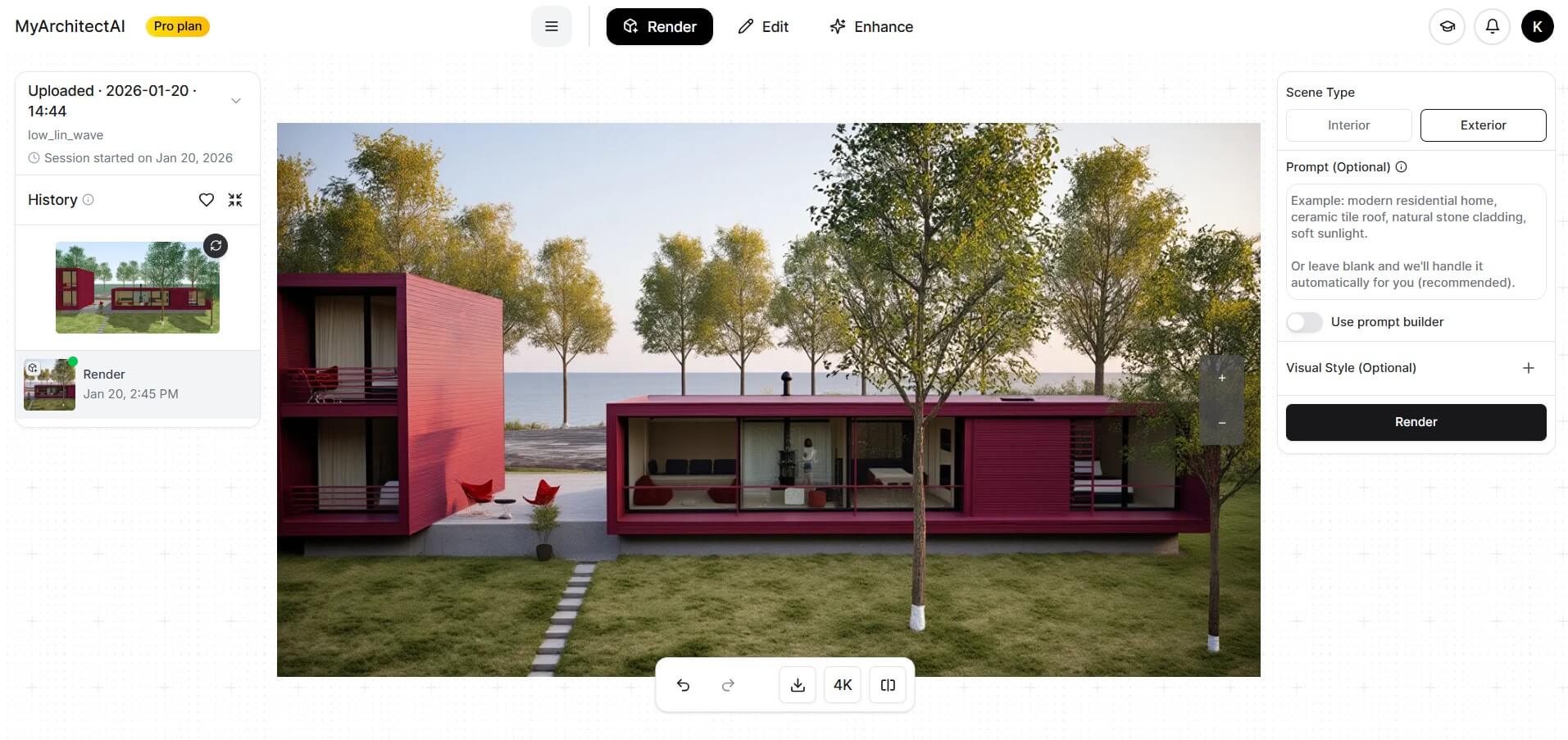
Yes, but with significant limitations. V-Ray works on Mac for CPU rendering only, though V-Ray 7 adds limited Metal GPU support for newer Macs.
Yes. V-Ray runs natively on Apple Silicon processors for CPU rendering, and V-Ray 7 adds GPU rendering through Apple’s Metal RT engine. CUDA and RTX technologies are NVIDIA-only, so they aren’t available on Macs. In other words, your renders rely on Apple’s Metal layer instead of NVIDIA’s CUDA cores.
Download V-Ray from the Chaos Group website. Choose your host application (SketchUp, Maya, etc.) and select the Mac version. Note that not all V-Ray products support Mac.
MyArchitectAI offers the best balance of quality, speed, and Mac compatibility for architectural visualization. For traditional rendering, consider Twinmotion, Enscape, or Cinema 4D with Redshift.
Yes, using Boot Camp (Intel Macs only) or Parallels Desktop (all Macs). Performance will vary significantly depending on your method.
V-Ray GPU requires NVIDIA CUDA technology, which isn't available on modern Macs. Rewriting for Metal requires significant investment that Chaos Group hasn't prioritized.
Chaos is keeping an eye on Mac GPU support but waiting for the point where user demand justifies the development effort. Don't expect major changes soon.