D5 Render is one of the most impressive real-time rendering tools available today, known for its stunning visual quality and intuitive workflow.
But there’s a catch: it’s not available for Mac, and its system requirements are very steep. You’ll need a powerful Windows PC with a high-end GPU to keep it running smoothly.
In this guide, we’ll break down D5 Render’s system requirements so you know exactly what kind of setup you need for a fast, stable experience. We’ll also look at lightweight, cloud-based alternatives you can run on any device.
No ray tracing support? D5 likely won't even launch.
D5 Render is a GPU-based renderer built on DXR and ray-tracing technology. Unlike traditional CPU renderers, D5 demands a graphics card that supports hardware ray tracing.
Here's what you're really signing up for with D5 system requirements:
In addition to those, D5 requires specific components that many architects don't have readily available. This isn't just about having a decent computer anymore; it's about having the right type of components working together.
Your graphics card has a direct impact on preview smoothness and rendering speed. Your RAM determines how complex your scenes can be. And if any component falls short, you'll face crashes, slow performance, or the inability to run the software at all.
The official minimum D5 Render specs get you in the door, but don't expect smooth sailing. You can technically open the software. However, rendering complex architectural scenes will bring your system to its knees.
For professional production workflows, D5 Render officially recommends NVIDIA GeForce RTX 3060 (12GB VRAM) or AMD Radeon RX 6700 XT (12GB VRAM). Notice the emphasis on VRAM – that 12GB is crucial, and you’ll soon see why.

For large commercial projects, you need serious firepower. This is what an optimal configuration looks like:
That's easily a $5,000+ investment to run D5 Render smoothly. On top of your D5 Render subscription cost, of course.
This might be D5's biggest limitation. D5 Render is partially based on DirectX Raytracing (DXR) technology from Microsoft, which sets the minimum operating system requirement for D5 at Windows 10 v1809.
That means:
Video memory determines the performance of handling complex scenes, but D5's VRAM consumption is voracious. Real user reports show:
According to those reports, the VRAM D5 Render specs escalate quickly:
D5 depends heavily on current GPU drivers—but the latest NVIDIA drivers (531.14 and above) are incompatible with Windows 10 v1909 and older. If that’s your case, you're caught between three (and all somewhat lose-lose) options:
D5 uses only one graphics card at a time. It doesn’t support SLI, NVLink, or multi-GPU load sharing, so extra cards add no benefit. Your expensive SLI setup? Completely useless. That second RTX 4090? Dead weight.
When the video memory of the GPU is out of usage, the Windows system will convert about 50% of RAM to video memory (Shared GPU memory) as a complement. Sounds helpful, but shared memory is dramatically slower than VRAM. When D5 starts using RAM as VRAM, performance tanks.
While D5 is GPU-focused, the CPU is mainly responsible for D5's interaction and game thread. What they don't emphasize:
CPU reality:
RAM insights: That's why some users see a nice overall performance of D5 when they are using RTX 3050 4GB, with 32GB of RAM. But this is a band-aid – shared memory is 10x slower than VRAM.
Having all those technicalities at hand, let’s see what the actual performance looks like depending on your system specs.
Even at the top tier, D5 Render’s GPU-bound design means performance scales almost linearly with VRAM availability. The speed depends mostly on how much VRAM your GPU has and how heavy your textures are—the CPU makes very little difference.
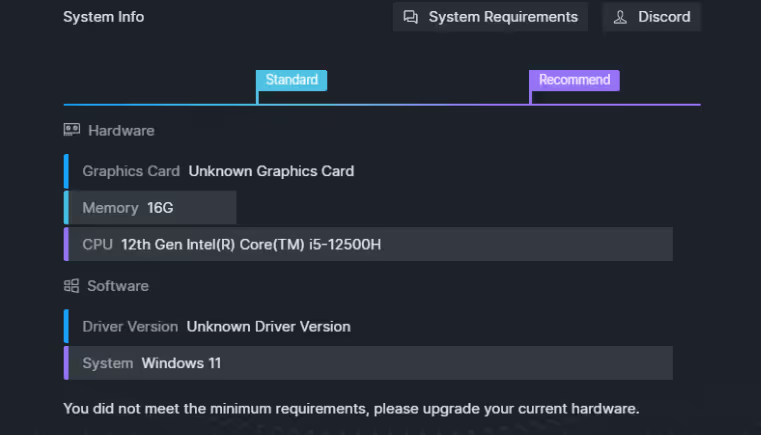
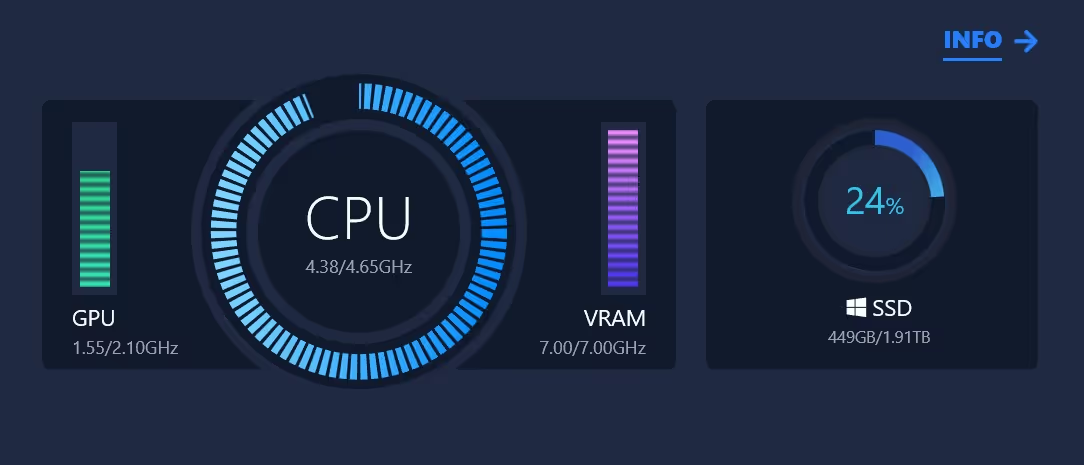
Instead of wrestling with the D5 Render system requirements, AI renderers like MyArchitectAI eliminate hardware dependencies entirely thanks to running in the cloud.
This means:
How MyArchitectAI works:
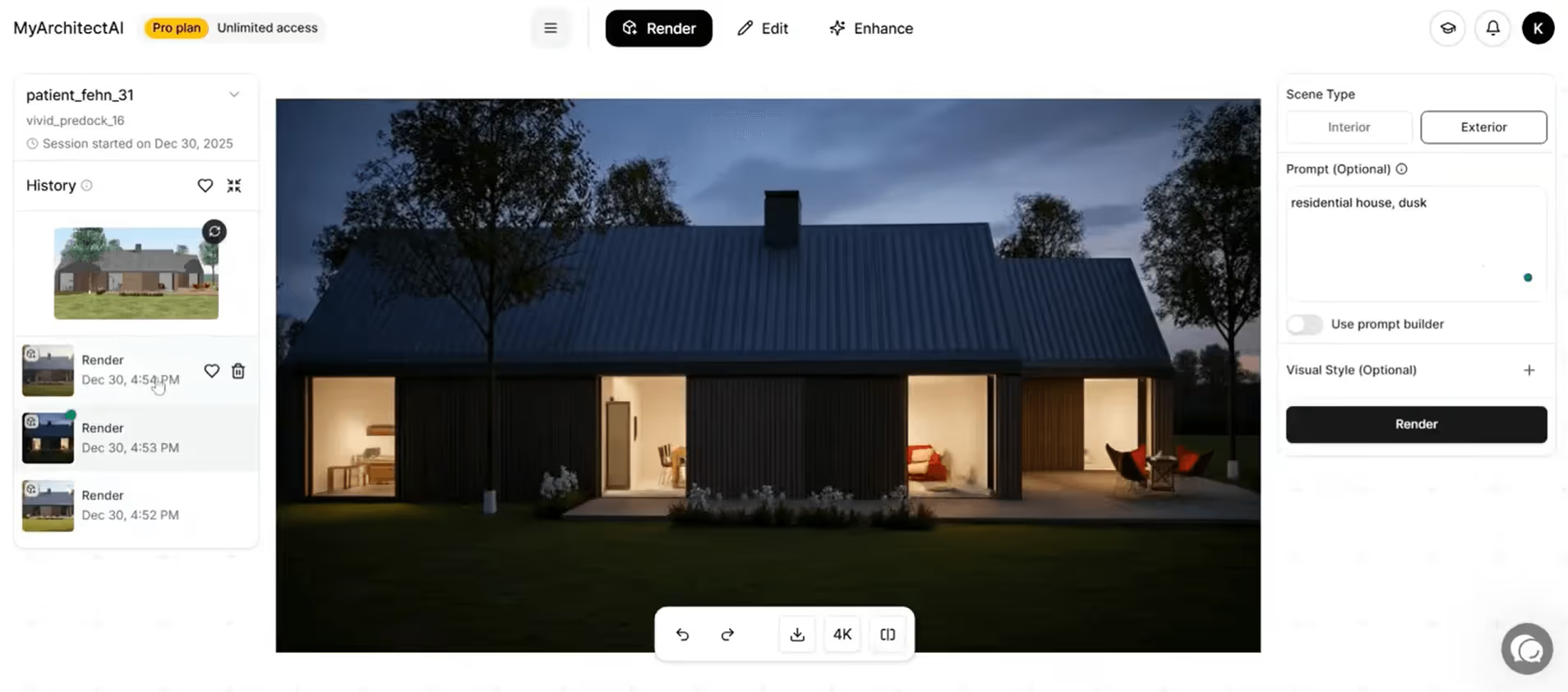
D5 Render’s hardware demands are high, but if you’ve got a powerful workstation (or the budget for one) the results are worth it.
For Mac-based studios and freelancers render occasionally and can’t justify that kind of setup, cloud-based AI tools like MyArchitectAI offer a far more practical and affordable alternative.
The future of architectural rendering isn't about who has the biggest GPU or the latest drivers. It's about who can deliver quality results fastest and most reliably.
No. The minimum officially supported GPU is the NVIDIA GTX 1060 6 GB (or equivalent ray-tracing-capable card). A GTX 1650 may not reliably support the required DXR or ray-tracing features.
Minimum: GTX 1060 6 GB (or AMD RX 6400 / Intel Arc A3).
Recommended: RTX 3060 Ti or higher for real-time work and smoother rendering.
Yes—the NVIDIA RTX 4070 is well above the recommended GPU threshold for D5, so it’s a strong choice for both interactive work and high-quality output.
Possibly—while not listed explicitly among the D5 Render minimum system requirements, RTX 2060 is a ray-tracing capable card and may run the software. However, you should expect reduced performance, and it may struggle in large or complex scenes. Use with caution.
The official spec emphasises “dedicated GPU memory” but doesn’t give a fixed VRAM number for all cases. As a guideline: aim for at least 6 GB for basic scenes (per minimum GPU spec), more VRAM if you load complex models, high-res textures, or large animations.