Magnific AI is one of the most popular AI image enhancers and upscalers, known for turning low-resolution visuals into sharp, detailed images in seconds.
However, because it’s built as an all-purpose enhancer, it often falls short compared to specialized tools for architecture, interior design, or photography. It also doesn’t offer a free plan, so you can’t try it before subscribing.
Fortunately, there are plenty of Magnific AI alternatives designed specifically for these use cases. They offer more control, better accuracy, and in many cases, a lower cost or free trial to help you find the right fit.
Here’s an overview of the best alternatives to Magnific AI:
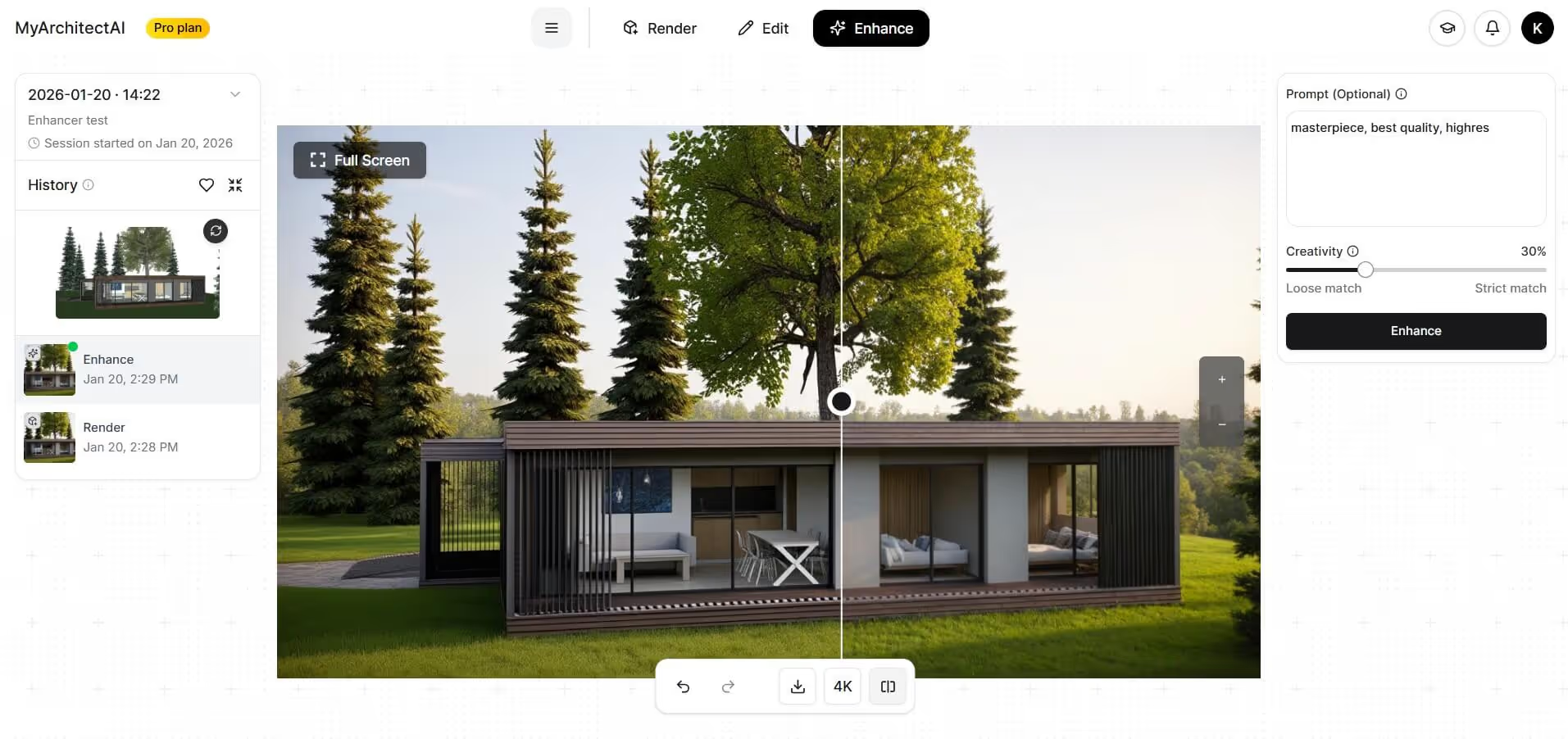
As its name suggests, MyArchitectAI was built for design professionals in architecture, engineering, and construction. It offers a full suite of AI archviz tools, from rendering to editing and enhancing renders.
MyArchitectAI’s AI render enhancer feature eliminates the need for tedious post-processing steps, including color correction, exposure adjustments, sharpening, blur and noise reduction, contrast adjustments, and more.
In just a single click, MyArchitectAI does all these for you automatically. The process takes about 30 seconds and produces results that look as if your image underwent meticulous post-processing with traditional photo editing tools.
Unlike Magnific AI’s general-purpose enhancer, MyArchitectAI’s engine is optimized for architecture, delivering sharper details, truer materials, and more realistic lighting in every render.
Highlighted feature:
Other features:
Key advantages over Magnific AI:
Pricing: 10 enhancements are free, then $29/month or $249/year.
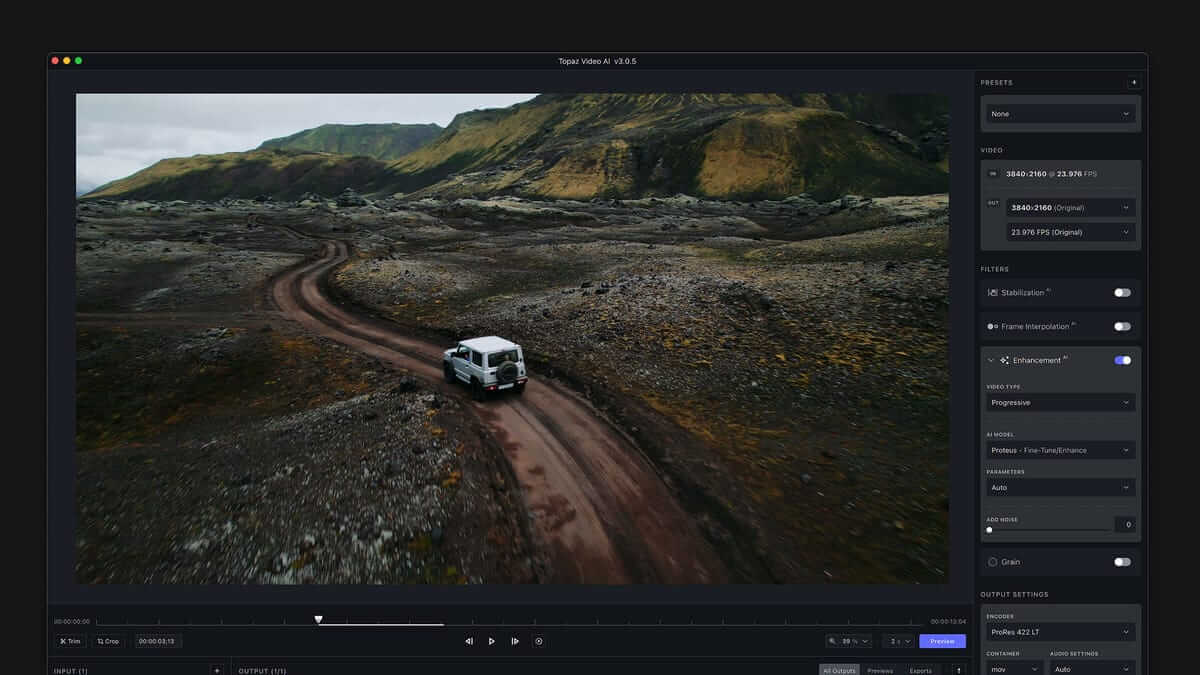
Since 2006, Topaz Labs has been a staple in the creative industry, primarily in the photography and videography space. It offers three desktop apps, namely Topaz Photo, Video, and Gigapixel, plus new cloud-based tools: Bloom, Astra, and Express with Mosaic (a photo restorer) coming soon.
It’s one of the best Magnific AI alternatives for professional photographers who want high-end results without spending hours fine-tuning in Photoshop.
Topaz Labs has received great reviews from its users through the years for its impressive results and simple and affordable pricing. For $69 USD monthly, you get access to all desktop and cloud applications mentioned above with unlimited renders and no credit limits.
Highlighted feature:
Other features:
Key advantages over Magnific AI:
Pricing: From $69/month. Check detailed Topaz pricing here.
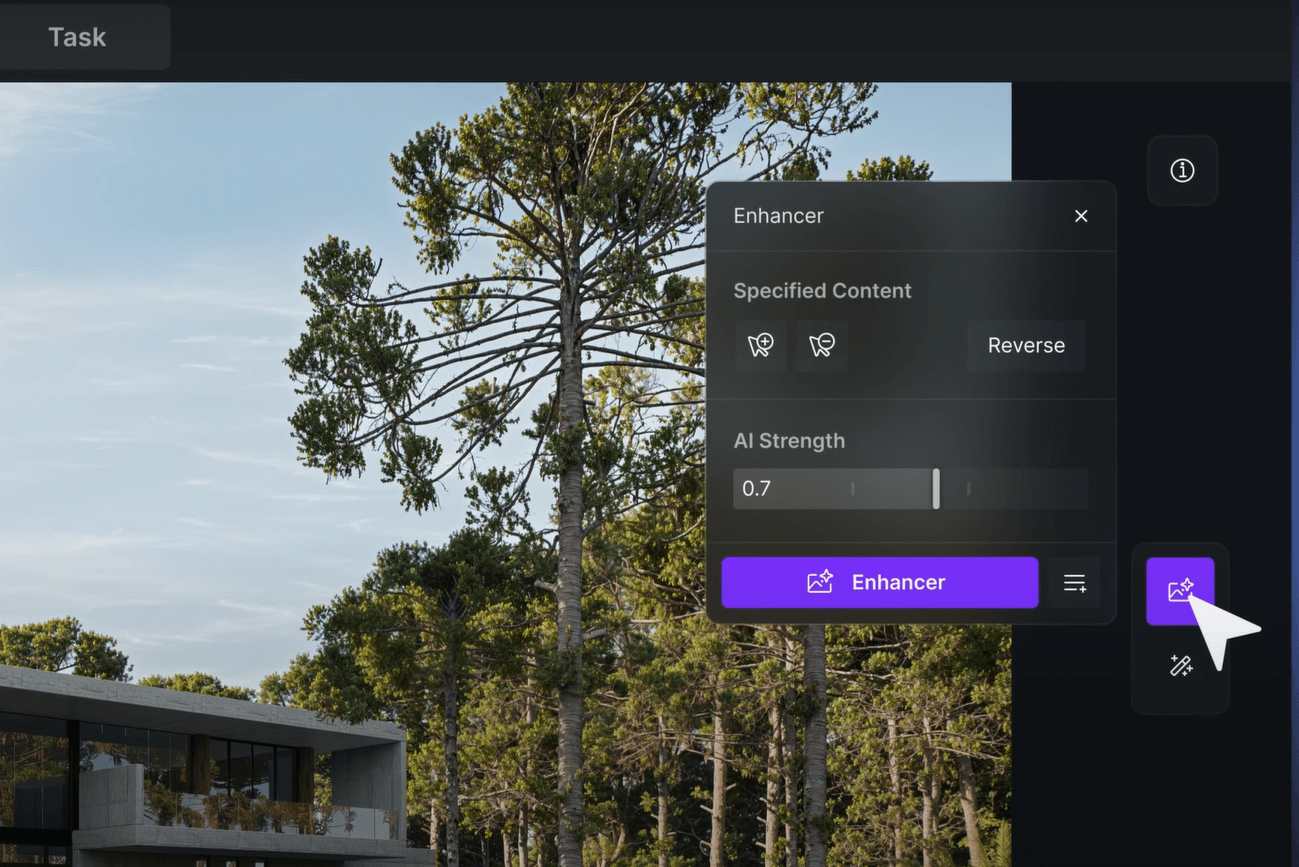
Released in 2020, D5 Render quickly became a favorite among architects and designers for its real-time rendering feature, compatibility with most modeling software, AI-powered tools, and its huge asset library.
While D5 Render is primarily a rendering software, its AI Enhancer tool makes it a great Magnific AI alternative for those who want to enhance their architectural stills created from traditional rendering software or D5 Render itself.
Highlighted feature:
Other features:
Key advantages over Magnific AI:
Pricing: Starts at $38/month. Check full pricing details here.
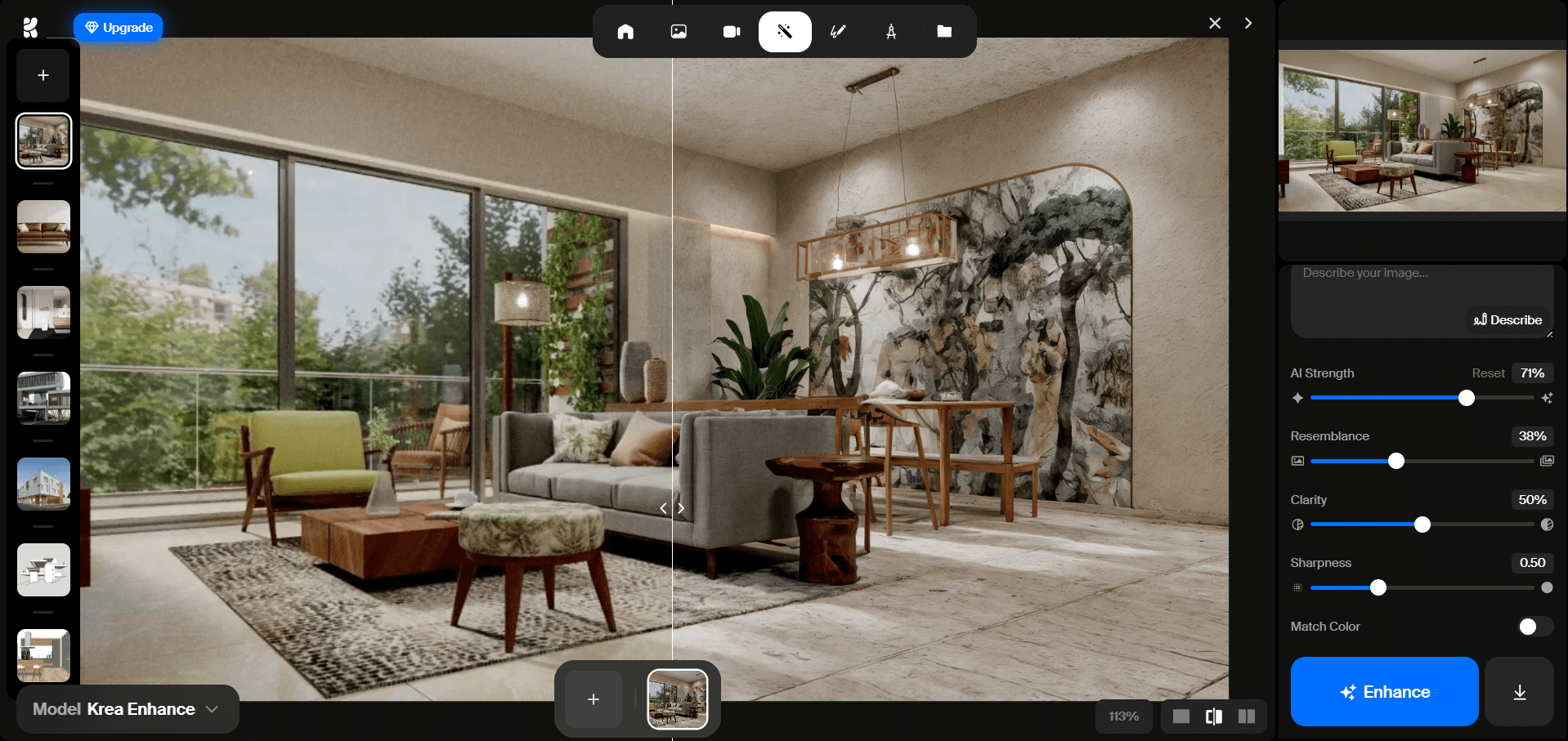
Krea is a versatile tool for generating, enhancing, and animating images and videos. It’s a popular Magnific AI alternative among marketing agencies, fashion brands, and filmmakers for its speed and creative control.
What makes Krea stand out from the other Magnific AI alternatives in this guide is that, in addition to its own enhancer, it also gives you access to third-party enhancers from other developers like Topaz.
Highlighted feature:
Other features:
Key advantages over Magnific AI:
Pricing: Starts at $10/month.
Related: Krea AI alternatives
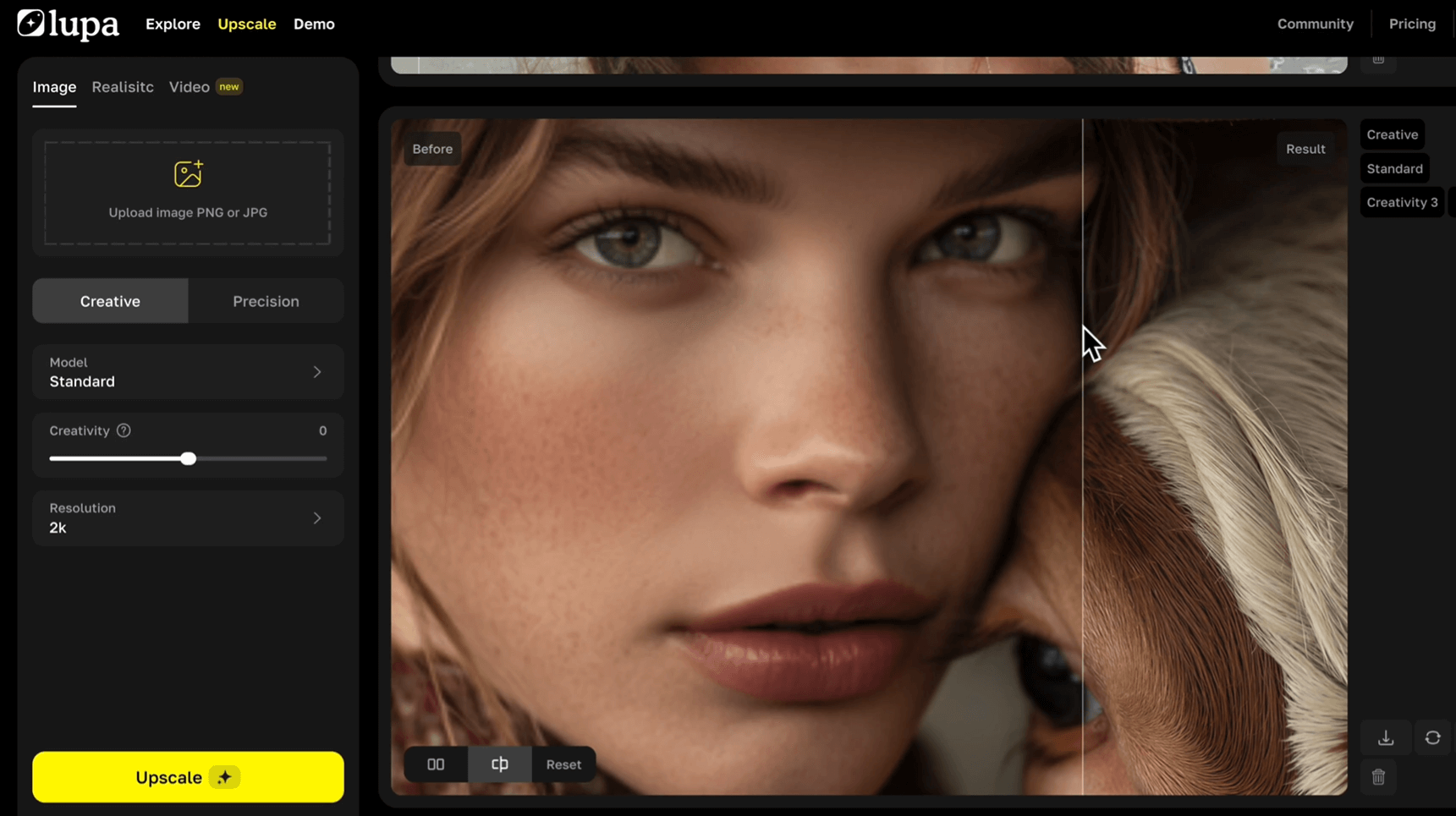
Lupa works similarly to Krea, offering two main modes: creative and precision. In creative mode, you allow the AI software to hallucinate or to add details that weren’t in the original image, while precision mode focuses purely on realistic enhancements.
Lupa offers 3 AI models:
Highlighted feature:
Key advantages over Magnific AI:
Pricing: Starts at $10.5/month.
Magnific AI excels at enhancing AI-generated, stylized, or abstract images, especially with its Creativity mode enabled. However, for projects that demand realism and precision, it can introduce unwanted artifacts or distortions.
So if you’re working on professional or technical visuals, it’s worth exploring these alternatives to Magnific AI:
If you’d like to add more AI-powered tools to your workflow, we’ve put together a detailed guide on the best AI tools for architects and designers here.