Topaz Labs has become one of the most popular AI enhancement suites for photo and video, used by photographers, filmmakers, and CGI artists worldwide.
But its pricing has gotten more confusing and more expensive over time, especially after the switch from one-time purchases to a subscription-only model in September 2025.
With multiple apps, different billing options, and rising costs, many creatives are now asking the same question: is Topaz AI worth the price?
In this guide, we’ll break down every Topaz AI tool, what each one does, how the pricing works, and the main drawbacks and alternatives you should know about.
Topaz AI gives you two ways to subscribe: an all-access bundle or separate app plans. Here’s how they compare.
One of the biggest differences between Topaz Labs and its competitors is the modular structure of its apps. While its competitors package everything inside a single interface, Topaz decided to offer each tool individually: Photo, Video, Gigapixel, Astra, and Bloom.
Here’s a quick breakdown of each Topaz AI tool and what it’s designed to do.
What it does: Enhances photos automatically by fixing noise, blur, lighting issues, and lack of detail.
.avif)
Marketed as an image enhancement tool for on-location photographers, enhances images ruined by bad lighting, blur, noise, motion, and the unpredictable conditions of working outside the studio. We’re talking wildlife, weddings, sports, and lifestyle photography.
Here are the main tools that make up Topaz Photo:
If image quality is your primary concern, Topaz Labs’ Photo AI is one of the most capable enhancement tools on the market today.
Topaz Photo pricing: $58/month or $252/year.
What it does: Restores and upscales videos, adds sharpness, reduces shake, and improves overall quality.
.avif)
Topaz Video is known for providing studio-level enhancement without needing expensive hardware or technical knowledge. Unlike traditional video editing tools like Premiere Pro, Topaz Video AI focuses solely on fast and simple quality restoration. Core features:
Topaz Video pricing: $67/month or $396/year.
What it does: Upscales images while preserving or rebuilding detail with AI.
.avif)
Have you ever needed to enlarge a photo only to end up with a low-resolution version? With Topaz Gigapixel, you can make your images larger 6x while maintaining or even improving original details.
Included AI models:
Topaz Gigapixel pricing: $50/month or $204/year.
What it does: Creative AI upscaling and artistic enhancement.

This is Topaz Labs’ creative upscaler. It not only improves the quality of your images, but it also adds new details, hence “creative” upscaler. It focuses on generative AI and works best on AI-generated images.
It’s also ideal for:
Topaz Bloom pricing: $55/month or $599/year (bundled with other cloud apps).
What it does: Upscales AI-generated video to crisp 4K resolution.
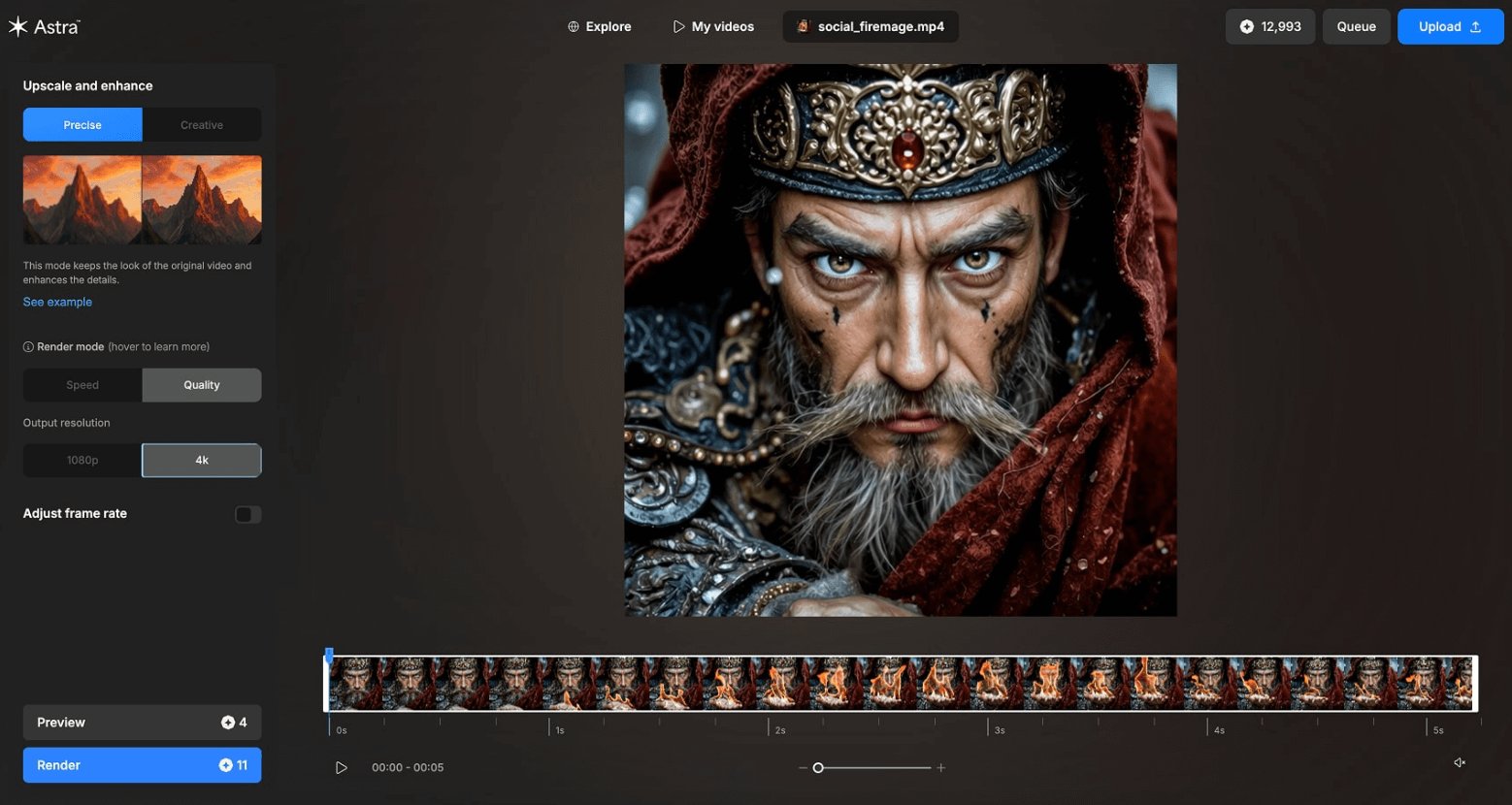
Astra does for videos what Bloom does for images, except with two modes. It gives you the option to do precise upscaling where it preserves all the elements of the original video, but sharper and larger. And, it gives you the option to do creative upscaling, where it upscales your videos to 4k with enhanced quality and finer details. It uses the same frame interpolation feature as Topaz Video.
Topaz Astra pricing: $39/month for the Personal plan or $299/month for the Pro plan.
Topaz Labs, with all its AI-powered tools, is one of the most capable enhancement suites available today for image and video work. However, even with all the bells and whistles, each tool still has limitations that matter depending on several factors, including your use case, workflow, and hardware.
Here are Topaz AI’s drawbacks:
We’ve determined above that Topaz Labs does have great features, but one of the biggest factors when choosing software isn’t just quality. It’s how well it integrates into your current workflow. Even the best tools can slow you down if they don’t fit into your pipeline.
Topaz Labs’ tools integrate directly with major apps:
Topaz Photo
Topaz Video
Topaz Gigapixel
Topaz AI currently has a 4-star rating on Trustpilot and 4.7 stars on G2.
Positive reviews summary:
Most common complaints:
We’ve established above how useful Topaz Labs’ tools are — Photo, Video, Gigapixel, Astra, and Bloom. For $69 per month, you get access to all, but whether the Topaz software price is worth it or not depends on your needs. To break it down…
Topaz AI is worth it if:
Consider alternatives if:
For architectural rendering workflows, modules like Starlight, Astra, and Gigapixel offer little value because they’re aimed at photographers, not archviz.
This is where AI renderers like MyArchitectAI become a better alternative:
No. In September 2025, Topaz AI pricing switched to subscription-only.
Yes, to use Topaz Labs’ Photo and Video AI for free, you can download the apps from the Downloads Page. Once installed, launch the app, log in, then choose Demo mode. In Demo mode, you will not have access to some functionalities.
Topaz Labs’ Cloud tools, like Astra and Bloom, can also be used for free.
Although there is no separate Topaz Starlight pricing since it is not offered as a standalone app, you can still access it via Astra. All its features are included. Astra pricing starts at $39 per month.
No. Topaz AI does not replace Photoshop. Photoshop is best suited for full-creative, layered, custom work, while Topaz AI is a better fit when you need fast, smart enhancement on many images with less manual labor. Also, Photoshop doesn’t offer video editing or enhancement, while Topaz does.