Most designers waste months learning SketchUp from random tutorials and endless trial and error.
But there’s a faster path.
The best SketchUp courses give you the exact workflows used in professional architecture and interior design studios so you can level up way quicker.
They teach you practical skills that actually matter on client projects: core modeling techniques, clean geometry practices, advanced LayOut documentation, rendering and animation workflows, and even how to speed up your pipeline with AI-powered tools.
If you want a direct path to producing studio-quality work, these are the SketchUp courses worth your time.
Cost: Free with SketchUp subscription
Level: Beginner to Intermediate
Duration & format: Self-paced video modules
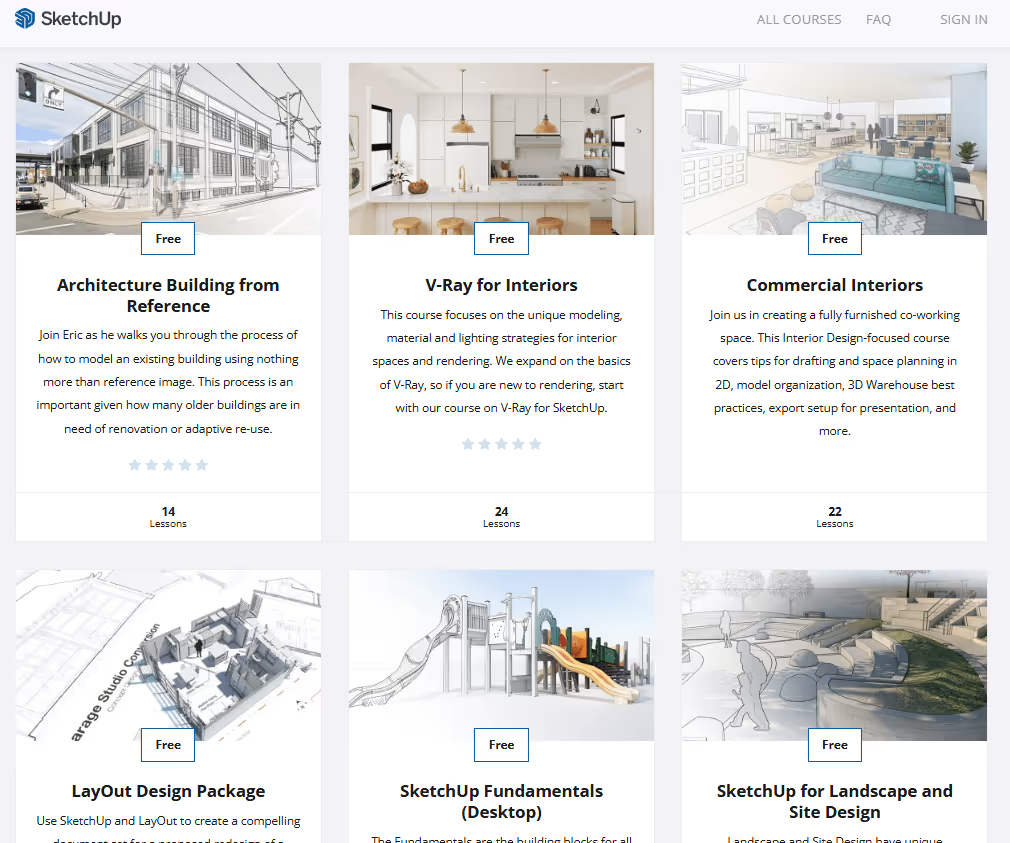
SketchUp's official learning platform offers specialized courses, including V-Ray for SketchUp tutorials, Interior Design fundamentals, and Landscape/Site Design. These free SketchUp tutorials cover everything from fundamentals to some advanced rendering techniques.
Throughout the project-based learning paths, you’ll create fully furnished co-working spaces, redesign garage spaces with Layout documentation, and master terrain modeling for landscape projects.
This is the best way to learn SketchUp if you already have a subscription and prefer learning directly from the source. The curriculum stays current with software updates and includes exclusive tips from SketchUp's development team.
Cost: $9.99-$70.99 (varies considerably with frequent sales)
Level: Beginner to intermediate
Duration & format: 7.5 hours of video content in 74 lectures
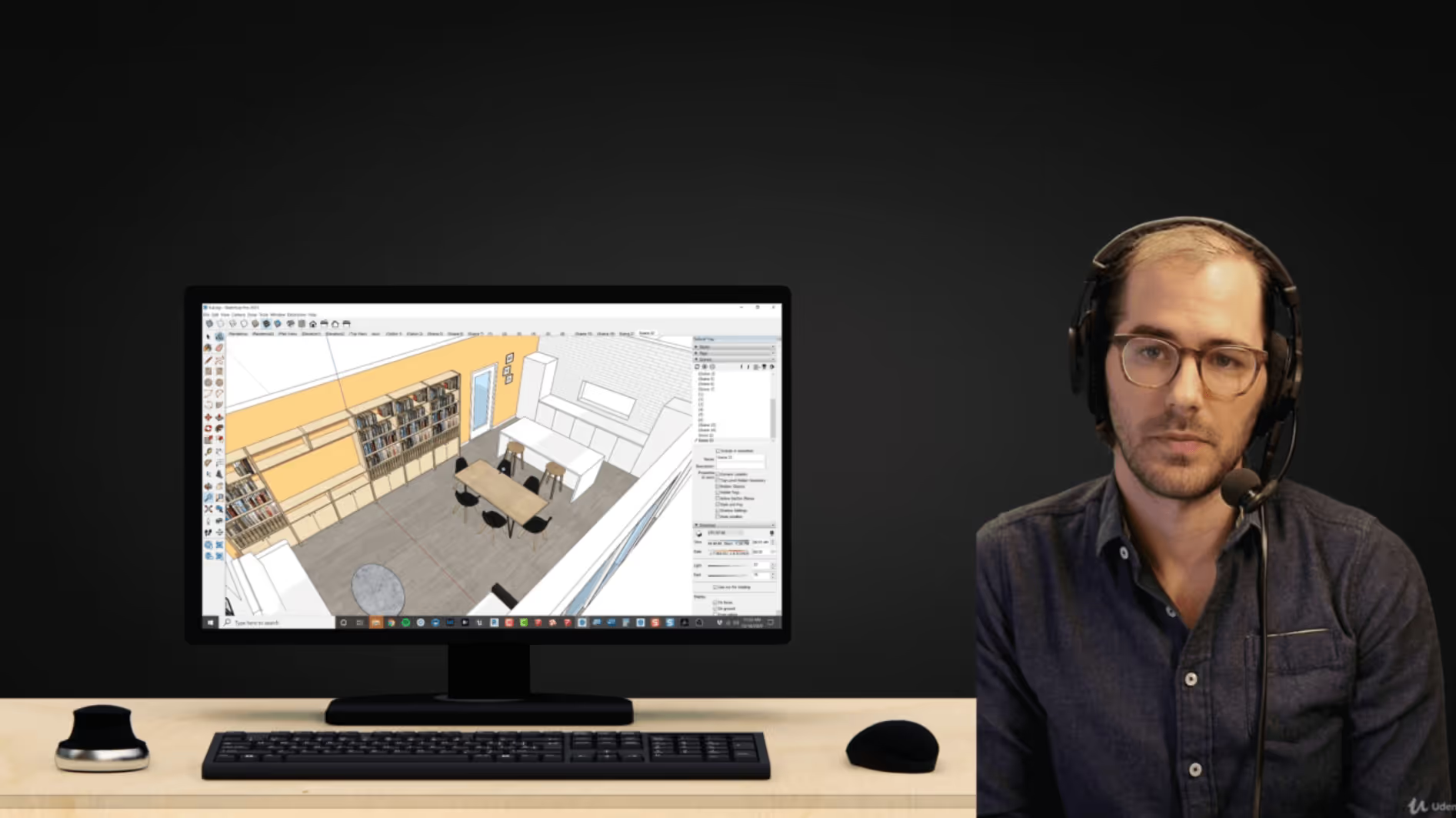
Created by Daniel Brown, a former Google SketchUp trainer with over 15 years of experience, this course emphasizes building proper modeling habits from the start. The 7.5-hour program teaches you to build complete 3D interior spaces using professional SketchUp techniques.
You'll create a living room from scratch, learning proper workflow for walls, doors, windows, and architectural details. The course culminates in creating polished LayOut presentations with dimensions and professional documentation.
This SketchUp interior design course stands out for its focus on professional habits rather than just tool mechanics. It's ideal if you want to learn SketchUp for interior design the right way from day one.
Cost: $29.99/month (includes all LinkedIn Learning courses; subscription cost varies between regions)
Level: Beginner to intermediate
Duration & format: 2-7 hours per course on average, self-paced
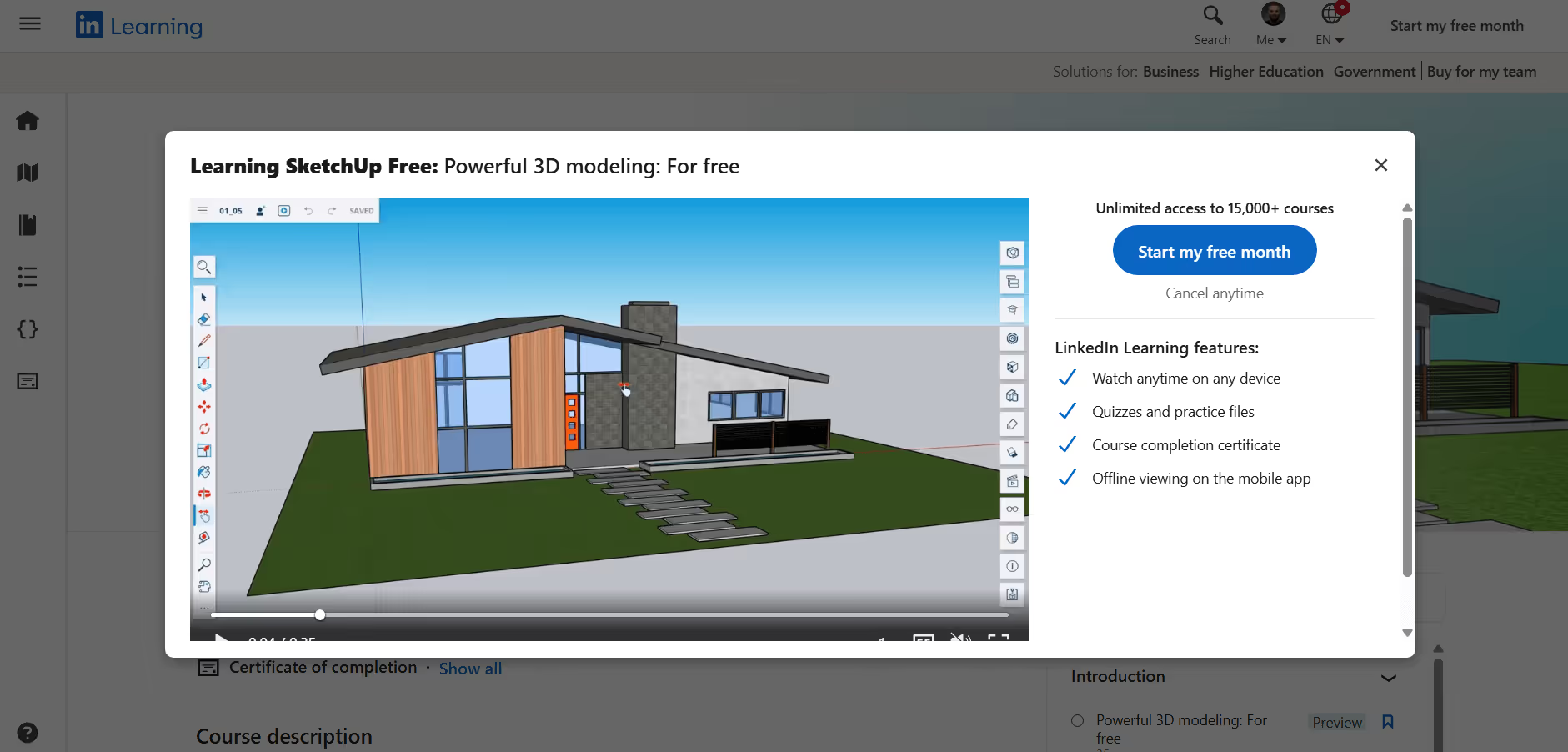
George Maestri's comprehensive series on LinkedIn Learning provides structured, professional training with corporate backing. His SketchUp classes guide you through the basics of using this software to bring your 3D ideas to life, covering interface navigation and the variety of drawing tools.
The platform offers multiple SketchUp courses, including "SketchUp Pro: Tools and Techniques" for advanced features, and specialized courses on tips and tricks. LinkedIn Learning's advantage is its integration with professional networking – you can display completed courses directly on your LinkedIn profile.
This option works well for corporate teams with LinkedIn Learning subscriptions or professionals who want verifiable credentials on their professional profiles.
Cost: $1,200-$1,500
Level: All levels
Duration & format: 2-day intensive or flexible one-on-one

SketchUp School offers in-person training over two days, with public classes costing between $1,200 and $1,500 per student, primarily in Los Angeles and San Francisco. They also provide private training where instructors come to your office.
Their unique "On Demand" format pairs video lessons with one-on-one instructor meetings, adapting assignments to your specific needs. This personalized approach comes at the same cost.
For firms looking to train multiple team members, their membership option provides access to all video courses at a more affordable rate ($159/month). This makes it one of the more flexible SketchUp online courses with certificate options on this list.
Cost: $197-$599
Level: Beginner to intermediate
Duration & format: 7-day online bootcamp
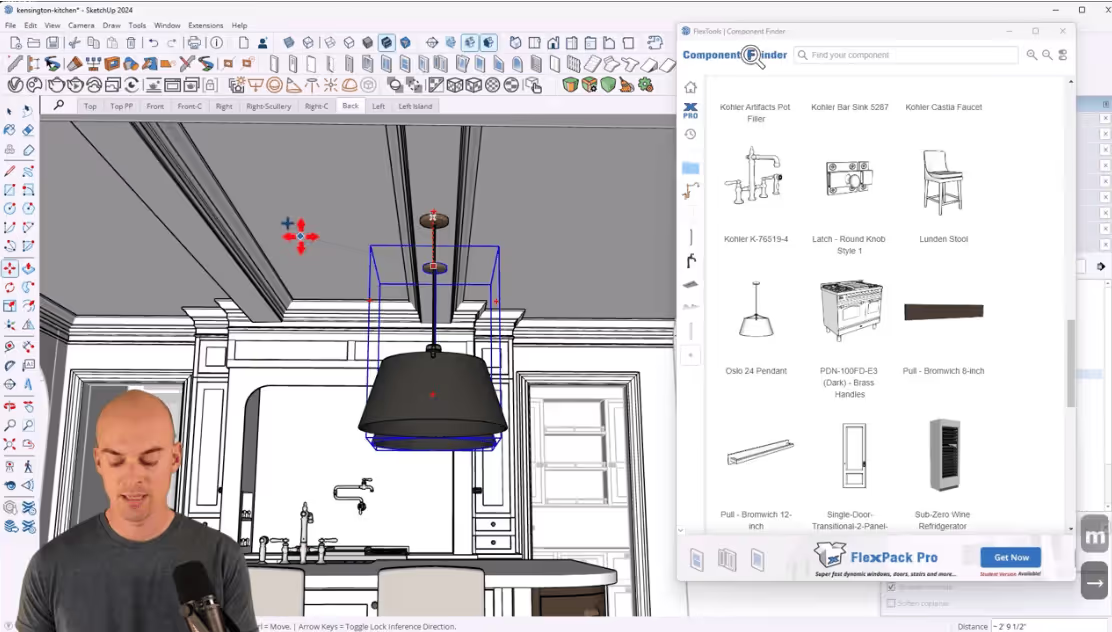
Led by SketchUp expert John Kaplar, Focused SketchUp runs online bootcamps that break down the essential skills in SketchUp, LayOut, and V-Ray.
His courses cover everything from interior, kitchen, and landscape design to mastering rendering tools for stills, animations, and virtual tours. He also teaches how to level up your workflow with AI-powered design tools.
Every course includes access to a private Facebook support group, a large library of SketchUp and V-Ray 3D assets, and direct email support from John himself.
Cost: $9.99-$56.99
Level: Beginner to intermediate
Duration & format: Over 20 hours of video content, self-paced
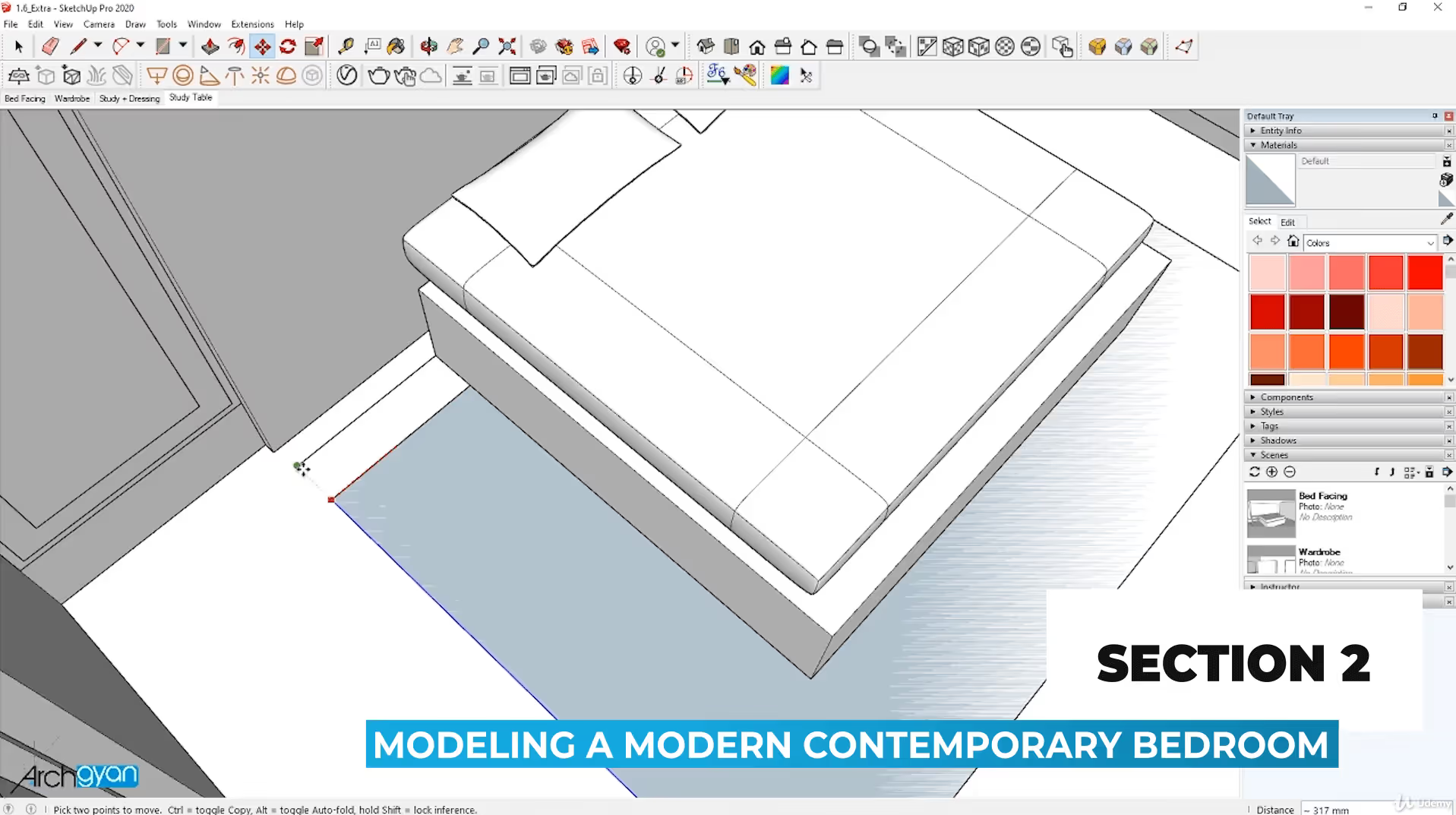
If you're an interior designer looking to create photorealistic renders, this in-depth course delivers exceptional value. The program promises to make you an expert in modeling, rendering, and post-production with SketchUp, V-Ray, and Photoshop in under 7 hours (though the actual video material runs much longer).
The course includes six hands-on projects modeling different rooms of a house, from contemporary bedrooms to modular kitchens. You'll learn the MCLR workflow for fast, high-quality interior visuals using the latest versions of V-Ray and SketchUp.
What makes this one of the best SketchUp interior design courses is its focus on practical applications. You'll discover some of the most useful SketchUp plugins for creating blankets, pillows, curtains, and all those details that elevate your presentations from basic to professional.
Cost: Free (certificate available for a fee)
Level: Beginners
Duration & format: Flexible, 9 hours to complete
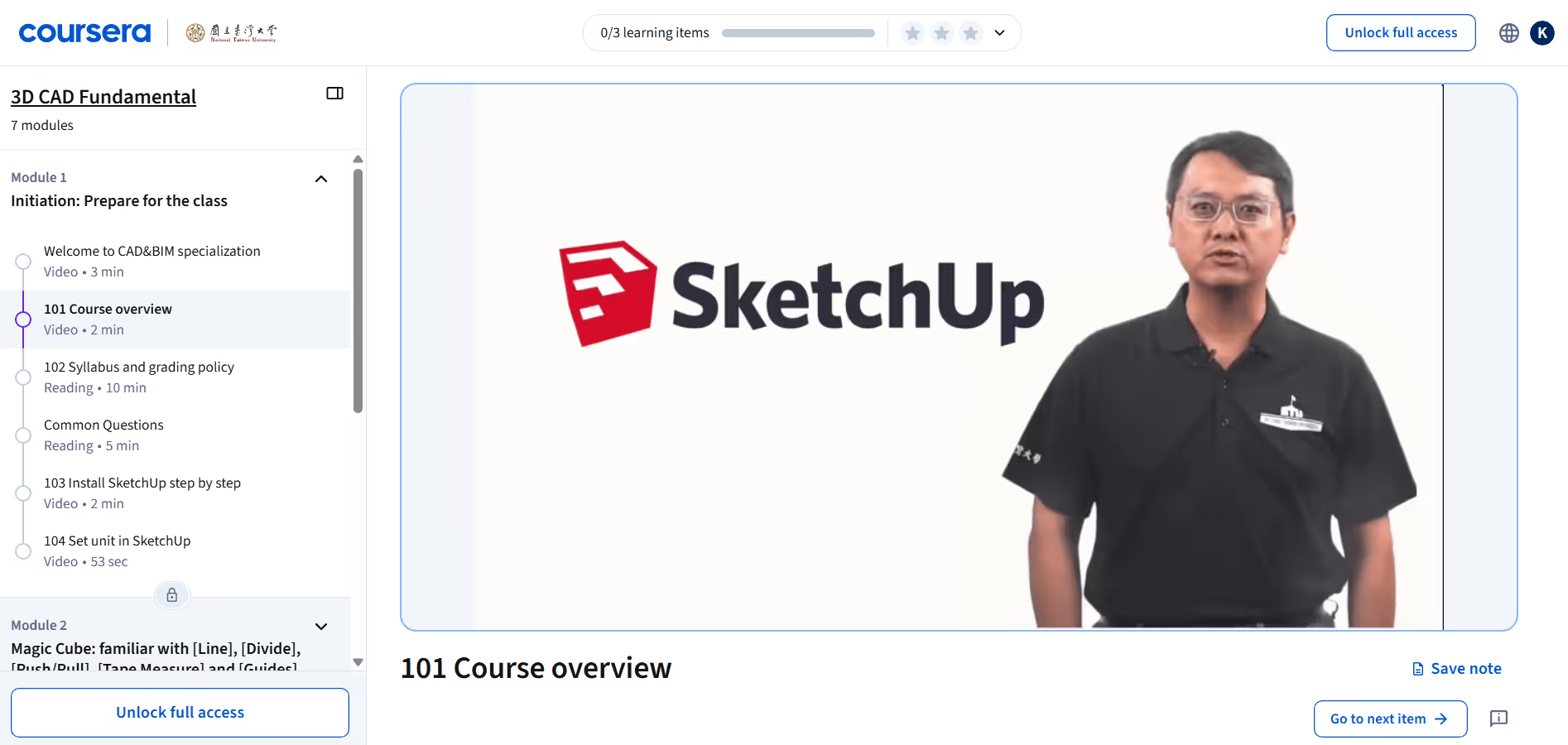
This free course from National Taiwan University teaches SketchUp through fun paradigms and complete drawing processes, from introduction to advanced techniques. While not specifically for architects, it provides solid fundamentals applicable to professional work.
The curriculum includes practical projects like creating magic cubes and toy houses, teaching essential tools through engaging exercises. It's one of the few free SketchUp courses from an accredited university.
This course works well as a supplement to more profession-specific training, like, if you need to break the geometry logic for modelling specific furniture pieces. It’s also useful for those wanting university-backed SketchUp certification without the high cost.
Cost: $9.99-$19.99
Level: Beginner to intermediate
Duration & format: Short video modules, 8 sections, 30 lectures, 2h 43m total length
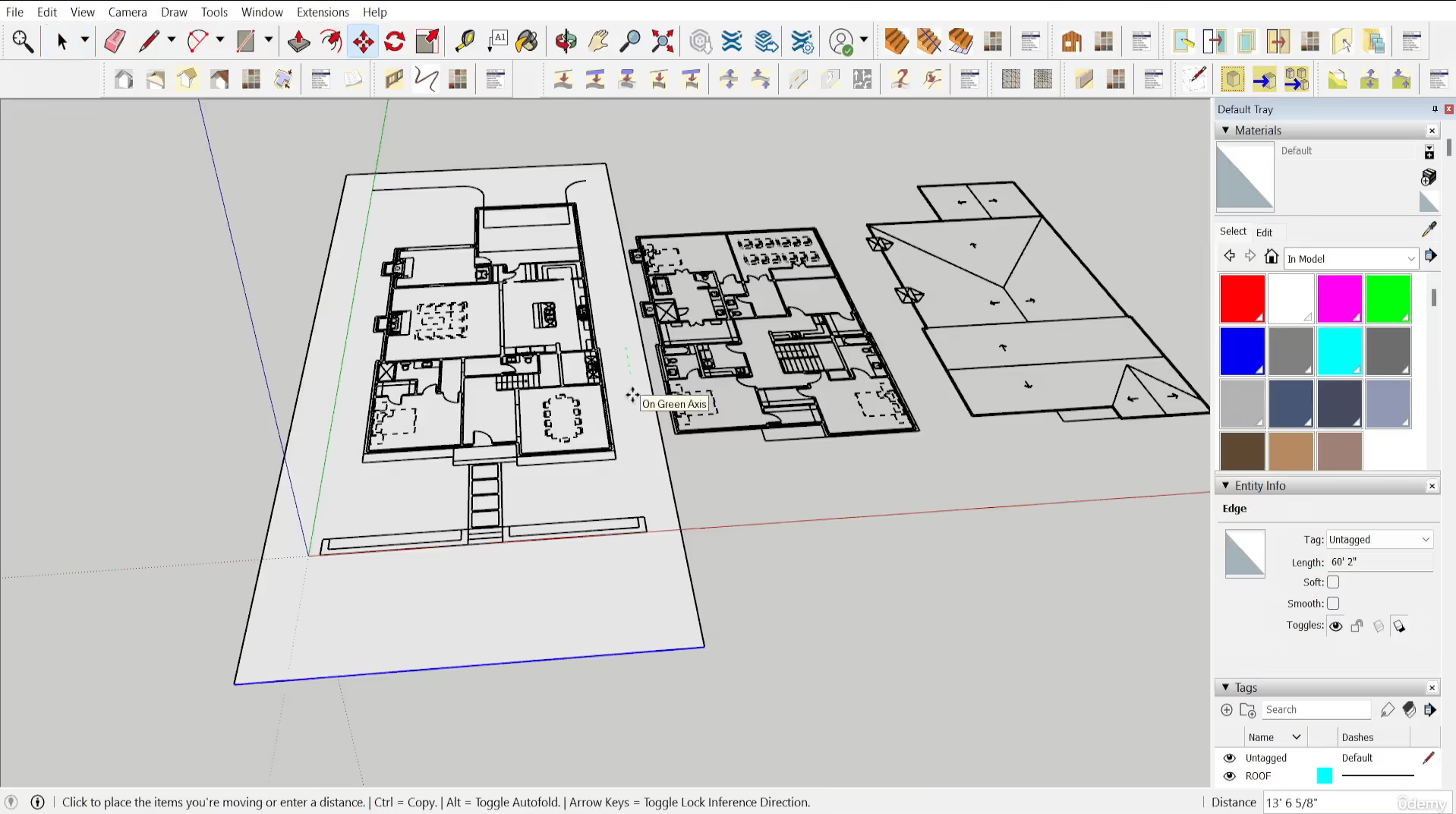
Designed specifically for the residential architecture industry, this course helps architects, builders, and designers expand their skills to present 3D models to clients. Each video is under 10 minutes, thus easy to fit into busy schedules.
You'll learn to build complete residential homes from start to finish, including specialized techniques for roofing using extensions and plugins. The course also covers critical concepts to avoid common SketchUp struggles.
This is one of the most focused online SketchUp courses for architecture beginners, as it eliminates unnecessary content and focuses solely on residential design applications.
Cost: $9.99-$41.99
Level: Beginner to advanced
Duration & format: Self-paced, 9.5 hours on-demand video

Created by Shivam Jogi, a civil engineer and architectural visualizer with over 6 years of experience, this comprehensive course bridges the gap between modeling and photorealistic rendering. It teaches SketchUp from scratch to an advanced level, following progressive teaching methods with examples of modeling an actual building.
What distinguishes this course is its architectural focus combined with deep V-Ray integration. It includes downloadable files of examples modeled and rendered throughout, plus a complete V-Ray material library collection for SketchUp. In short, valuable resources that typically cost extra elsewhere.
This course works particularly well for those who want to master both SketchUp and V-Ray simultaneously. Moreover, practical examples based on real architectural projects ensure you're learning workflows that apply directly to professional practice.
Cost: $59.99 to over $1,100.00 (varies by platform)
Level: Intermediate to advanced
Duration & format: Typically 2-day live training, or 60+ hours bundles

For those who already know SketchUp but want to master photorealistic rendering, specialized V-Ray for SketchUp tutorials provide advanced training. These courses typically cover material creation, lighting setup, scene management, and post-production workflows.
You'll learn industry-standard techniques for creating presentation-quality renders that win clients and competitions. Most courses include material libraries and teach both interior and exterior rendering techniques.
Keep in mind that V-Ray for SketchUp courses assume SketchUp proficiency and focus entirely on rendering workflows.
Cost: $9.99-$50.99
Level: Beginner to advanced
Duration & format: Self-paced, lifetime access with regular updates
.avif)
This comprehensive SketchUp architecture course takes you from basic geometry to complex architectural projects through real-world applications. Created by Amir Karami, an architect with 20 years of BIM experience, the course covers everything from urban furniture design to complex facades and modular interiors.
You'll master advanced plugins such as Artisan, SubD, Curviloft, and Profile Builder while working on real architectural projects, including modern villas, interchanges, and modular interiors. The course emphasizes project-based learning and avoids abstract exercises.
What sets this apart from other SketchUp tutorials for beginners is its focus on professional workflows. You'll learn how to model efficiently using the same techniques employed in architectural firms.
Cost: $799-$1,058 (bundle pricing)
Level: Beginner to intermediate
Duration & format: Self-paced with instructor support

VDCI's program includes access to SketchUp software for 3 months during training, expert support from real instructors, and personalized one-on-one bonus training with industry experts. This self-paced SketchUp full course covers both fundamental and intermediate skills.
The bundle includes two comprehensive courses: Introduction to SketchUp Pro and Intermediate SketchUp Pro. You'll work on practical projects, including community park designs and detailed clubhouse modeling.
This is an excellent choice if you need flexibility but still want instructor guidance. The included software access also eliminates the need to purchase SketchUp separately while learning.
Before engaging in any SketchUp training courses, ensure your hardware can handle the workload. For optimal performance, you'll need a 2+ GHz processor, a discrete graphics card (separate from the CPU), and at least 8GB of RAM.
Professional work demands more: 32GB of RAM is ideal for complex models and multiple applications, while 64GB or more significantly improves performance with extremely large models, such as entire city blocks.
Graphics cards deserve special attention. You'll want 8GB or more of dedicated VRAM for working with large models, real-time rendering previews in applications like Enscape, and driving multiple high-resolution monitors. Don't skimp here – rendering plugins like V-Ray and Enscape are very GPU-hungry.
Your choice depends on three factors: available time, learning style, and specific goals.
If you need immediate results and prefer structured learning, bootcamps like Focused SketchUp deliver comprehensive skills quickly.
For flexibility around project deadlines, self-paced options from Udemy or VDCI let you learn on your schedule.
Consider stacking courses strategically. Start with fundamental SketchUp training to build solid modeling skills, then add specialized courses for rendering, using AI in design, or specific project types. Many professionals combine a comprehensive foundation course with targeted tutorials for plugins or advanced techniques.
And if you're using SketchUp for interiors specifically, here's our list of recommended courses for interior designers.
Budget-conscious learners should watch for Udemy's frequent sales, where courses drop to $10-25. However, don't let price alone guide your decision – poorly structured, cheap courses waste more money through lost productivity than well-designed premium options.
Yes, SketchUp is considered one of the most intuitive 3D modeling programs available. Most professionals can create basic models within hours of starting. The interface is designed for ease of use, with tools that work like real-world equivalents.
You can learn SketchUp basics in 10-20 hours of focused study. Achieving professional proficiency typically takes 40-60 hours of practice, including time spent on real projects. Most structured courses run 2-7 days for fundamentals, with another few weeks to develop speed and efficiency. Advanced techniques like photorealistic rendering require additional specialized training. We recommend checking our guide on how to render in SketchUp.
Yes, several quality free resources exist for learning SketchUp. SketchUp Campus offers free fundamental courses with your Trimble ID. YouTube provides thousands of tutorials, though quality varies significantly. Coursera offers free university courses (typically with paid certificates). However, free resources often lack the structure and professional context that paid courses provide.