Let's face it – SketchUp is already pretty powerful on its own. But when you're juggling multiple projects, tight deadlines, and clients who want to see "just one more revision," you need every advantage you can get.
That's where architecture plugins for SketchUp come in.
The best ones transform this software from a solid modeling tool into a productivity powerhouse. With them, you can handle everything from parametric design to photorealistic rendering.
But here's the thing. With over a thousand SketchUp extensions available, how easy can it be to find the ones that are actually useful in your architectural workflow?
Don't worry, we've done the heavy lifting for you.
After researching the best SketchUp plugins that architects & interior designers actually use day-to-day, we've compiled this list of game-changers. These will save hours of work and help you deliver better results.
Best for: Lightning-fast photorealistic renders without the learning curve
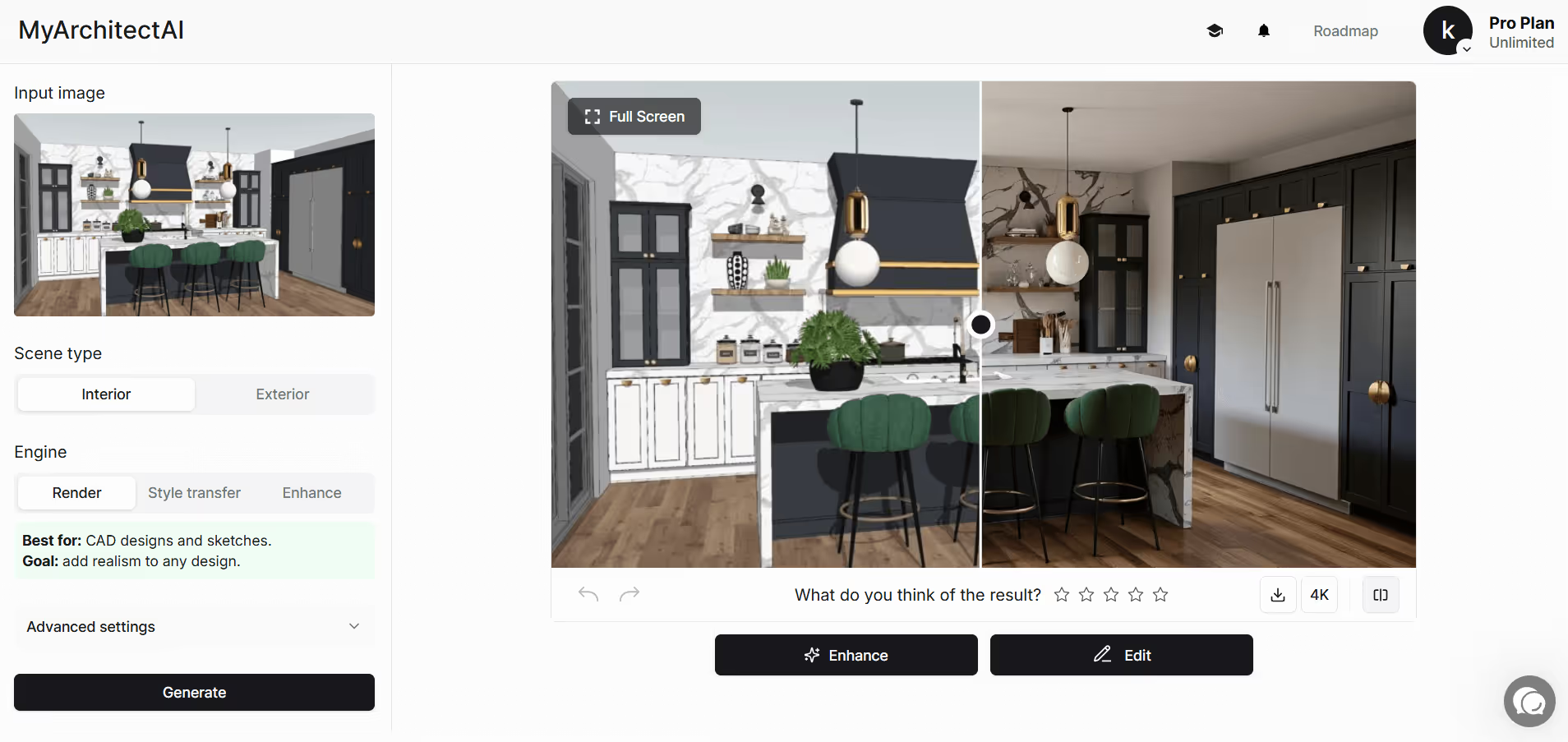
While technically not one of the conventional architecture plugins for SketchUp, but a standalone software, MyArchitectAI deserves the top spot.
Why? It solves one of the biggest pain points for SketchUp users: getting professional renders quickly without expensive hardware or weeks of training.
You know how traditional rendering can take hours (or even overnight) for a single shot? MyArchitectAI flips that on its head. Upload your SketchUp model (as a plain image!), describe what you're going for, and you'll have a photorealistic render in 10-30 seconds. Seriously.
The beauty of the process is that it runs entirely in your browser. No GPU upgrades needed, no complex installations. MyArchitectAI doesn't care if you're on a ten-year-old laptop or a brand new workstation. It just works.
That's it. No fiddling with lighting setups, no texture mapping marathons, no render farms.
Pricing: Free trial available, then subscriptions start at $29/month for unlimited renders.
Related: best AI rendering software for SketchUp
Best for: Creating parametric assemblies and smart profiles
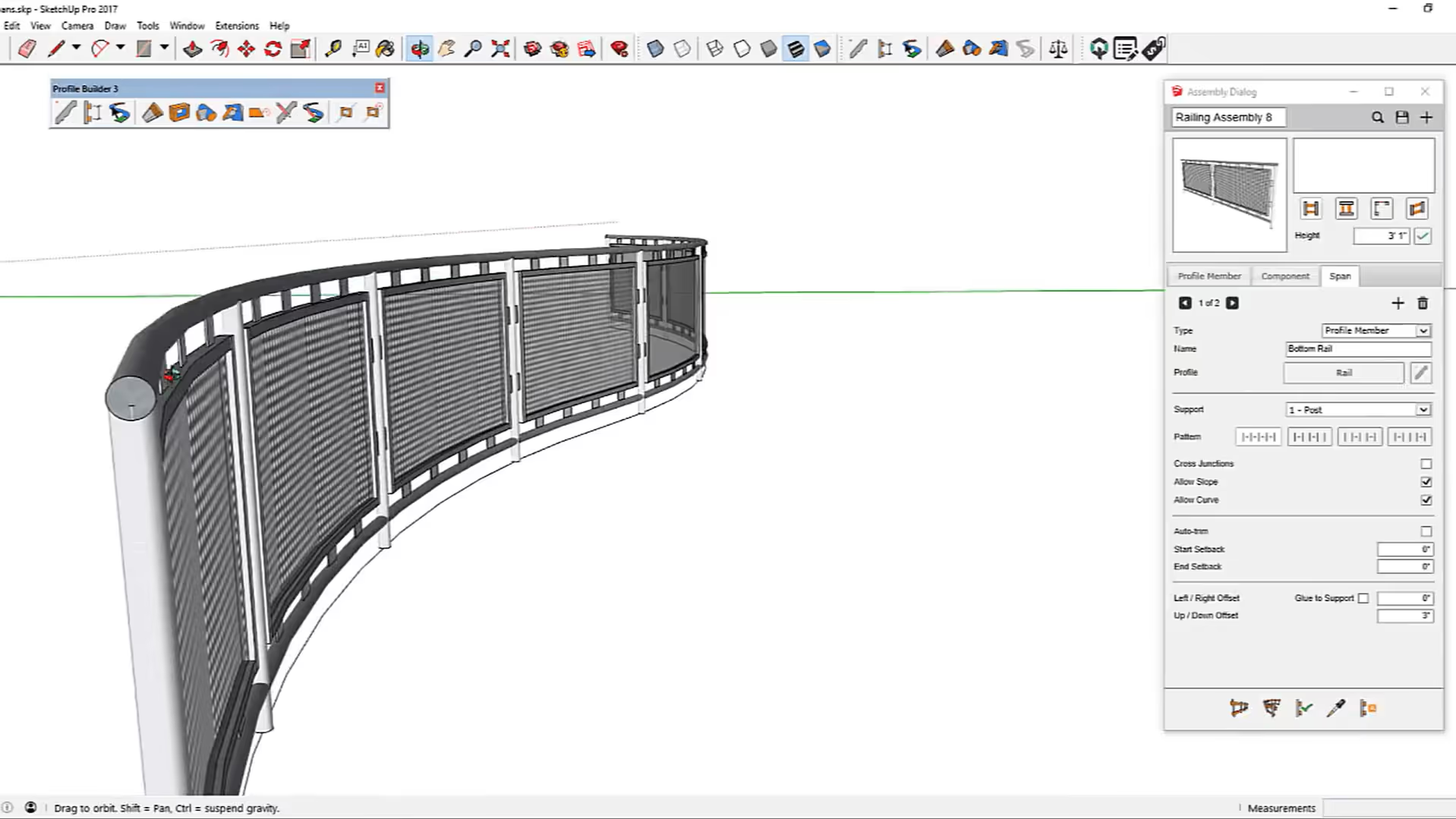
If you're constantly modeling repetitive architectural elements, such as moldings, railings, or structural beams, Profile Builder 3 will become your new best friend.
This is one of the architecture plugins for SketchUp that turns hours of tedious modeling into minutes of parametric work. Instead of manually creating and placing every single baluster in a railing, you define the profile once and let the extension handle the rest. And if you need to change the spacing later? Just adjust a parameter.
Pricing: $119 for a single license (discounts may apply)
Best for: Professional-grade photorealistic rendering
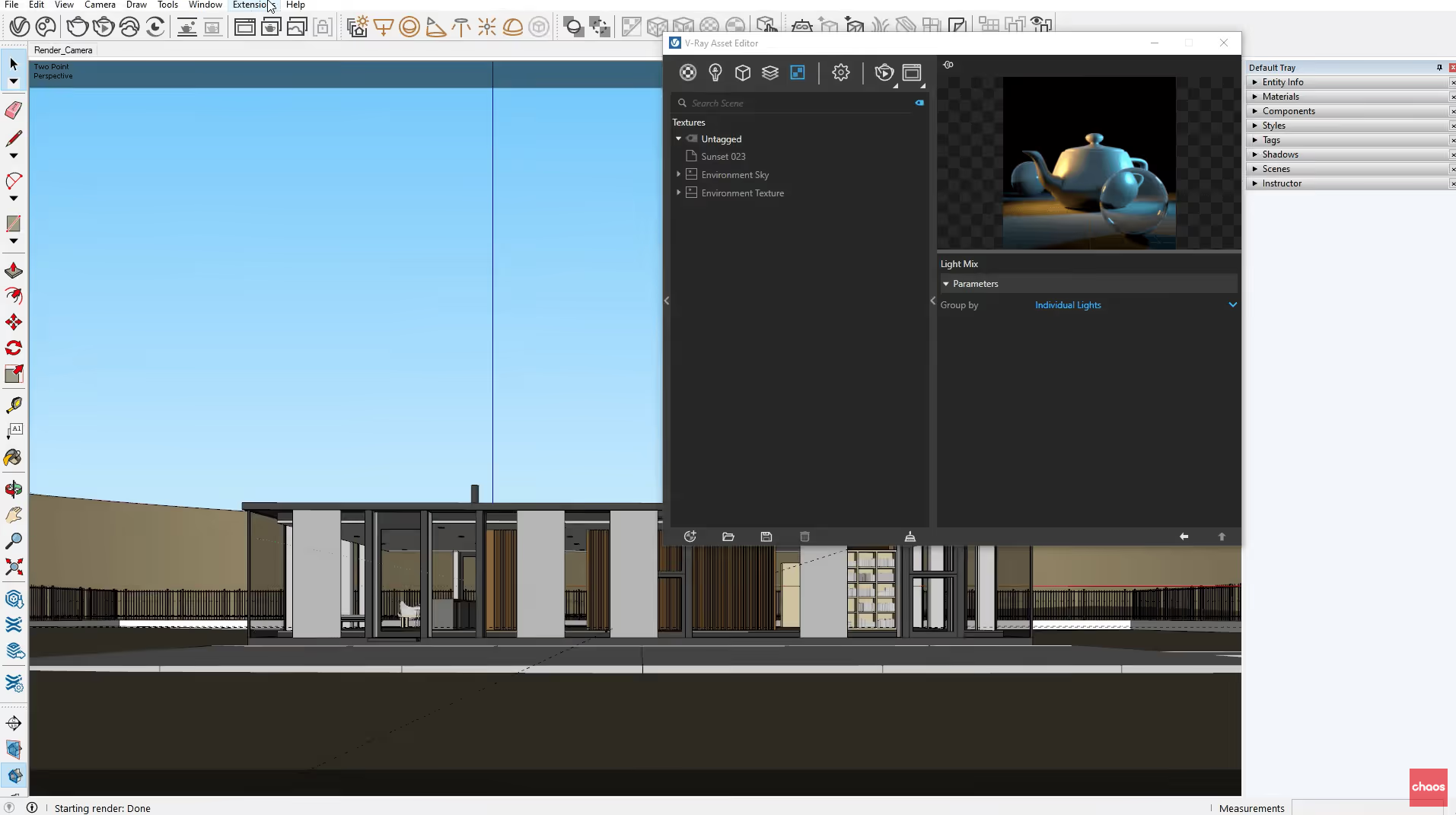
When your clients demand the absolute highest quality renders – the kind that make people do a double-take – V-Ray delivers. It's the industry standard for a reason, used by 92 of the top 100 architecture firms.
Yes, it has a learning curve. Yes, it needs decent hardware. But when you're in need of top-notch visualization and have plenty of time to master it, V-Ray produces renders that are virtually indistinguishable from photographs.
Pricing: Solo subscription starts at $514.80/year or $84.90/month. Detailed breakdown here.
Related: how to render in SketchUp
Best for: Instant site context and urban modeling
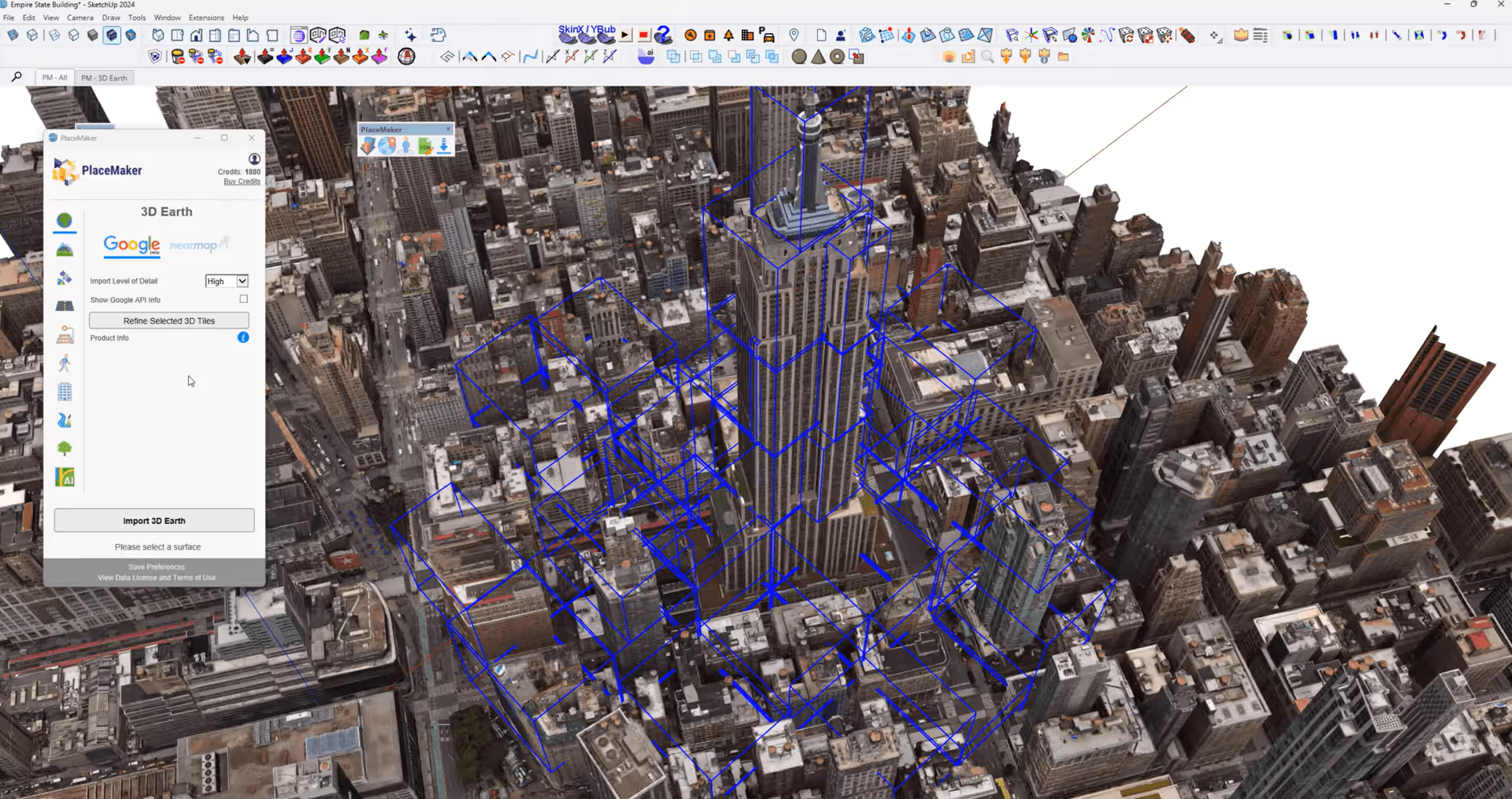
Here comes one of the best architecture plugins for SketchUp when you need to show your building in its actual context. PlaceMaker imports real-world site data directly into SketchUp – buildings, terrain, roads, trees, the works. What used to take days of research and modeling now takes minutes.
Just draw a rectangle around your site, and PlaceMaker pulls in accurate 3D data from multiple sources. You can even import Google Earth 3D data in supported regions.
Pricing: Free download with pay-as-you-go credits (starting at $20 for 100 credits) or $109/year subscription
Best for: Creating live sections and technical drawings
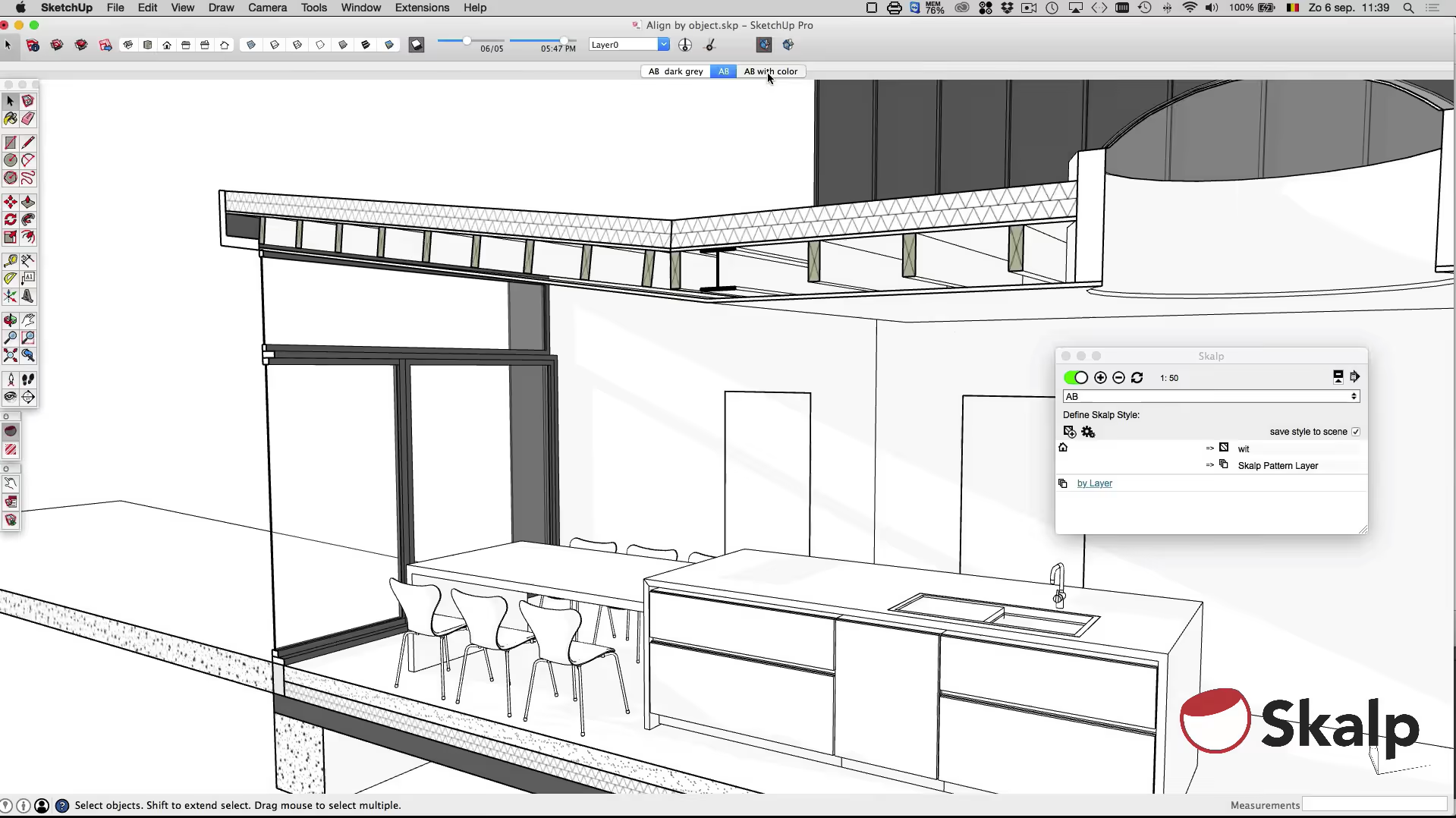
Skalp might be one of the most useful plugins to generate floor plans, sections, or technical drawings directly from your SketchUp model. It creates live, updating section cuts that automatically hatch and display properly.
The sections update automatically when you change your model, keeping your documentation in sync. That means no more redrawing plans just because you moved a wall.
Pricing: One-time purchase with annual maintenance ($79 at the time of publishing this article; contact vendor for current pricing)
Best for: Creating organic shapes and complex surfaces
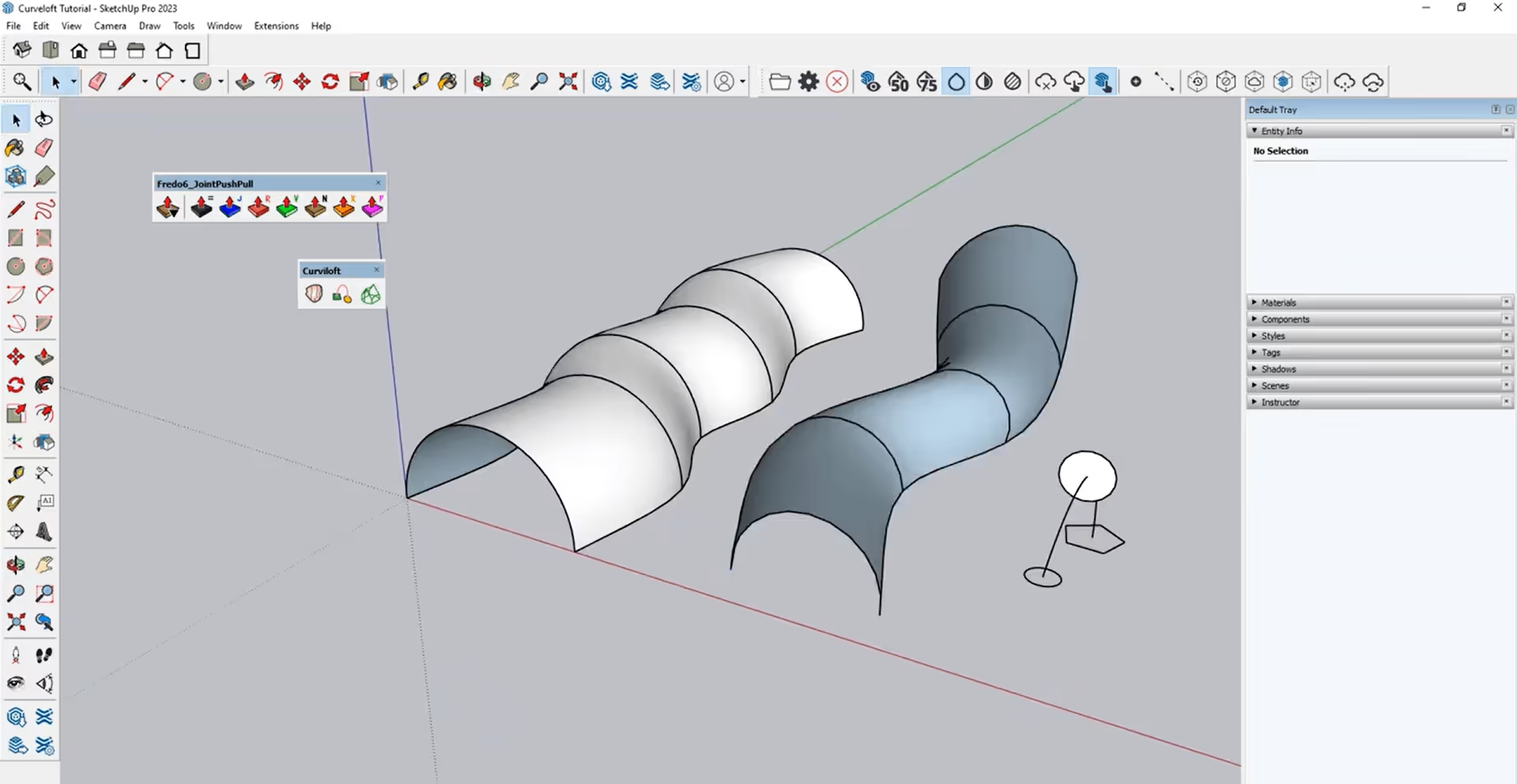
When SketchUp's native tools hit their limits with curved surfaces, Curviloft steps in. This Fredo6 extension creates smooth, organic surfaces between contours.
It stands out among the architecture plugins for SketchUp for its applicability, being useful in everything from terrain modeling to furniture design.
Pricing: $15 individual or $50 for a bundle of 8 Fredo6 plugins
Best for: Optimizing and cleaning messy models
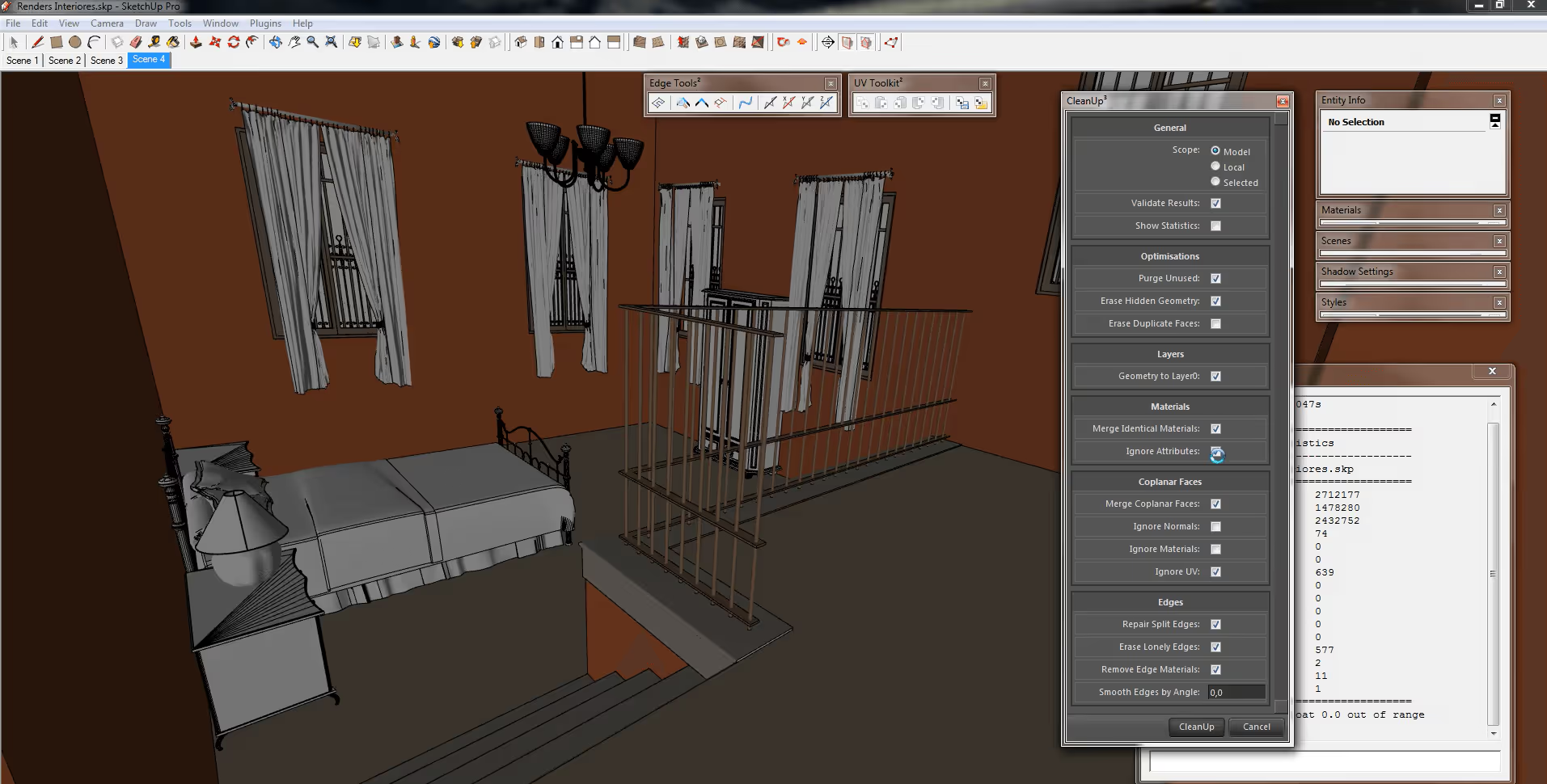
Ever imported a model from another program and ended up with thousands of unnecessary edges, duplicate faces, and hidden geometry? CleanUp³ fixes these issues automatically.
This free plugin keeps your models running smoothly, especially when working with imported CAD files or complex downloaded models.
Pricing: Free
Best for: This is a set of architecture plugins for SketchUp for advanced modeling tools and automation

As mentioned earlier in this text, Fredo6 is an entire ecosystem of powerful tools. Beyond Curviloft, the collection includes plugins for beveling edges, others for complex extrusions, and FredoScale for advanced scaling operations.
Pricing: $15 per plugin or $50 for a complete bundle
Best for: Architectural elements and building components
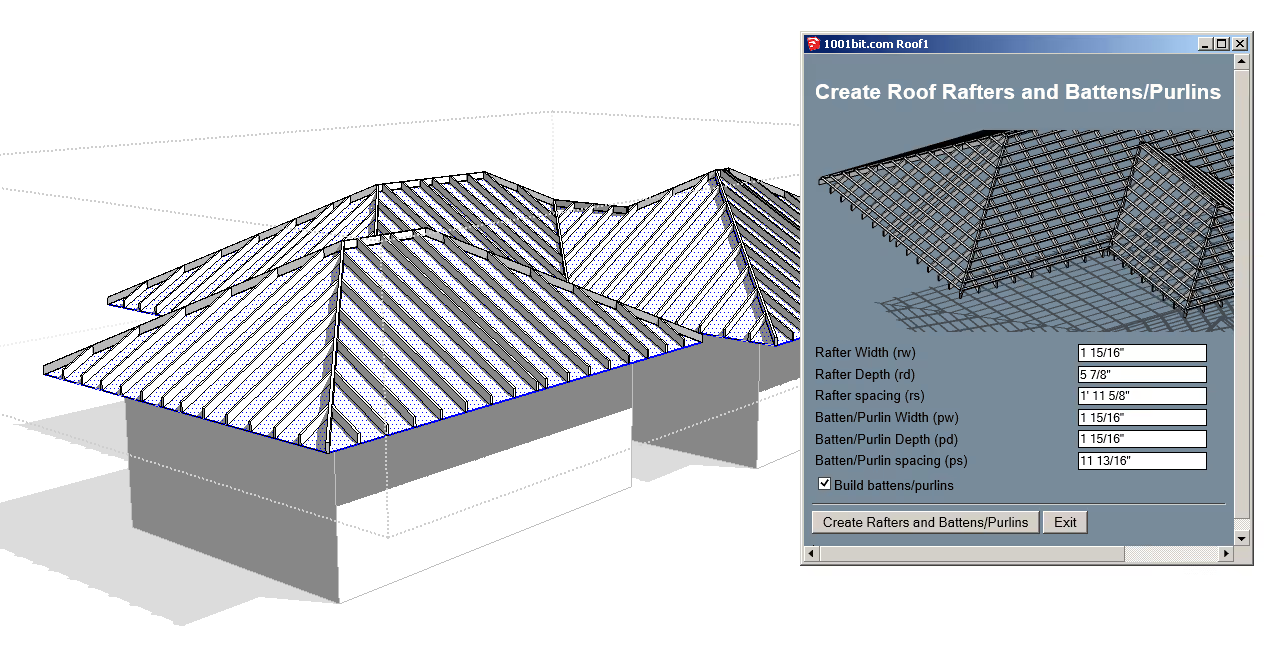
Another incredibly useful collection of architecture extensions for SketchUp, 1001bit Tools provides quick ways to create common building elements. Think stairs, windows, doors, roofs, and more.
Instead of modeling all these from scratch every time, you get parametric tools that generate them automatically, saving hours and hours of manual work.
Pricing: Free version available; Pro version starts at $48, with upgrade options
.avif)
SketchUp Diffusion lets you render your models directly inside SketchUp. While the early hype sold it as “instant photorealism,” most pros quickly found it behaves more like an early experiment than something you’d trust for real client deliverables.
Where it does shine is idea generation. It helps you explore directions faster, iterate on concepts, and experiment without hopping between tools.
For the deep dive, check out our full guide on SketchUp Diffusion.
Pricing: Included in Go, Pro, and Studio subscriptions (with limited monthly credits)
The beauty of the SketchUp architecture extension ecosystem is that you don't have to choose just one. Start with the tools that address your biggest pain points, then expand your toolkit as you grow.
Many of these products offer free trials, so you can test them on real projects before committing.
So which architecture plugins for SketchUp should you actually install? Here's the deal:
And if you need more hand-holding in the beginning, we compiled a list of some of the best SketchUp courses here.