AI is finally solving the day-to-day BIM headaches you’ve been dealing with for years. Not the flashy demo stuff, but the boring, repetitive work that quietly destroys your schedule.
We’re past the experimental phase now. Modern AI tools can clean up point clouds, turn sketches into structured BIM data, and even generate full building layouts that actually meet code.
In this guide, we’ll skip the hype and walk through the key use cases of AI in BIM, tools that are actually worth using, how they improve real workflows, and where they fit in your process.
Let’s dive in.
BIM AI isn't just another tech trend. It's delivering measurable improvements in how you design, coordinate, manage, and document buildings.
Remember spending hours tagging walls, doors, and windows in your model? Every single element needs classification before your model becomes useful BIM data.
Machine learning algorithms analyze your 3D geometry and automatically categorize building elements according to IFC standards. Yours is to focus on the design itself and let AI handle the BIM classification in one click. The accuracy hits 95% on standard elements. Complex custom geometries might need manual review, but you're still saving hours per model.
Point cloud data is incredibly rich and incredibly messy. A typical laser scan of a 10,000-square-foot building generates approximately 500 million data points. Finding the walls in that chaos used to mean weeks of manual tracing.
Scan-to-BIM AI learning algorithms can automatically identify architectural elements, see patterns in the point density and orientation, find gaps, and correctly identify shapes. Certain tools, such as Aurivus, take this further by adding specialized detection for MEP systems.
Standard clash detection generates hundreds of false positives that you have to sort through manually. Conversely, AI-based clash detection learns from past projects to identify what actually matters, and whether it’s a serious structural conflict or a minor issue that contractors typically resolve on-site.
AI and BIM work together here, so instead of 500 random clashes, you get 20 high-priority issues that need immediate attention.
AI for BIM optimizes for whatever matters most to your project, from optimal sunlight to parking layouts. Feed the system your site boundaries, setbacks, zoning requirements, parking ratios, and unit mix requirements. Algorithms generate every possible configuration that meets these constraints. TestFit, for example, can produce 3,000 valid site plans in under 10 seconds on a standard laptop.
Your BIM model contains patterns that predict future problems. AI in BIM modelling can spot these patterns by comparing your design against thousands of completed projects.
Perhaps your particular combination of ceiling height and duct size consistently causes coordination issues. Or your curtain wall detail resembles ones that frequently need field modifications. You will get early warnings about problems months before they happen, with specific recommendations for prevention.
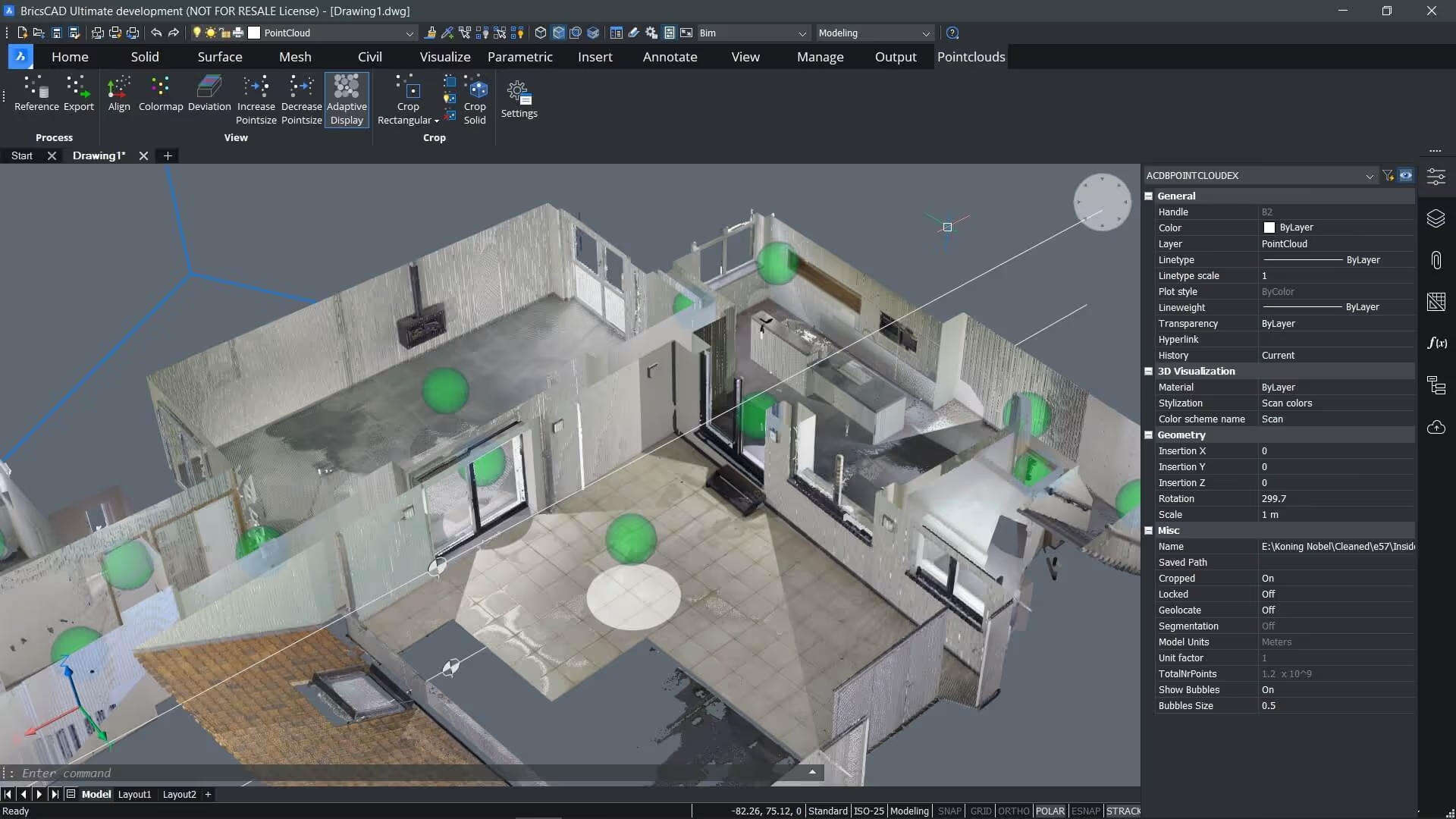
BricsCAD BIM delivers the most practical automation for everyday modeling. When you run it, the system analyzes every solid in your model, checking proportions, connections, and context to determine what each element represents.
What sets BricsCAD apart is the PROPAGATE feature. Model a complex wall-to-floor junction once with all the proper layer buildups and thermal breaks. PROPAGATE finds every similar condition in your building and replicates that detail automatically. It handles variations intelligently, too. If one junction has a slightly different angle or dimension, this BIM AI tool adjusts the detail to fit.
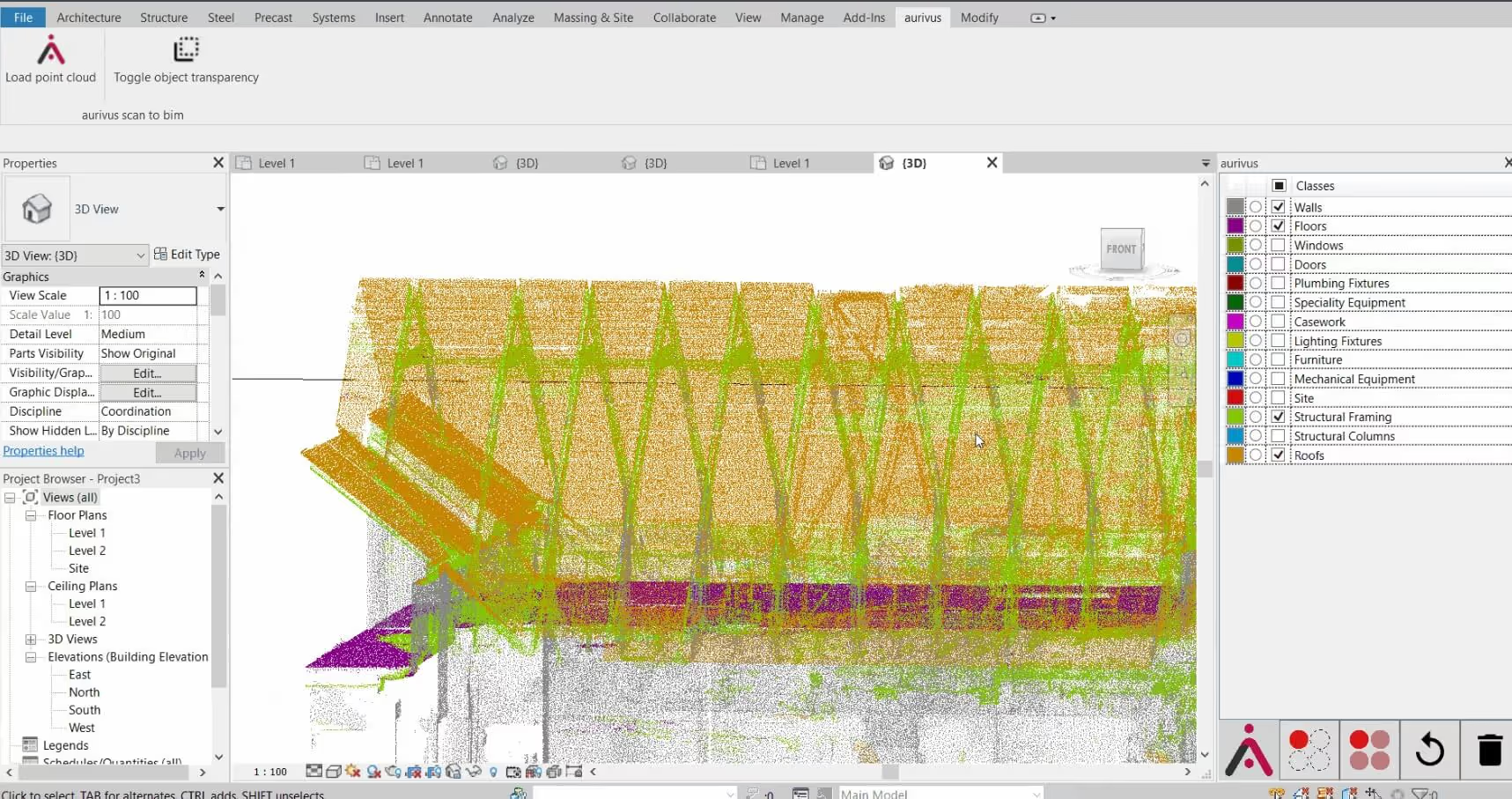
Aurivus specializes in making point clouds immediately useful. Load your scan data, and the AI starts identifying objects automatically. The system even detects furniture and marks it as hideable clutter.
The Revit integration is where this AI BIM tool really shines. The AI-detected elements convert directly to native Revit families. For MEP-heavy projects, Aurivus can cut modeling time up to 70%. A pharmaceutical plant with thousands of pipes that would take months to model manually can be processed in two weeks.
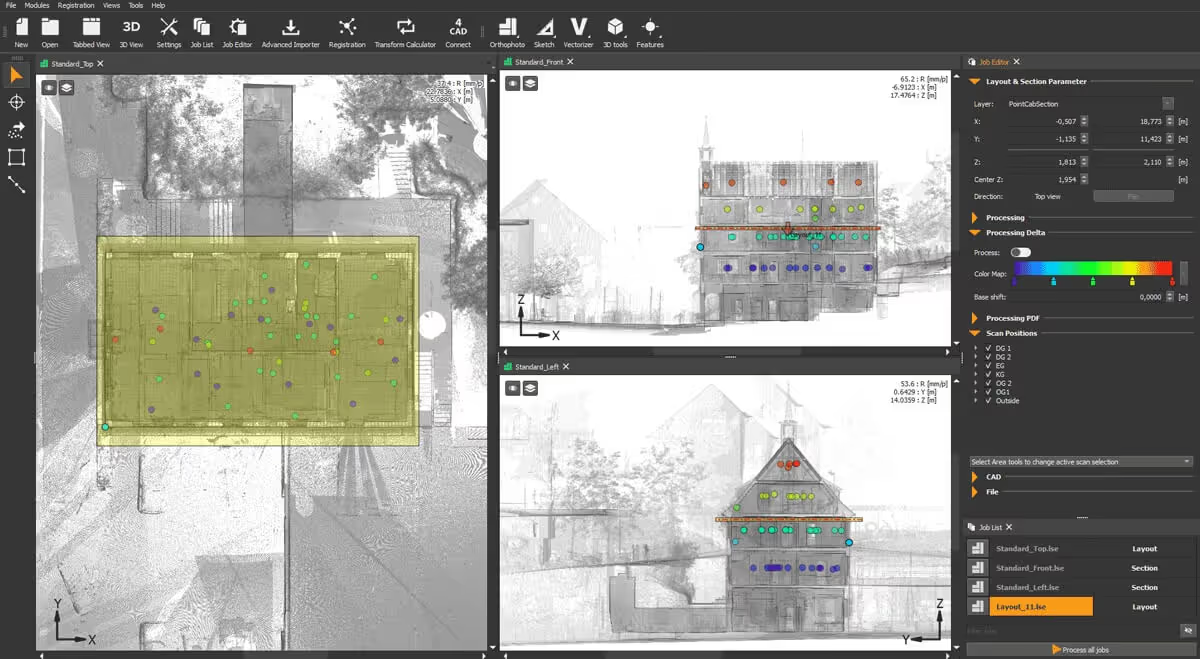
PointCAB takes a slightly different approach to scan-to-BIM AI. You import point-cloud data, use Origins’ vectorization and sectioning tools, and with the dedicated plugin send selected geometry directly into Revit, ArchiCAD, or BricsCAD. This software is platform-agnostic; it exports to CAD/BIM formats and supports multiple systems.
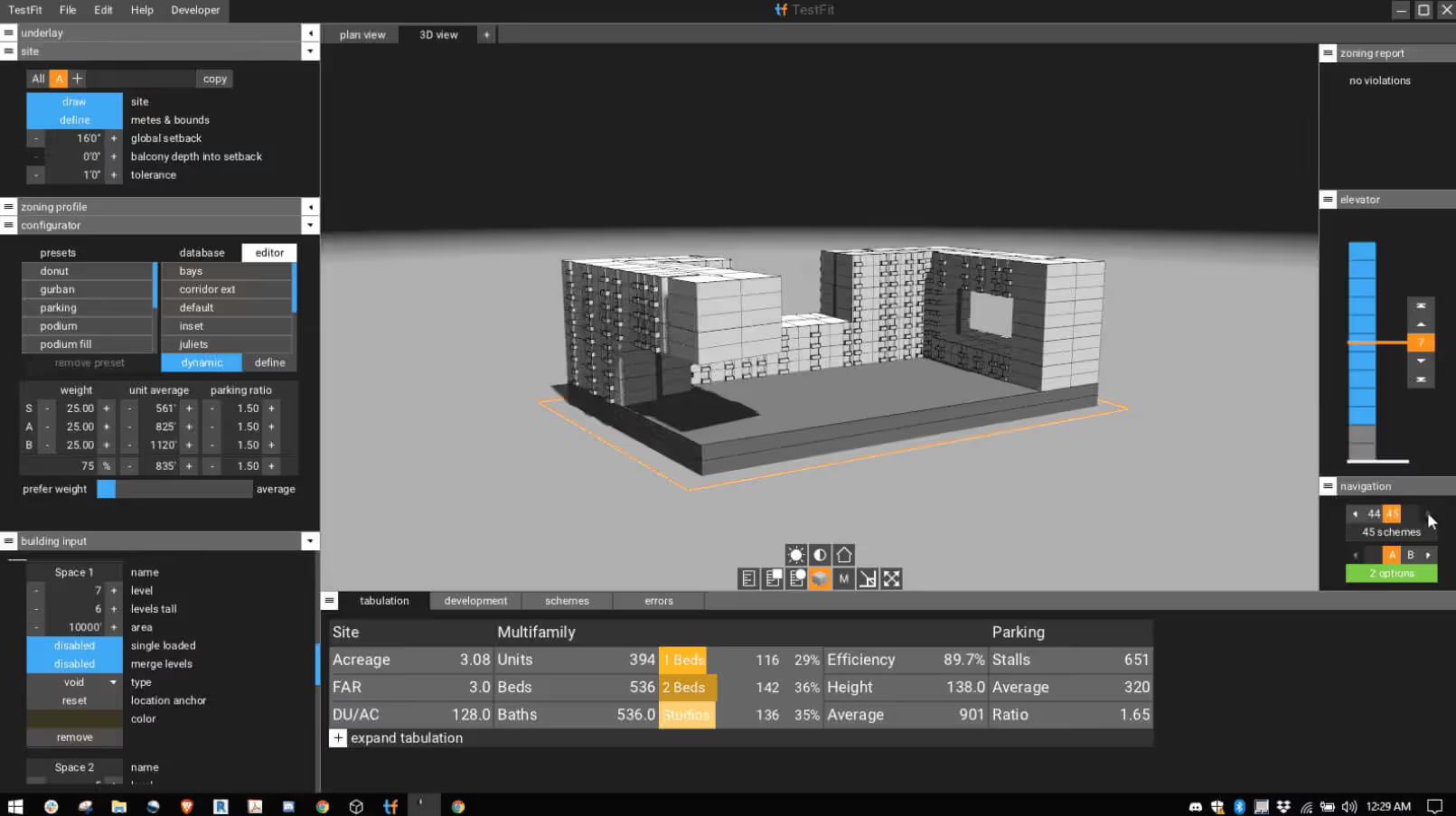
TestFit changes your workflows with speed. Adjust the setback by 5 feet and watch hundreds of options reconfigure instantly. Change the unit mix from 60/40 one-bedroom/two-bedroom to 50/50 and see updated layouts in real-time. Each option shows hard numbers, e.g., 186 units, 279 parking spaces, 1.2M construction cost, 18% ROI.
TestFit recently added AI-powered deal analysis. Input your land cost, construction budget, and details such as target rents. The system identifies which configurations actually make money.
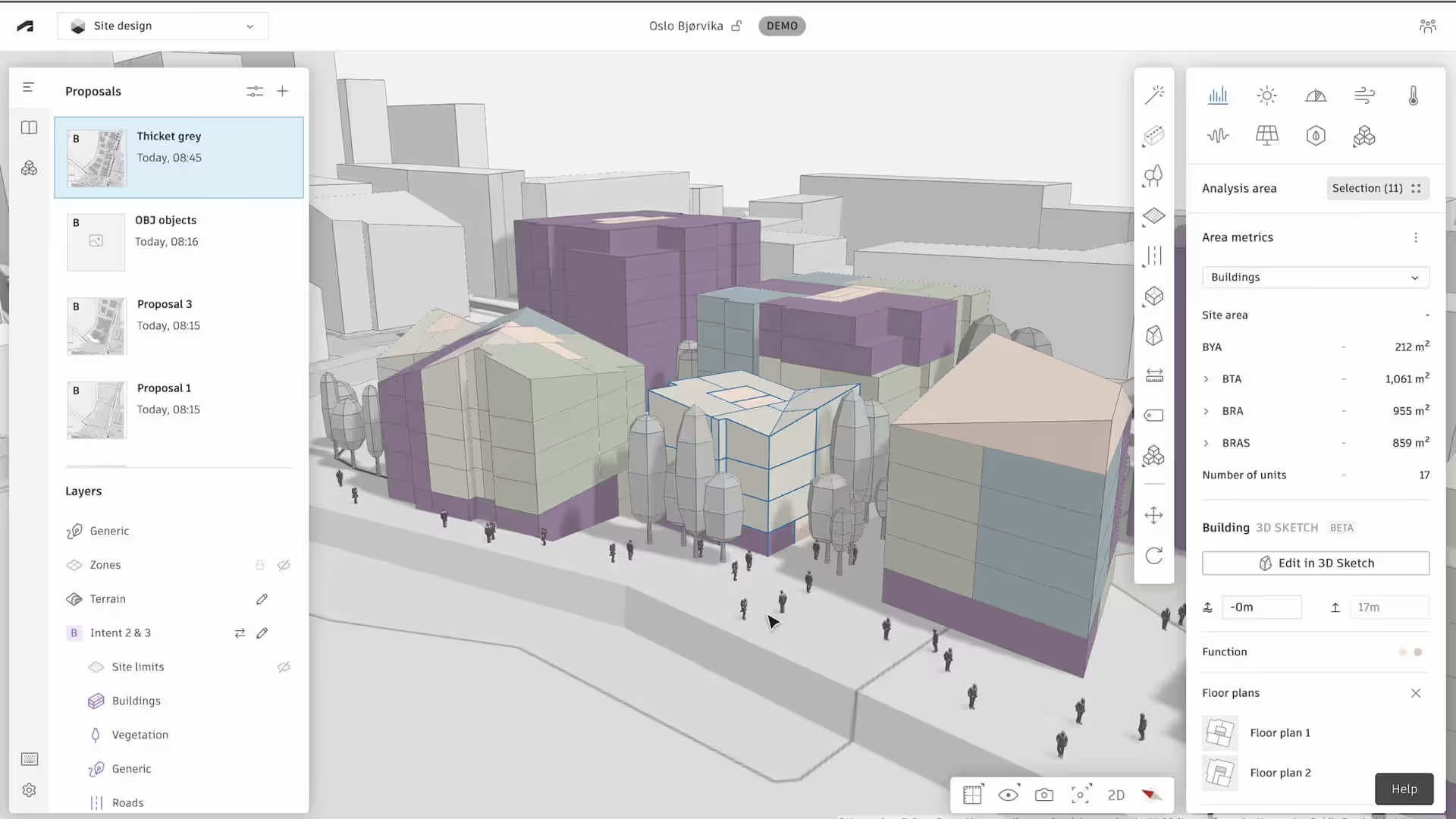
Autodesk Forma (the platform that absorbed Spacemaker) operates at the city scale. While TestFit focuses on individual parcels, Forma analyzes entire neighborhoods. The AI-powered BIM platform runs hundreds of environmental simulations, tracks shadows throughout the year, predicts noise levels from nearby roads, and suggests optimal building orientations and heights based on all related factors combined.
Integration with Revit means your environmental analysis stays connected to your BIM model. Changes in Revit trigger new analysis in Forma automatically.
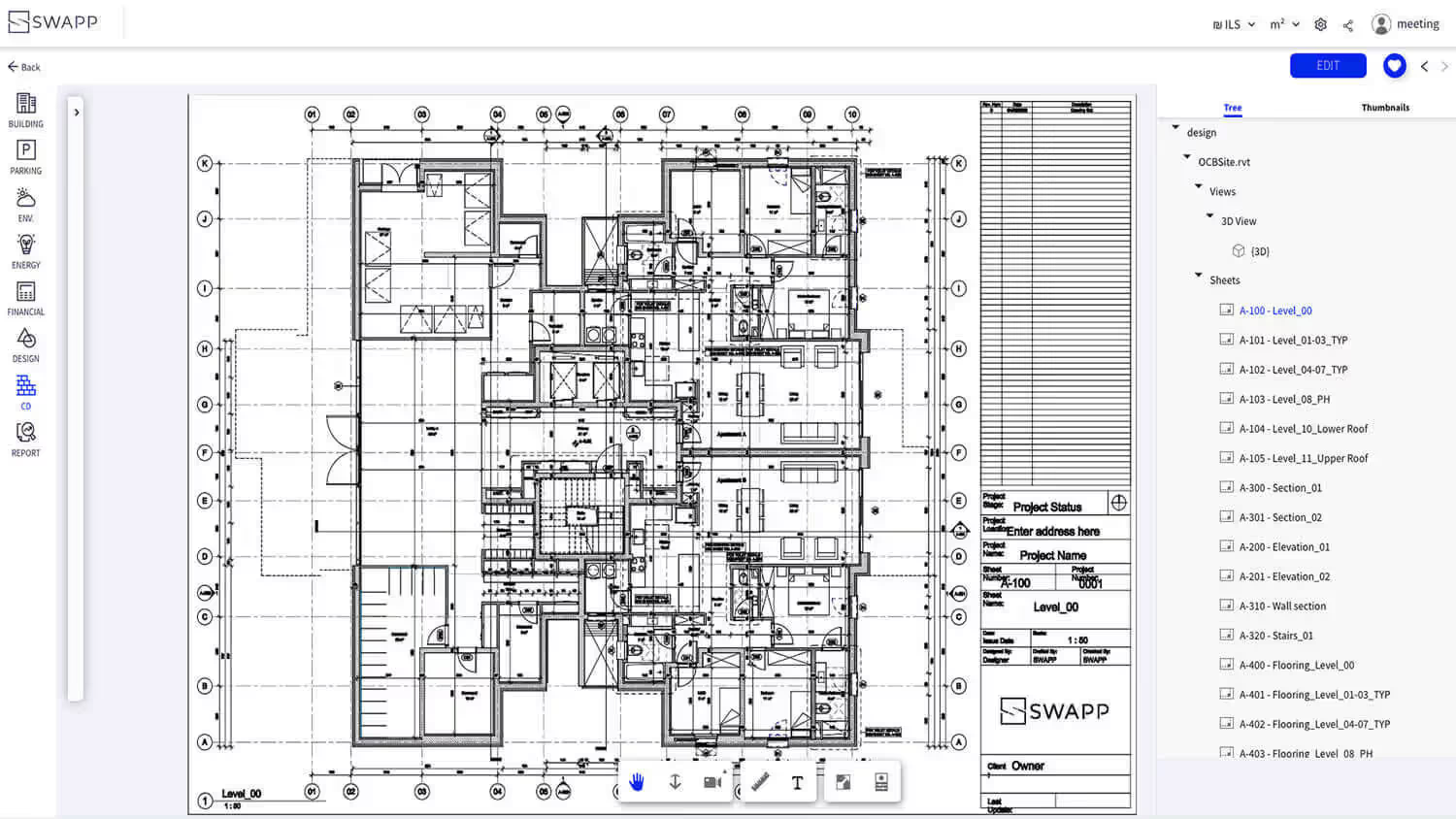
SWAPP attacks architecture's most tedious task: producing construction documents. Feed it your 3D model and SWAPP's AI generates complete drawing sets, including sections, elevations, details, door schedules, finish schedules—everything.
BIM and AI work together here to understand drawing conventions. The system even checks local building codes. Working on a project in California? SWAPP applies Title 24 requirements.
The time savings are staggering. A 50,000 square foot office building typically needs 100+ sheets of construction documents. Producing them manually takes 3-4 weeks. SWAPP generates the same set within hours, ready for human review and refinement. It cuts documentation time by up to 70%.
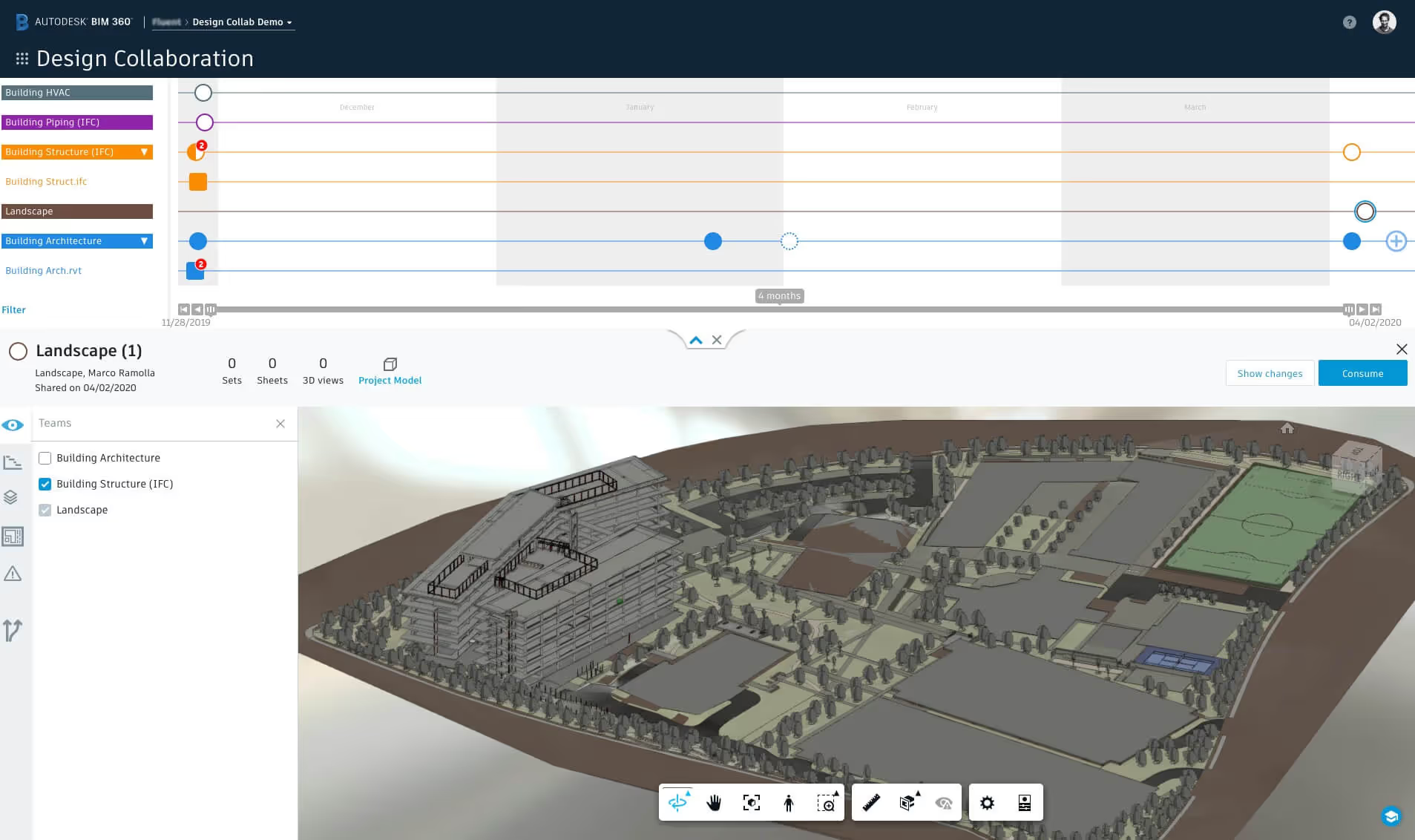
Autodesk BIM 360 uses machine learning across your project portfolio. Its AI BIM software examines patterns in other projects to predict problems in yours. If projects with similar structural systems and mechanical layouts consistently face coordination issues in the ceiling plenum, you get warned during design.
Document management becomes intelligent, too. The AI supports smarter processing of submittals and RFIs, helping teams see which RFIs need immediate answers. Quality checklists get pre-populated based on the specific work being inspected.
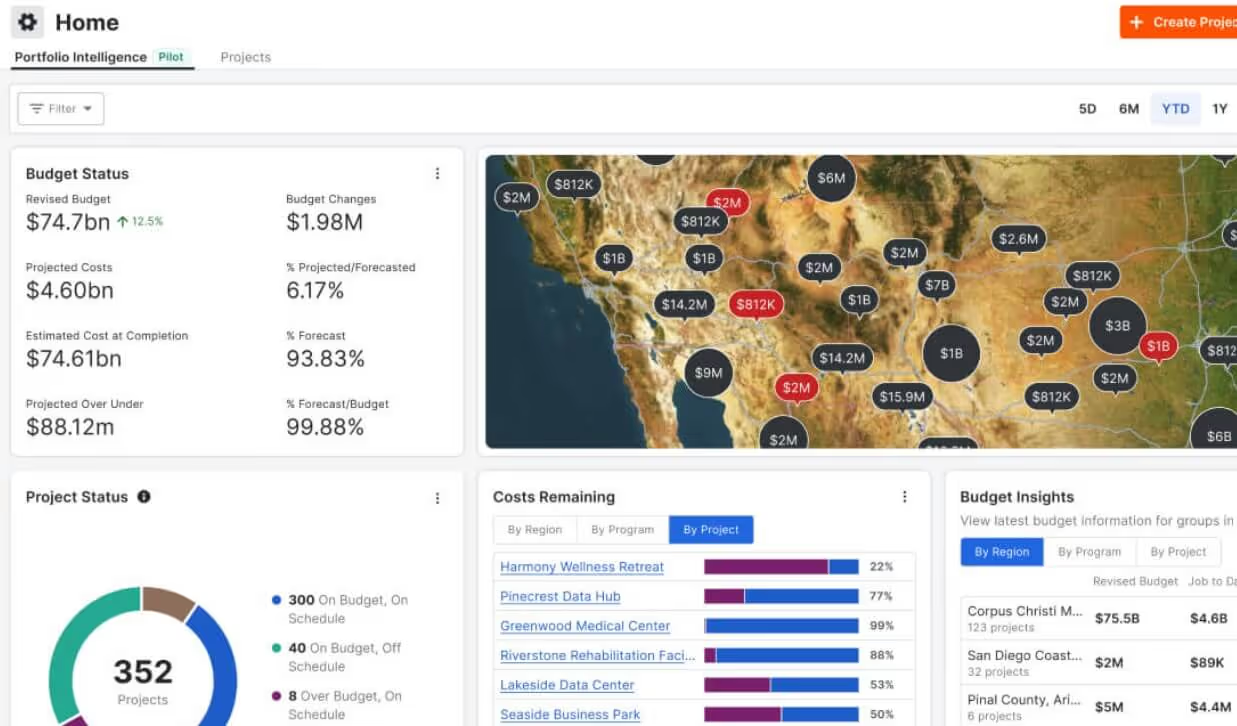
Procore uses machine learning to scan project data and point out early signs of trouble. Helix Intelligence sorts RFIs by trade, spots repeating issues, and shows how your project compares with typical industry performance. With benchmarks like a 7.3-day average RFI turnaround and a 9.2% revise-and-resubmit rate for submittals, the system highlights where your process starts to slip.

OpenSpace creates an AI-powered visual record of construction progress. But the real magic happens when AI compares images over time. The system automatically tracks percentage complete across the areas it can measure from captured imagery. It identifies deviations from the BIM model, highlighting where built conditions don't match design intent.
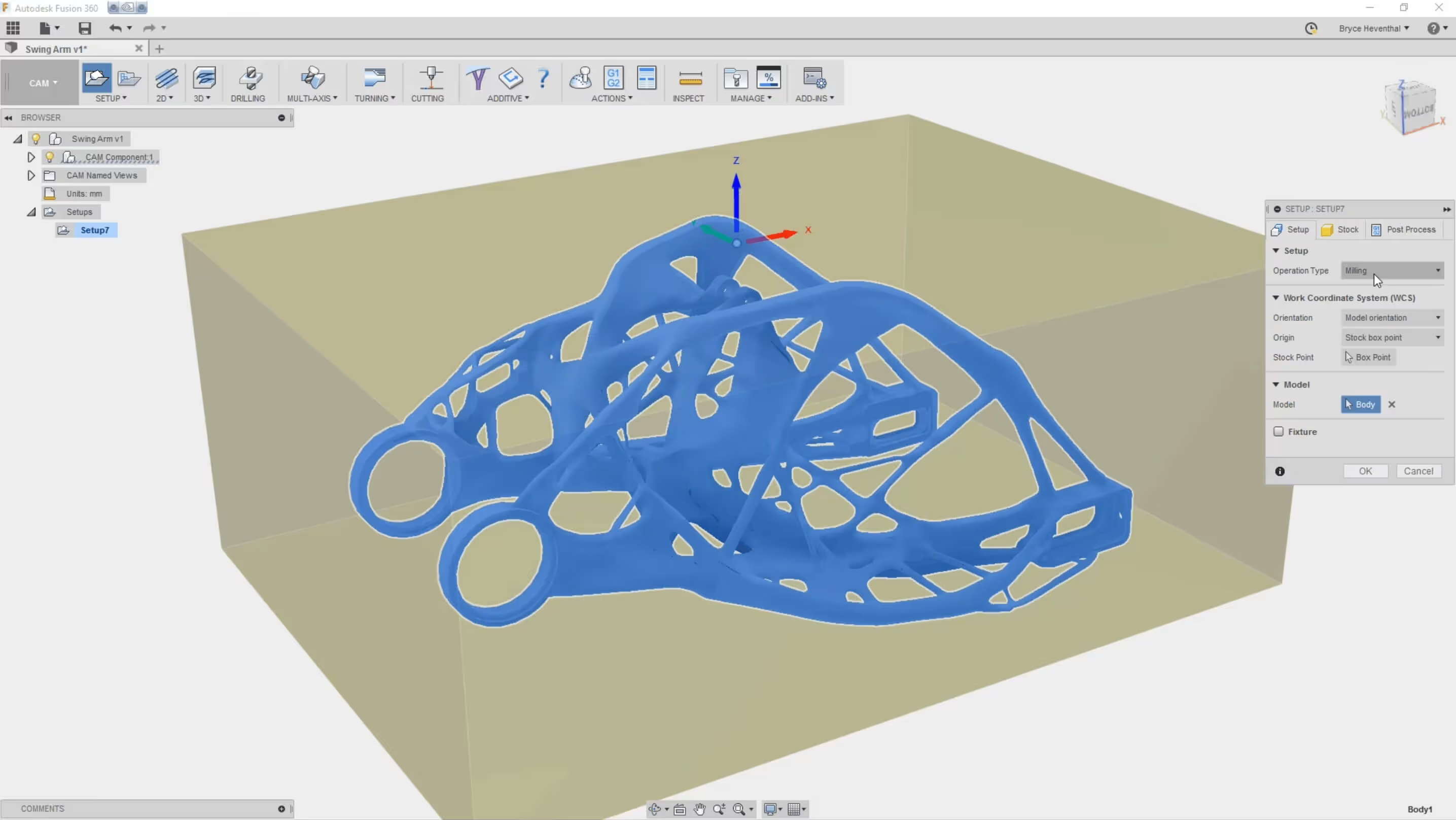
Autodesk Generative Design brings AI directly into Revit for detailed design optimization. Define your design goals, set constraints, and let AI explore options using genetic algorithms. Each generation of solutions learns from the previous one, evolving toward optimal designs.

Hypar, on the other hand, takes a code-first approach to AI and BIM (but also supports parametric/visual tools). If you’re not keen on clicking through interfaces, you write algorithms that generate buildings. The platform provides pre-built functions for common elements. Combine these programmatically to create building generators specific to your needs.
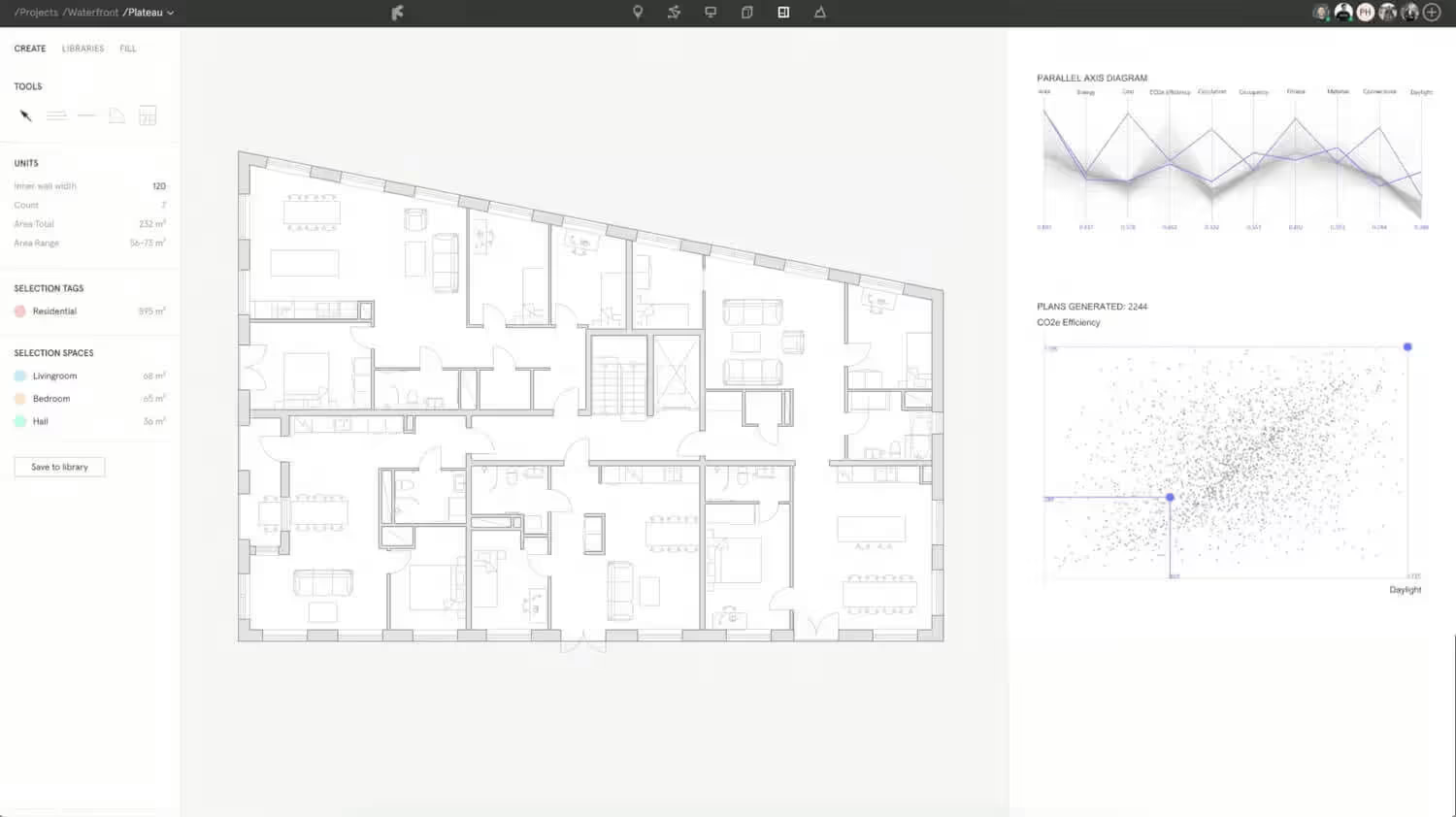
Finch focuses exclusively on optimizing residential units within defined building envelopes. Give it your building perimeter and core location. Finch generates optimized unit layouts that maximize rentable area while ensuring every unit is actually livable.
The Grasshopper integration is particularly powerful. Parametric facades respond automatically to unit layouts: change the unit mix, and the facade updates accordingly.
Here are some more Grasshopper AI tools to take your workflow a step further.
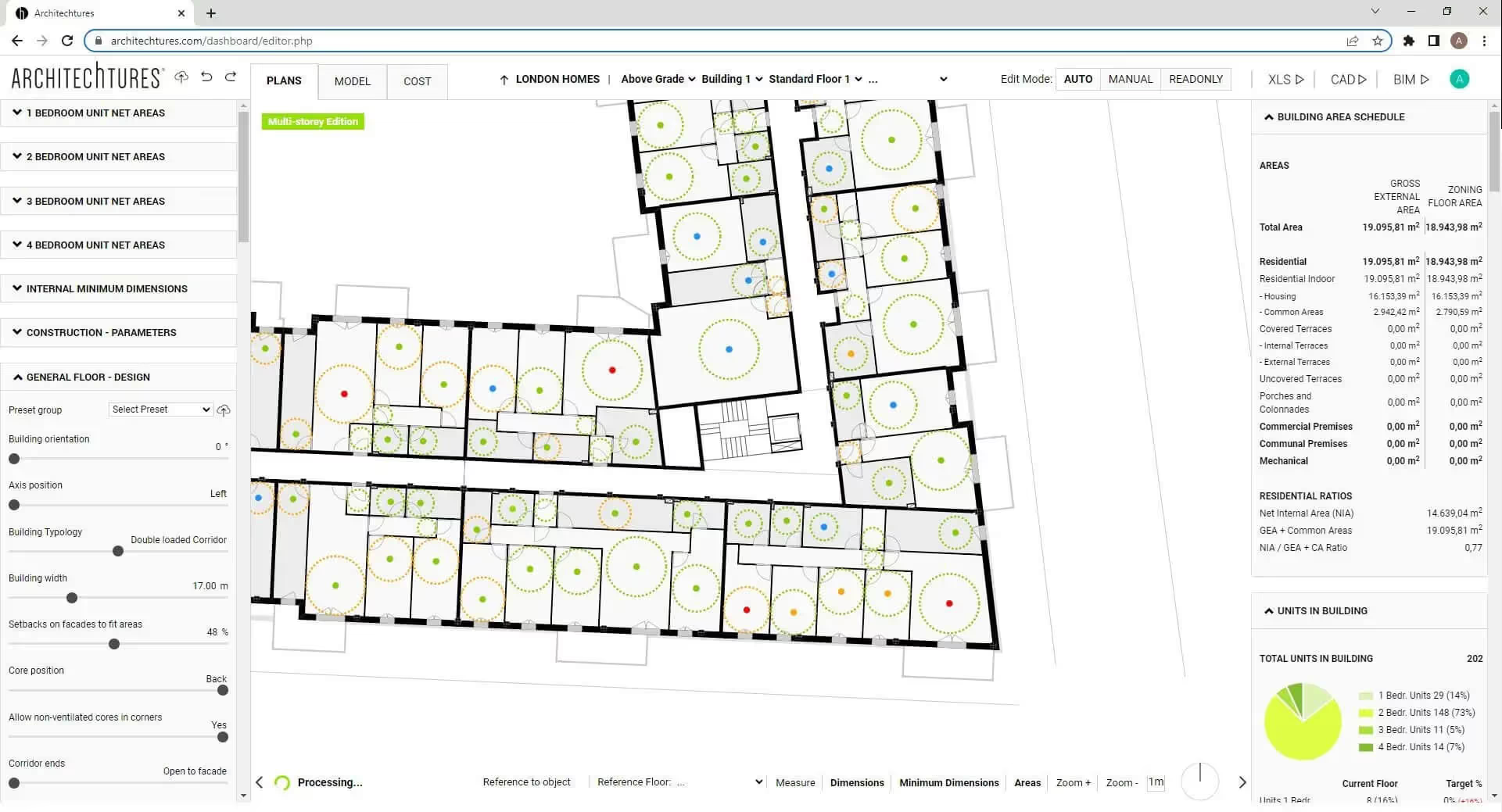
AI in BIM generates complete buildings from basic requirements. This isn't massing models but detailed designs with MEP systems and code compliance built in. Input your program, site constraints, and design preferences. The AI creates a fully coordinated BIM model ready for development.
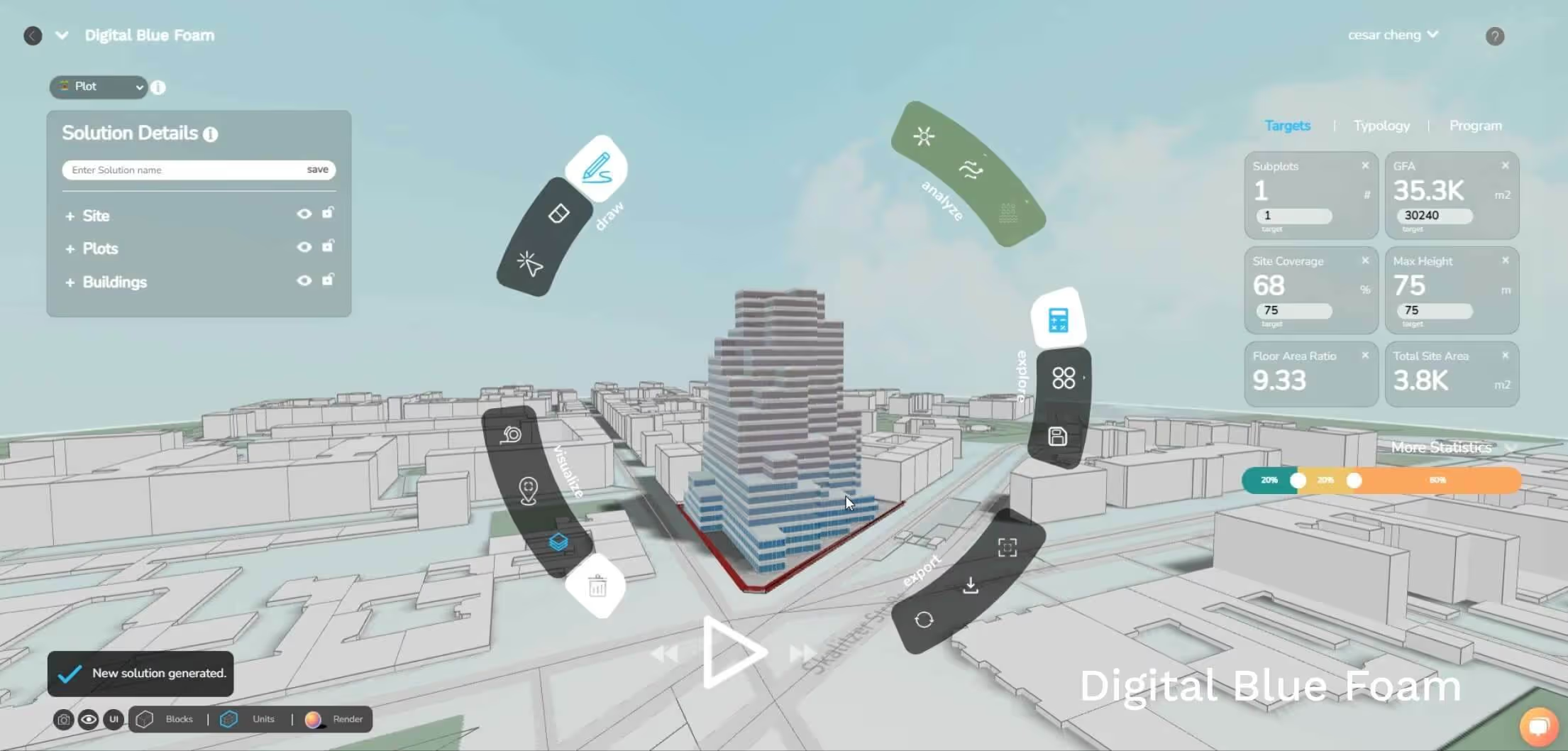
This tool combines AI-driven form generation with deep environmental analysis. The platform simultaneously optimizes for solar gain, wind comfort, views, and construction cost. Every design iteration includes detailed performance metrics.
For urban projects where sustainability certification is mandatory, Digital Blue Foam can reduce design iteration time by 80%. The AI in BIM ensures every option meets LEED or WELL requirements before you waste time developing it.
If you're a Revit user, we also wrote a separate guide dedicated to AI plugins for Revit.
Many firms that adopted AI early are already seeing real gains in speed, accuracy, and delivery. Here are a few examples pulled from actual customer stories.
The numbers from actual firms using AI tools for BIM tell the real story. In scan-to-BIM workflows, platforms such as Aurivus claim that modeling time can be reduced by approximately 50%, depending on project complexity.
AI-based BIM classification shows similar gains. Reportedly, BricsCAD BIM’s automated classification tools significantly reduce manual tagging and element assignment, with the remaining hours spent reviewing special-case geometry that the AI has not seen before.
Users of TestFit consistently describe major compressions in feasibility study timelines. Published case studies show teams completing early yield studies in one day instead of the standard two weeks. Firms such as Ware Malcomb and BSB Design report saving 300k in non-billable hours within the first year of using AI in BIM.
What all of these companies have in common is that they're winning more work simply because they can respond to RFPs faster with better information.
AI doesn't get tired at 4 PM or miss things after staring at screens for 8 hours. Firms using AI BIM tools report dramatic reductions in documentation errors.
A recent case study on a G+13 residential project quantified the impact: early BIM-enabled clash detection prevented a single major conflict worth roughly US $4,400 in rework.
On the classification side, research shows that AI can distinguish meaningful clashes from noise with up to 95% accuracy. The cumulative effect is simple: fewer surprises in the field and fewer costly disruptions downstream.
Teams using AI-driven planning tools are seeing measurable gains in both yield and environmental performance.
In Copenhagen, the UN17 Village pilot used Spacemaker (now part of Autodesk Forma) to test design alternatives and achieved 6% more apartments than their baseline scheme. The same process also improved courtyard conditions, taking sun exposure from zero to just over six hours per day.
A Finnish case study documented 70 sites evaluated over a four-month pilot, with internal assessment time cut by roughly 50% per site.
Use these tips to sharpen your BIM workflows and get the most out of AI-powered tools.
Every firm thinks its work is completely custom. Then they spend roughly 80% of their time on repetitive tasks.
Even the most bespoke projects have standard elements. AI handles the repetitive parts so you can focus on what's actually unique. Frank Gehry's office uses computational design tools. If AI works for their complex geometries, it'll work for yours.
Calculate the real cost of manual work. Let’s say your modeler costs you $35/hour. If they spend just 2 hours per week on tasks AI could automate, that's $3,640 yearly. Most BIM AI tools cost less than that per user.
Start with affordable options that solve expensive problems. A $500 monthly investment pays for itself if it saves 14 hours per month. That's less than one feasibility study.
Early AI tools did make frequent errors. However, current generation AI BIM software using modern machine learning achieves 90-95% accuracy on standard elements. Yes, you'll need to review and adjust, but fixing 5% of classifications beats creating 100% manually.
More importantly, AI mistakes are consistent and predictable. Random human errors are harder to catch.
BIM AI tools need clean, organized data. Establish naming conventions before implementing AI. Set up template files optimized for AI workflows, and include all standard components, materials, and settings your AI tools need to function properly.
Most AI BIM tools don't require supercomputers. TestFit runs on standard laptops. BricsCAD BIM lists modest specs (8 GB VRAM GPU, mainstream CPU) for routine modelling. Cloud-based tools like Forma need only good internet.
Scan-to-BIM tools, however, need more power. Point cloud processing benefits from beefier hardware — e.g., 32 GB+ RAM and dedicated graphics cards. But you're still looking at $3,000-5,000 workstations, not $10,000+ monsters.
Cloud-based AI tools require a reliable internet connection. Have backup connectivity for critical deadlines. Download key results locally in case of connection issues.
Establish clear protocols for AI-generated content. Who verifies AI classifications? Who approves generative design results? Document these decisions before problems arise.
The key is matching the tool to your actual pain points. AI in BIM isn't about replacing architects or engineers. It's about eliminating the tedious parts of the job so you can focus on design, problem-solving, and delivering better buildings.
Start with one tool that solves a real problem you face every day. Once you see the time savings and quality improvements, you'll wonder how you ever worked without it.
AI in BIM isn’t a nice-to-have anymore. Firms using AI-powered tools are cutting weeks of manual work, turning around models faster, and delivering cleaner documentation. If your competitors are speeding up their workflow with AI, sticking to the old way just puts you behind.